- TemplatesTemplates
- Page BuilderPage Builder
- OverviewOverview
- FeaturesFeatures
- Dynamic ContentDynamic Content
- Popup BuilderPopup Builder
- InteractionsInteractions
- Layout BundlesLayout Bundles
- Pre-made BlocksPre-made Blocks
- DocumentationDocumentation
- EasyStoreEasyStore
- ResourcesResources
- DocumentationDocumentation
- ForumsForums
- Live ChatLive Chat
- Ask a QuestionAsk a QuestionGet fast & extensive assistance from our expert support engineers. Ask a question on our Forums, and we will get back to you.
- BlogBlog
- PricingPricing
SP Property Icons
TC
Terry Carter
Where can I find the icons for SP Property for custom realestate based fields?
For instance when I create a custom field for a property it gives me the option to use the SP Property icons, but it doesn't show me a list of icons I can choose from.
Any ideas?
Website
https://www.militaryspaces.com
12 Answers
Order by
Oldest
Ofi Khan
Accepted AnswerHello Terry Carter
Please try to add a Property Feature. There you can see all the spproperty icons.
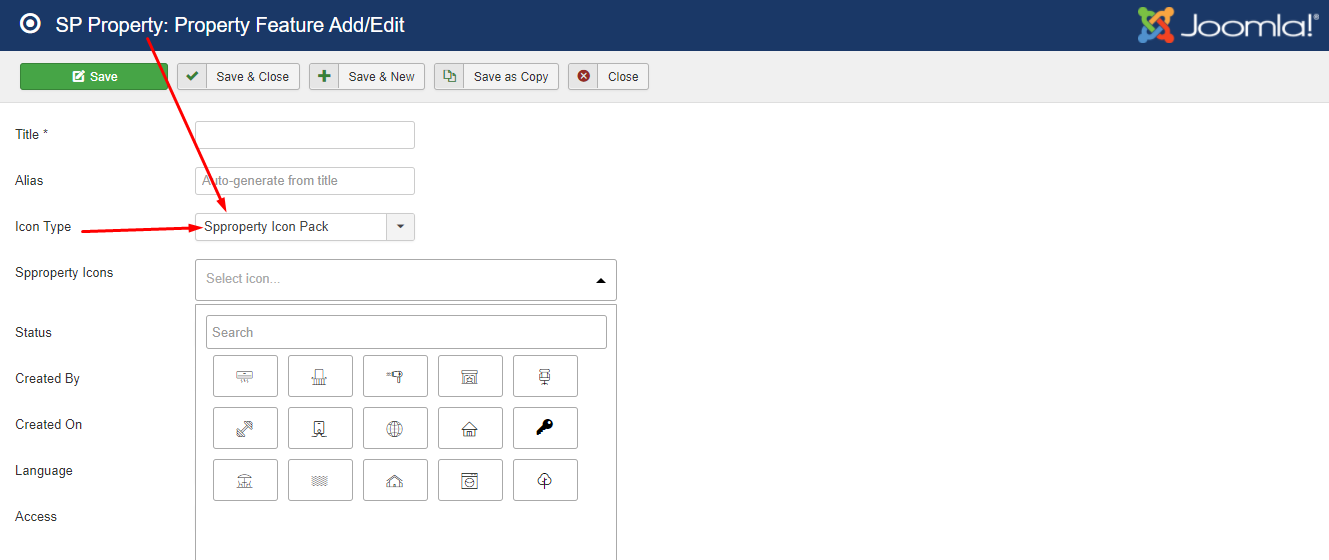
Best regards
TC
Terry Carter
Accepted AnswerThe problem then appears to be the extension. When I choose the SPProperty Icon Pack the second dropdown does not appear on screen. Apparently there are some missing json files causing the issue and preventing the rest of the script from running.
Uncaught ReferenceError: fontawesome is not defined
at HTMLDocument.<anonymous> (index.php?option=com_spproperty&view=propertyfeature&layout=edit:113)
at u (jquery.min.js?637e4895bd09eb195f6df85f9c13c445:2)
at Object.fireWith [as resolveWith] (jquery.min.js?637e4895bd09eb195f6df85f9c13c445:2)
at Function.ready (jquery.min.js?637e4895bd09eb195f6df85f9c13c445:2)
at HTMLDocument._ (jquery.min.js?637e4895bd09eb195f6df85f9c13c445:2)Refused to execute script from 'www.domain.com/administrator/components/com_spproperty/assets/js/icomoon.json' because its MIME type ('application/json') is not executable, and strict MIME type checking is enabled.Refused to execute script from 'www.domain.com/administrator/components/com_spproperty/assets/js/fontawesome.json' because its MIME type ('application/json') is not executable, and strict MIME type checking is enabled.
TC
Terry Carter
Accepted AnswerThe problem is the icomoon and fontawesome json files are being included in a script tag. That is bad form and breaks servers with strict mime types enabled. How do I removed those 2 declarations?
C
canalmedia
Accepted AnswerHi, i have the same problem. I cannot see Fontawesome and Spproperty Icons. See https://share.getcloudapp.com/wbuwvWOz
C
canalmedia
Accepted AnswerHmm, the problem is in htaccess and these lines:
## Suppress mime type detection in browsers for unknown types
<IfModule mod_headers.c>
Header always set X-Content-Type-Options "nosniff"
</IfModule>
C
canalmedia
Accepted AnswerWhy new question? Is this a forum or support tickets?
I have the same problem. And I found out where the problem is (instead of you). So could you please solve it? Thank You!
T
[email protected]
Accepted AnswerHeader always set X-Content-Type-Options "nosniff" is for sure the issue. I removed the header from one of my sites (running on nginx) and the error went away.

