- TemplatesTemplates
- Page BuilderPage Builder
- OverviewOverview
- FeaturesFeatures
- Dynamic ContentDynamic Content
- Popup BuilderPopup Builder
- InteractionsInteractions
- Layout BundlesLayout Bundles
- Pre-made BlocksPre-made Blocks
- DocumentationDocumentation
- EasyStoreEasyStore
- ResourcesResources
- DocumentationDocumentation
- ForumsForums
- Live ChatLive Chat
- Ask a QuestionAsk a QuestionGet fast & extensive assistance from our expert support engineers. Ask a question on our Forums, and we will get back to you.
- BlogBlog
- PricingPricing
Mega Dropdown Menu Font
AO
Arne Opheim
Hi, How can I control the font, font size and color in the submenu items in the Mega dropdown menu? I have set the menu to custom style. The preset settings for the Mega menu do not take effect for the submenu items, and the settings in Typography / Navigation only affects the heading text. Please find screenshot here: https://arbeid5.joomla4.no/menufontiss
Regards Arne Opheim
Website
https://arbeid5.joomla4.no/
6 Answers
Order by
Oldest
Paul Frankowski
Accepted AnswerProbably you will ask how I knew those classes, I just checked using this tip (also mine) https://www.joomshaper.com/blog/which-line-of-css-i-have-to-edit-code-inspector-in-action
Paul Frankowski
Accepted AnswerHi Arne,
it's still possible to choose font for content from modules used in submenu, but it request extra step.
- In Template Options - Typography - Custom
- Choose font family
- And in "Custom Selectors" area put
.sp-dropdown-inner li a, #sp-menu .sp-module ul > li > a
DONE. So from it you can choose font family and font size.
Paul Frankowski
Accepted AnswerAbout font colors, becuase those are modules, not typical menu items you have to use custom CSS. Also very easy if you know how ;)
#sp-menu .sp-module ul > li > a {color: #222;}
#sp-menu .sp-module ul > li > a:hover { color: #0aa032}
#sp-menu .sp-module ul li.active a {color: #E80004 !important} Done, look and check on your site (clear browser cache)
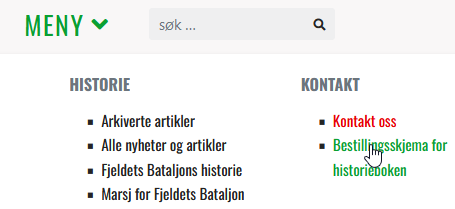
AO
Arne Opheim
Accepted AnswerHi, Hi Paul, Thank you very much for your good and quick answer. Your solution works great. But how do I control the font and hoover font colors?
AO
Arne Opheim
Accepted AnswerHi Paul, and thanks again. I am very grateful for your help today. Now my website is soon exactly the way I want it. Thanks also for the link concering Web Code Inspector. It is useful and interesting to learn about this. Wish you a nice day. Regards Arne

