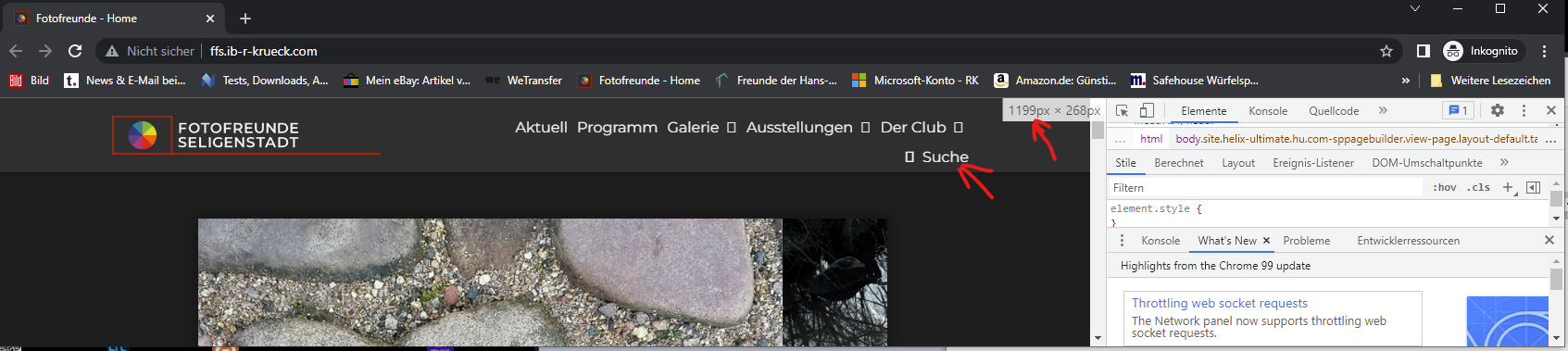- TemplatesTemplates
- Page BuilderPage Builder
- OverviewOverview
- FeaturesFeatures
- Dynamic ContentDynamic Content
- Popup BuilderPopup Builder
- InteractionsInteractions
- Layout BundlesLayout Bundles
- Pre-made BlocksPre-made Blocks
- DocumentationDocumentation
- EasyStoreEasyStore
- ResourcesResources
- DocumentationDocumentation
- ForumsForums
- Live ChatLive Chat
- Ask a QuestionAsk a QuestionGet fast & extensive assistance from our expert support engineers. Ask a question on our Forums, and we will get back to you.
- BlogBlog
- PricingPricing
Main Menu In Two Lines And Burger Menu Not Visible
RK
Rainer Krueck
Hi support,
after updating helixultimate template I have problems at my test site http://ffs.ib-r-krueck.com/ : At first the main menu breaks at width of 1199 px into two lines:
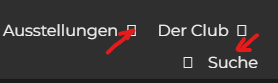
should be one and arrows shouldn't be rectangles.
When width reaches 991 px main menue is disabled but burger menu isn't white and nor visible by clicking:
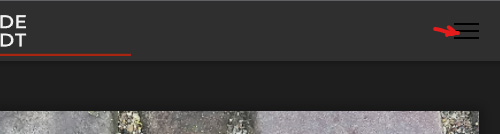
Please help.
Regards Rainer
Website
https://www.ib-r-krueck.com
13 Answers
Order by
Oldest
Ariba
Accepted AnswerHello
Apologies for the inconvenience. Could you kindly share your administrative access, please? Use the hidden mode to share the log in credentials.
Ariba
Accepted AnswerThank you for your patience. Kindly check now if things are alright.
I have added two css rules in custom css section and choosen a position for offcanvas menu:
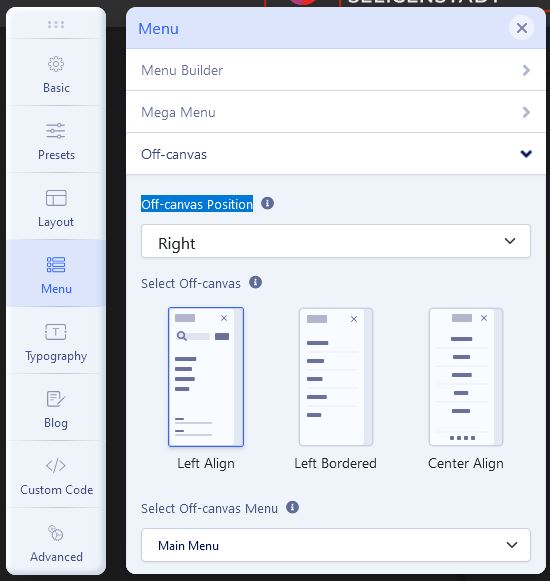
Ariba
Accepted AnswerThank you for your patience. Kindly check now if things are alright.
I have added two css rules in custom css section and choosen a position for offcanvas menu:
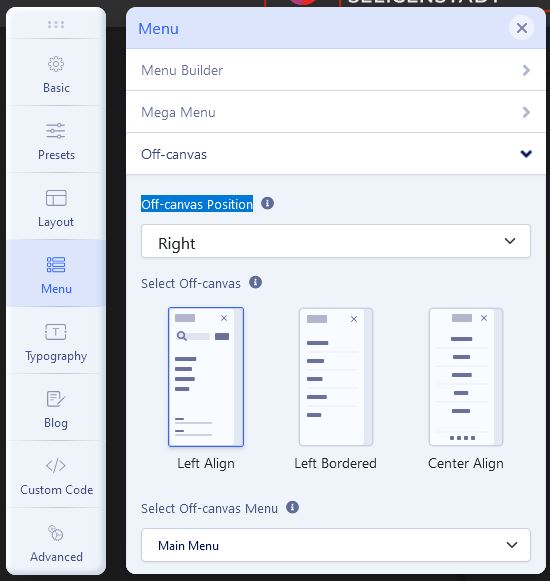
RK
Rainer Krueck
Accepted AnswerHi Ariba,
burger menu looks good now but the "search" ("Suche") in main menu breaks down in second line always at 1199 px and the icons for pull down menus are rectangles also.
RK
Rainer Krueck
Accepted AnswerHi Ariba,
before updating helix ultimate the icon for "pulldow menu" looked like:

inspecting these icos, chrome shows:
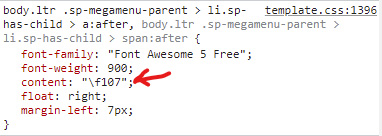
but after the update it looks like:
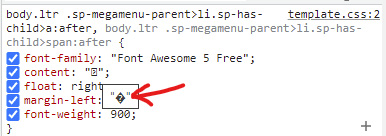
What's happened?
Ariba
Accepted AnswerHello
As you mentioned that the search ("Suche") in main menu breaks down in second line, could you kindly provide a screenshot of that issue? That would be helpful.
Ariba
Accepted AnswerPlease check now. I have added the following css in custom css section for icon issue and changed width of .sp-megamenu-parent from 98% to 100% in line 248 of custom1.css file for menu break down issue.
.sp-menu-item a:after, .sp-megamenu-parent li span {
font-family: 'FontAwesome' !important;
}
RK
Rainer Krueck
Accepted AnswerHi Ariba,
thank you - I'm out of office for a week and will test it then and give you my answer.
Regards,
Rainer.