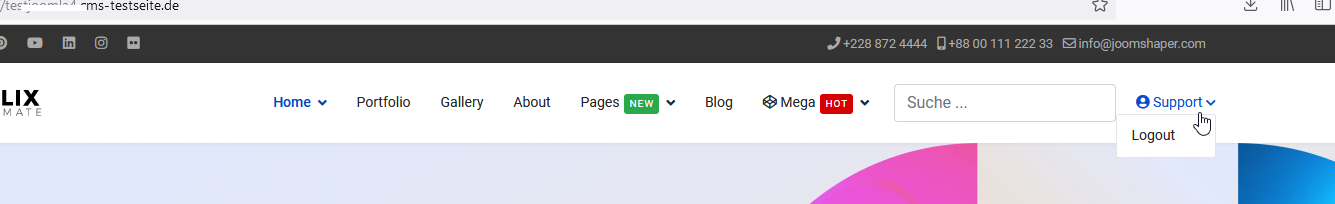- TemplatesTemplates
- Page BuilderPage Builder
- OverviewOverview
- FeaturesFeatures
- Dynamic ContentDynamic Content
- Popup BuilderPopup Builder
- InteractionsInteractions
- Layout BundlesLayout Bundles
- Pre-made BlocksPre-made Blocks
- DocumentationDocumentation
- EasyStoreEasyStore
- ResourcesResources
- DocumentationDocumentation
- ForumsForums
- Live ChatLive Chat
- Ask a QuestionAsk a QuestionGet fast & extensive assistance from our expert support engineers. Ask a question on our Forums, and we will get back to you.
- BlogBlog
- PricingPricing
Hide "Profiles" Menu Item
K
krokotil
hello after the user has logged in, there is the "User menu item" at the top right of the menu (where "Sign in" was) with his name and the two submenus "Profiles" and "Logout".
How can I hide or get rid of the item "Profiles"? Thanks.
Joomla 4.1 PHP 8.0
Admin access are in the protected area. thank you.
7 Answers
Order by
Oldest
Paul Frankowski
Accepted AnswerHi,
Done, but becuase it's core template feature I had to edit that file:
/templates/shaper_helixultimate/features/menu.php
Paul Frankowski
Accepted AnswerBTW
As German webmaster please read that: https://www.joomshaper.com/documentation/sp-page-builder/sp-page-builder-3/google-fonts-and-dsgvo
Paul Frankowski
Accepted AnswerMy suggestion is to "hide" default profile icon on mobile view, and use menu items to replace needed user views: logout, register etc. You can also use 2nd menu inside offcanvas, if you don't want to have them in main menu somehow. It's so many options you can use, remember about UX, in most cases "easier = better".
K
krokotil
Accepted Answerhave reinstalled the original code, but the §Profiles" is still gone? Why?
Paul Frankowski
Accepted Answer???
I told you which file I edited, there was a link to Profiles. I checked your site 30sec ago, and still is OK, no Profiles.