- TemplatesTemplates
- Page BuilderPage Builder
- OverviewOverview
- FeaturesFeatures
- Dynamic ContentDynamic Content
- Popup BuilderPopup Builder
- InteractionsInteractions
- Layout BundlesLayout Bundles
- Pre-made BlocksPre-made Blocks
- DocumentationDocumentation
- EasyStoreEasyStore
- ResourcesResources
- DocumentationDocumentation
- ForumsForums
- Live ChatLive Chat
- Ask a QuestionAsk a QuestionGet fast & extensive assistance from our expert support engineers. Ask a question on our Forums, and we will get back to you.
- BlogBlog
- PricingPricing
Helix Framework And Jevents Tooltips Conflict
fresh install of joomla 4.1.2 installed only jevents 3.6.0 config of jevents out of the box (when tooltips fail, neither default bootstrap or jevents bootstrap works) cassiopia template selected created calendar and a monthly menu -> Tooltips popup and render html properly installed helix_ultimate package which includes the helix framework
cassiopia template selected helix framework plugin enabled Tooltips don't work properly (html is rendered as text)
cassiopia template selected helix framework plugin disabled Tooltips work properly (html is properly rendered)
simply enabling the framework (and not using the helix_ultimate template) causes the conflict
any help?
54 Answers
Order by
Oldest
J
[email protected]
Accepted AnswerYes! it appears that version 2.0.9 resolves the issue
J
[email protected]
Accepted Answerupdated info:
I discovered that helix framework is injecting a script application/jason with class of joomla-script-options that overrides the jevents joomla-script-options.
using the jQuery Easy plugin, I can readd the jevents version of the joomla-script-options script with a "new" class which overrides the helix script and tooltips now work. I'm not yet sure what the consequence is to the framework so I'm thinking this is not likely a good solution but am hoping that this will help your team to make a recommendation.
Toufiq
Accepted Answer
<1>@[email protected] Thank you for your valuable information. We had to override something to ignore conflict with the Joomla core. Thanks
J
[email protected]
Accepted AnswerI contacted Jevents support and Geraint replied with the following: We would appreciate your addressing these conflicts so that helix, pagebuilder and jevents can work together.
There is a bug in the Helix override plugin/system/helixultimate/overrides/layouts/joomla/form/field/calendar.php it is missing the button attribute
data-date-format="php echo $format; "
This is why the dates are wrong
Also their implementation of bootstrap is wrong - they don't include
Factory::getDocument()->addScriptOptions('bootstrap.popover', [$selector => (object) array_filter((array) $opt)]);
which triggers the initiation of the popovers.
J
[email protected]
Accepted AnswerReally? You HOPE the team will check our issue on a working board?
This suggests that there is a low likelihood of resolving our issue is of no concern.
We are not getting the sense that the support for helix framework has ended.
Would you recommend that we move to another product given our current dependence on you to fix our issue?
Even a yes here would be helpful so that we can assess our future development partners for a template like this or maybe you have a recommendation for a template that gets support on the working board.
I am seriously looking for advice?
J
[email protected]
Accepted Answerhappy to set that up but have a look at the site it appears that the back end template is in need and I don't see that there is access for me to tweak the admin template.
I'll install my license for jevents for testing purposes when we get this going..may want to update to the latest version of Joomla too to set the stage for a good test comparison.
l appreciate this
J
[email protected]
Accepted AnswerI'm aware that I have permissions but I'm sorry, your site has ssl issues and is not rendering properly. I am unable to make any changes due to this issue. See the pic below as to what I am getting after I login (the rendering is an issue on the landing page as well.

J
[email protected]
Accepted AnswerOk, much better.
I installed Jevents, imported some events to a calendar then created a monthly calendar with a menu named: calendar on the main menu.
Go to that link and hover over an event on the calendar. You will see that the tooltip does not render html prpoerly.
If I disable the helix framework (in manage extensions) it renders propertly
Also, I noted that you had version 2.0.5 for the template and 2.0.6 originally installed. the tooltips appeared to work properly with those versions but I didn't spend much time validating that.
I hope this gives you the means to discover your issue. Again, the work that Geraint did to provide you with the coding conflicts regarding date format and bootstrap should hopefully be helpful
I look forward to hearing from you!
Toufiq
Accepted AnswerTooltip displayed fine.
J
[email protected]
Accepted AnswerOh my. I'm sorry but there is no tooltip showing in your response. A tooltip appears when you "hover" over the calendar event. As you can see in my response there is a tooltip and it does not render the html ("Which is the problem") It appears that you are misinterpreting a calendar event for a tooltip
Please go back to the site you provided and hover over one of my calendar events. You will see a tooltip and it does not render properly. In the image below. I hovered over the event on the 27th and you can see I pointed to the tooltip (which is not properly rendering).. And again. If you disable the helix framework, it will render properly. I believe that this is conslusive.
Please move this along.. Thanks!!
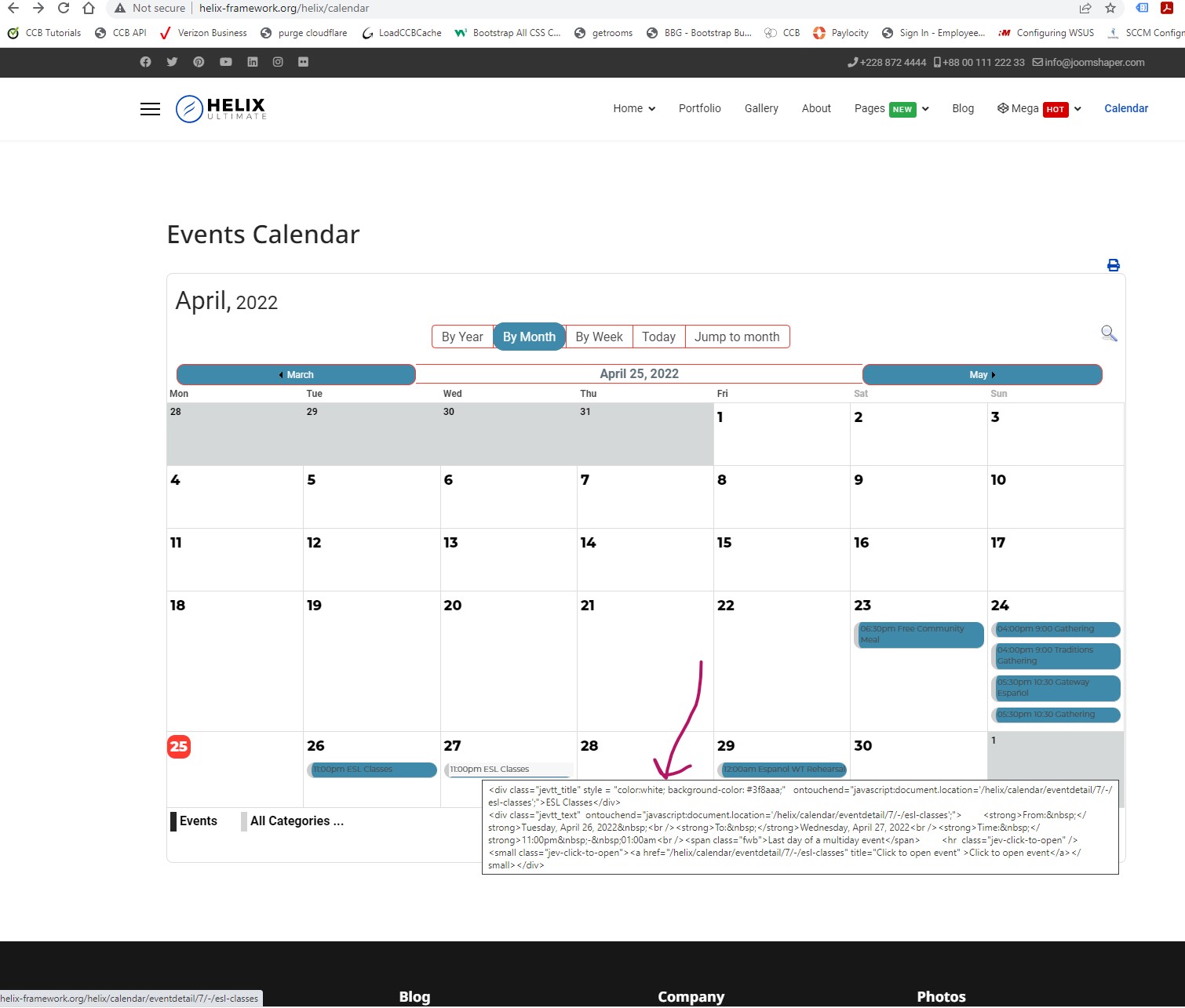
J
[email protected]
Accepted AnswerHere's a better pic of the tooltip.
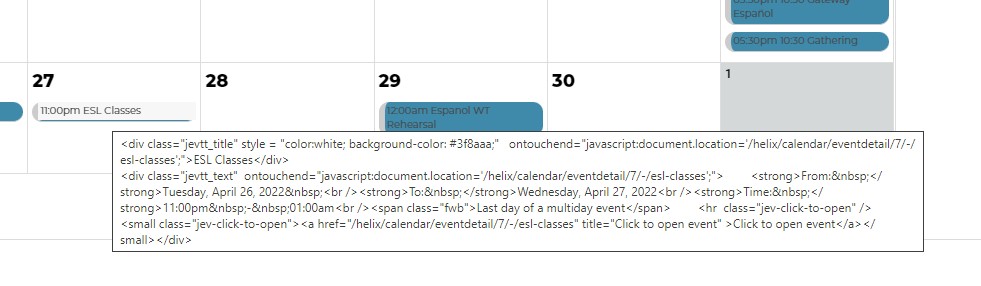
J
[email protected]
Accepted AnswerInteresting, They are showing up on the forum post. I uploaded the two images to the image folder on your site that we are looking at. They are named tooltip.jpg and tooltip1.jpg. You can see them using the following two links.
http://helix-framework.org/helix/images/tooltip.jpg http://helix-framework.org/helix/images/tooltip1.jpg
Regardless of the images, all that you need to do is "please" HOVER over one of the calendar events on the calendar that I placed there. The issue is completely obvious.
Step 1: go to http://helix-framework.org/helix/calendar
Step 2: hover you mouse over the calendar event on the 27th of April (as in my example) or any of the other teal colored events. They ALL have tooltips that demonstrate your issue.
Please
Toufiq
Accepted AnswerHelix Template
Cassiopeia Template
But, Don't understand the issue.
J
[email protected]
Accepted AnswerYou will note that both templates in your example "do not" render html (there are html tags in the tooltips). "This" IS the issue. If you disable the system helix ultimate framework extension, note that it displays properly now. The examples you show are the issue because they are html not rendered html.
http://helix-framework.org/helix/images/tooltipsanshelixframework.jpg
Note also that the tooltips will work properly in both the helix template as well as the casseipia template when the conflict located in the helix framework is removed. As has been mentioned numerous times, Geraint has provided you with very detailed coding causes for this in the helix framework.
Step 1: go to system->manage-> extensions Step2: search for helix Step 3: disable the "system - helix ultimate framework"
http://helix-framework.org/helix/images/disablehelixframework.jpg
Step 4: time to test. hover over the calendar events using either cassiopia or helix templates with the framework disabled step 5: observe a properly functioning tooltip.
Understand?
As a reminder, I mentioned earlier in this post that I noted that ver 2.0.5 appeared of the framework to work better but 2.0.7 causes a complete failure. (this might be of help if the team can receive this issue)
J
[email protected]
Accepted AnswerBTW I saw that ver 2.0.8 was released for Helix Ultimate. Sorry to say..My issue did not get included in their effort to resolve. I installed it and the issue remains
J
[email protected]
Accepted AnswerThis has been a very frustrating experience. Can I at least understand that you 1. see the problem and 2. will take action to resolve it?
I have laid this out in the most clear of terms and your responses are suggesting to me that you either lack experience or are playing with my time. I in no way wish to make any personal assertion here but this issue is quite simple to see and I have yet to hear any committment to resolve it.
I've heard that you "HOPE" the team will look at the board and now the team "will fix some issues" how about this isssue?
What's going on here? Please. I love your products but this is not customer service. Very stunned.
can you respond to me with 2 answers:
- do you see and understand the issue I'm identifying?
- is it forwared to the helix framework team?
Toufiq
Accepted AnswerI am clear about your tooltip issue. But, what is your second issue?
Tooltip displayed HTML code instead of structural design.
Second issue explain please
J
[email protected]
Accepted Answermy second question is, Is there intention to fix it?
I would be nice to know because if not, I can then choose to move to an alternative as I need for this to work. If there is intention to resolve this in a reasonable period of time, I'll wait for a bit.
Toufiq
Accepted AnswerI have added this issue on our working board. I will confirm next week it will add fix or not. Thanks
J
[email protected]
Accepted AnswerThank you!
Toufiq
Accepted AnswerUpdate: Already we have tested our fix here. If have time, please check & let us know.
Multilingual menu issue environment
http://helix-framework.org/helixj4v208/en/
Only the default language menu displayed.
Non Helix Template doesn't show properly
Default Template is Helix Ultimate
http://helix-framework.org/helixnonhelix/
Non Helix Template assigned on a menu item.
http://helix-framework.org/helixnonhelix/portfolio
UserName: admin
PassWord: demo
Calendar Tooltip issue solved.
http://helix-framework.org/helix/calendar
UserName: admin
PassWord: qazwsxedc@#123
J
[email protected]
Accepted AnswerSorry to say that while ver 2.0.9 and 2.0.10 resolved the problem, 2.0.11 has reintroduced the same issue. Please resolve.
Thanks
Michael Wandt
Accepted AnswerHi,
sorry for slide in between the thread, but does this issue got fixed for 2.0.11 ? Because i also have the same problem with the tooltip.
Take a look: https://therightsight.de/helix2.0.11.jpg
Please let me know!
Regards Michael
J
[email protected]
Accepted AnswerI haven't heard a peep other than "it was forwarded to developers" .... still waiting. I went back to 2.0.9 to temporarily resolve it.
Toufiq
Accepted AnswerPlease give me your site access. I will share your credential to our developer team. Cause, Developer team checked this issue and no problem found. Thanks
Michael Wandt
Accepted AnswerHi,
thanks for your reply, but what do you mean with 'Develper team checked this issue and no problem found'? The guy who opened up this thread explained it clearly, so how can you or the Devteam say no problem found? More if the problem was fixed in an earlier version of the Helix Framework. And if it's so, why got Jim the thread opener no message that no problem was found? He is still waiting!
Thanks in advance.
Regards Michael
@Jim thanks for your comment and hint that you solved it temporary
Toufiq
Accepted AnswerThanks. I have shared your credential with our developer team. Allow us more time. Thanks
Michael Wandt
Accepted AnswerHi,
thanks for your quick reply. https://www.gis-consult.de/de/service/termine/monatskalender/2022/10/-.html
FTP hidden.
Regards Michael
J
[email protected]
Accepted AnswerToufiq,
I just noted your response that 2.0.11 has no issues regarding the conflicts with JEvents and more specifically bootstrap popups. I find this incredibly frustrating after I demonstrated the issue in great detail over 5 months ago with the earlier version. It was in fact re-introduced. Please have your developers learn from the experience of the previous effort to prove the issue. That was a lot of work on my end and I feel it's simply being excused. As you and your developers should recall there is a framework issue there.
Jim
Toufiq
Accepted AnswerDeveloper team checking this issue. Please allow me some time to manage a update for you guys. Thanks
Pavel
Accepted AnswerHi all.
I am surprised at the fact that within 44 messages in this topic, the support team cannot explain this problem and report that this will not be corrected in Helix, thereby misleading users
Helix 2 uses Bootstrap 5 in which is not jQuery, but used native JavaScript. Jevents uses the outdated bootstrap v2.3.2 based on jQuery.
Thus, in order to correct the problem, all Jevents users need to contact its developer.
Or you can fix it yourself by replacing all data attributes of the Bootstrap components used in Jevents from data-xxx to data-bs-xxxx in the source code.
This is not a Helix issue, but issue of obsolete Jevents.
Toufiq
Accepted Answer@Pavel We have fixed once it. But, We can't add a patch without developer team decesion. I hope you will understand.
Pavel
Accepted Answer@Pavel We have fixed once it. But, We can't add a patch without developer team decesion. I hope you will understand.
Hi @Toufiq.
You corrected this using crutches, which is not very good for the finished product in my opinion.
But I'm talking about the fact that you should not correct this. This should be done by the Jevents team. And you must tell users that this is not Helix problem . Otherwise, you will have to add a bunch of obsolete code to Helix, which will poorly affect performance and you will receive new complaints of users. (IMO)
My post was called to help you, but not to make a claim ;)
Toufiq
Accepted Answer@Michael Wandt Please check now. We just improved this file. No need to replace this file on your site.
plugins/system/helixultimate/helixultimate.php
Michael Wandt
Accepted AnswerHi Toufiq,
thanks for your solution, it's working! I forwarded the issue to JEvents like Pavel recommended before.
Regards Michael
J
[email protected]
Accepted AnswerI contacted JEvents 5 months ago. This is not a JEvents issue as Toufiq has pointed out. I'll check your update that you pointed out to Michael. If it works will you be posting this to the next release?
Thanks for your help on this
Toufiq
Accepted AnswerIf it works will you be posting this to the next release?
Already we have merged this code with our development area. Hope so next release will add this fix.
Michael Wandt
Accepted AnswerThanks alot.
Please note the answer of Geraint in the JEvent Forum:
*Ok - the problem is a bug in the Helix template in Joomla 4.
*Its been reported to them but they haven't resolved it yet, See https://www.joomshaper.com/forum/question/13405
See https://www.jevents.net/discussions/calendar-error#reply-225691 for a fix in the meantime

