- TemplatesTemplates
- Page BuilderPage Builder
- OverviewOverview
- FeaturesFeatures
- Dynamic ContentDynamic Content
- Popup BuilderPopup Builder
- InteractionsInteractions
- Layout BundlesLayout Bundles
- Pre-made BlocksPre-made Blocks
- DocumentationDocumentation
- EasyStoreEasyStore
- ResourcesResources
- DocumentationDocumentation
- ForumsForums
- Live ChatLive Chat
- Ask a QuestionAsk a QuestionGet fast & extensive assistance from our expert support engineers. Ask a question on our Forums, and we will get back to you.
- BlogBlog
- PricingPricing
Size Of Carousel Termplate Shaper Empire
C
ClinicaMicro
Good afternoon, How can I change the default size in the properties carousel? I mean, when you enter a property, the images that appear, the screen is divided into 3 and the images are cut off. Is it possible to change the size of the carousel? Make for example that the photo is not so high and that it is for example wider.
https://postimg.cc/G885yT5C
https://postimg.cc/MvHHCWNQ
I don't know how to insert an image, I put the link
Website
https://fincas-web.es
10 Answers
Order by
Oldest
C
ClinicaMicro
Accepted AnswerBUeno, como veo que no leen ni contestan a las cosas, ni me molesto en traducirlo. He optado por cambiar la plantilla. Gracias.
C
ClinicaMicro
Accepted Answerhttps://2020.fincas-web.es/sp-property/properties/60-avdma29
this page, for example. all properties have the same carousel and it is the same with all. The original domain is www.fincas-web.es but I work with the 2020 subdomain so as not to modify the page that customers are viewing.
C
ClinicaMicro
Accepted AnswerI want to resize the photo that comes out in the middle, the photo comes out cropped. I upload the rectangular photos, and they come out square. It would even be worth it if only one photo came out. In the photos that I attached, I explain it.
Mehtaz Afsana Borsha
Accepted AnswerHi, Use this custom css
.owl-item{
width:480px !important;
}
In Extensions>Template> Template Options > Custom Code > Custom CSS please add this Thanks
C
ClinicaMicro
Accepted AnswerGood Morning. Does anyone test things before putting them around here? See the results. Either we have not understood each other or I do not understand what is happening.
I don't want to modify the height of the carousel, I want to modify the size of the image, so that it is not cropped when uploading it.
Ofi Khan
Accepted AnswerHello ClinicaMicro
Apology for your experience with us. You can change the slider image style in the menu item settings. Go to Property menu item and change the slider style.
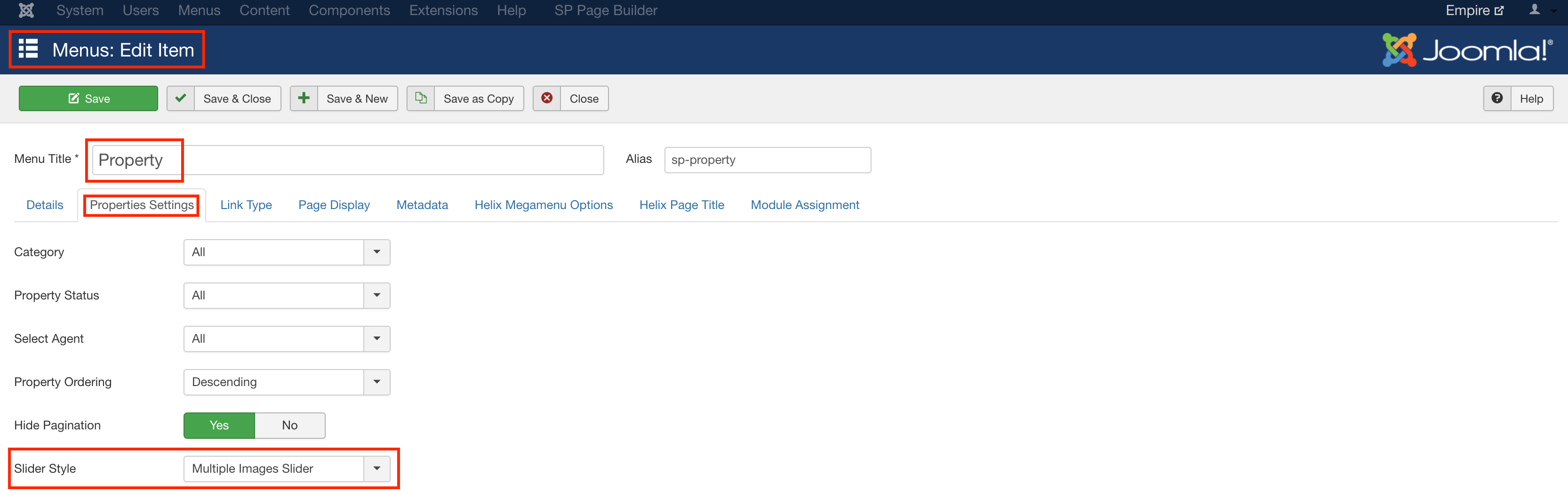
Best regards
C
ClinicaMicro
Accepted AnswerThat also does not solve the problem with the photographs on the property, I have changed to the "estate" template and in this one they look differently and it does not deform the images. I consider the issue settled.
Thanks Ofi Khan.

