- TemplatesTemplates
- Page BuilderPage Builder
- OverviewOverview
- FeaturesFeatures
- Dynamic ContentDynamic Content
- Popup BuilderPopup Builder
- InteractionsInteractions
- Layout BundlesLayout Bundles
- Pre-made BlocksPre-made Blocks
- DocumentationDocumentation
- EasyStoreEasyStore
- ResourcesResources
- DocumentationDocumentation
- ForumsForums
- Live ChatLive Chat
- Ask a QuestionAsk a QuestionGet fast & extensive assistance from our expert support engineers. Ask a question on our Forums, and we will get back to you.
- BlogBlog
- PricingPricing
The Template Lost All Colors
A
Arthur
I havent doen any work or edition to the site. Probably the only thing is that I dun J4 update. At some point the site lost original colors. the menu which was dark blue became white, on the home page panels which were green truned into pink etc. The content is there but the colors got messed up completely.
Any idea what coudl have happened ?
15 Answers
Order by
Oldest
Anne
Accepted AnswerHello Arthur
Thanks for contacting with us and please take our sincere apology. Would you mind to share what template are you using? https://prnt.sc/zvleeSiRgCK_
We can't see your site. Can you allow it for us? Please , clear the Joomla and browser cache and let us know about it.
-Regards
A
Arthur
Accepted AnswerOK, I changed some settings in the Firewall, you should be able to access the site now.
Anne
Accepted AnswerHello there
Please share your administrator access here to check the issue. Use the Hidden Content box to share the credentials.
Best regards
A
Arthur
Accepted AnswerI am waiting a WEEK for some solution ! I have checked the template settings and all colors look OK, but the site does not ! What is going on here ? I think that selecting JOOMSHAPER products was really very bad choice. FRom the very beginning I experience nothing but problems with your templates ! Totally frustrated !
Anne
Accepted AnswerHello Arthur
Please take our sincere apology. We can't login to your site. Please check the video in hidden content.
Please share your administrative URL.
-Regards
A
Arthur
Accepted AnswerCan you see the WITE menu ? IT i completely unreadable.
PLEASE TRY THIS TO ACCESS: https://www.datapointsoftware.com/administrator/?pinio=YOUR_PASSWORD_HERE
Anne
Accepted AnswerHello there
Please take my apology again. It redirects me to your home page again.
-Regards
A
Arthur
Accepted AnswerWell, I do not understand. Have you tried to replace "YOUR_PASSWORD_HERE" with the password given ? What region are you ? I am assuming you're in Asia - correct ?
Paul Frankowski
Accepted AnswerHi Arthur,
I am from Europe, not Asia, and I also couldn't login to admin area, yes, I used hidden "Summer..." phrase shared before
A
Arthur
Accepted AnswerHi Paul. Yes I know you're Polish (like me - haha,...). Not sure why the Firewall is blocking it. Let's try another way. Coluld you please share your IP so I would whitelist it).
Paul Frankowski
Accepted AnswerThanks, Now I have access.
But I am afraid. That missing colors have to be added manually custom CSS as I did for header in Template Options - Custom Code - Custom CSS.
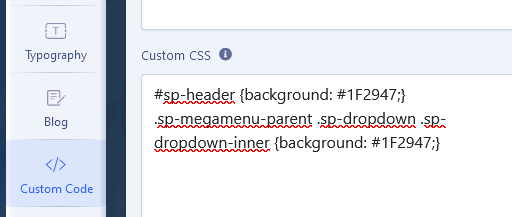
A
Arthur
Accepted AnswerPaul - thank you for your time. OK, there is something I do not understand. Why at the beginning this worked, then suddenly without making any changes to the templates it crashed ? I am really not an CSS expert nor have time to deal with template code. I purchased these tools to speed up the work. The same way I use other 4GL tools. I do not want to deal with CSS because a) I need time to learn details (and I am busy with other things) b) the customer (my potential client) does not really care if I have written the code, used 3rd party LIB or used a "cookie cutter"
Even if I would want to do some minor CSS , I do not see any kind of documentation for the template coding (ie. Class structure etc.) and this really sucks. I mentioned this already several times on JS site!
Paul - thank you very much for your time and help anyway. I understand you're not responsible for certain parts of the issues. At lease one positive aspect of using JoomShaper is that you - people - are willing to help and are responsive. I still would want to see a bit more quicker initial response.
After inspecting I see that there are still serious issues.
- footer has wrong color (it should be the same as top Menu background)
- background color on several pages is gone (that is page bacground is lost everywhere) !
- I have some RS-FORM pages showing no background like here https://www.datapointsoftware.com/index.php/en/job-applications
Now I have another site which has similar (but not exactly the same problem). This tells me that Helix Template really needs some major update to get rid of those endless issues!
If you are willing to help with that one let me know if I should create new thread or post credentials here as well.
Onother puzzle to me is the fact that both sites do not react to any changes in the template color setting! so what has happened here ? The only thing that has been changed lately was standard J4 update (nothing else). What is going on here ? This makes me living in fear that at any given moment my site can loose its shape or colors again,... no good at all :-(
just look at this screen - TOTAL MESS ! https://ibb.co/hmqVQGP Finally I was able to manage the page backgrounds thrgouh Custom CSS but why we need to sue CSS for such a basic behavior. This is like patching the dead man by applying electro-shocks!

