- TemplatesTemplates
- Page BuilderPage Builder
- OverviewOverview
- FeaturesFeatures
- Dynamic ContentDynamic Content
- Popup BuilderPopup Builder
- InteractionsInteractions
- Layout BundlesLayout Bundles
- Pre-made BlocksPre-made Blocks
- DocumentationDocumentation
- EasyStoreEasyStore
- ResourcesResources
- DocumentationDocumentation
- ForumsForums
- Live ChatLive Chat
- Ask a QuestionAsk a QuestionGet fast & extensive assistance from our expert support engineers. Ask a question on our Forums, and we will get back to you.
- BlogBlog
- PricingPricing
I Can't Go To The Section Settings
Dmitry Goncharov
Enter the section settings using the right mouse button. It is not possible for a certain layout to get into the settings.
https://mega.nz/file/mzR3SARD#WQvcYkIaYF3lQMny-8b4s2b9qdN7KjlAySi-4cL2bRI
5 Answers
Order by
Oldest
Ofi Khan
Accepted AnswerHello Dmitry Goncharov
Please add some padding to the section from the back end and then try. Or you can double click to open any addon's settings.
Best regards
Pavel
Accepted AnswerYes, I confirm. This is an old problem. I wrote about this in the old forum. It is required to move the mouse very accurately to get to these settings. And it is time consuming and annoying.
Increasing padding does not help in any way to solve this problem.
You can try it yourself by simply creating such a structure and try to get to the settings of the inner section.
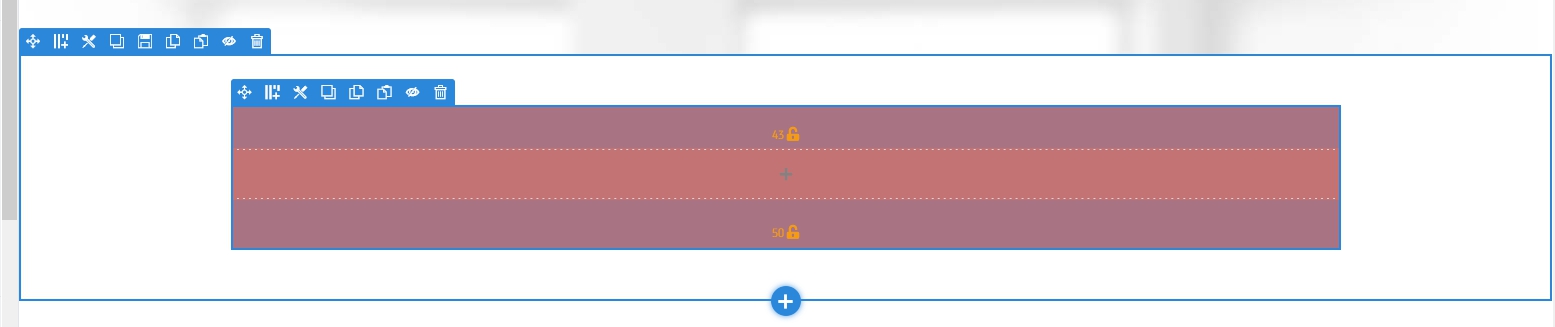 Also, the negative margin for the first inner section does not work. It can be done through css only. The reason is this code line.
Also, the negative margin for the first inner section does not work. It can be done through css only. The reason is this code line.
#sp-page-builder .page-content .sppb-section:first-child {
margin-top: 0;
}from
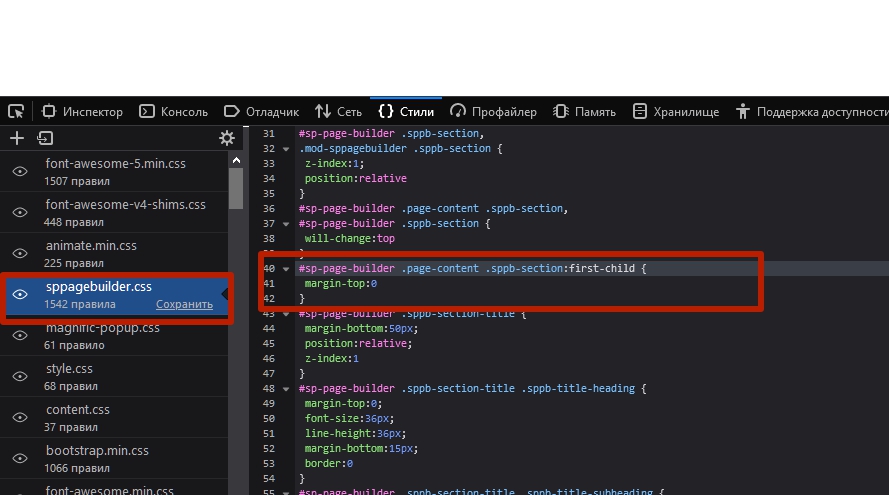
Frontend editor
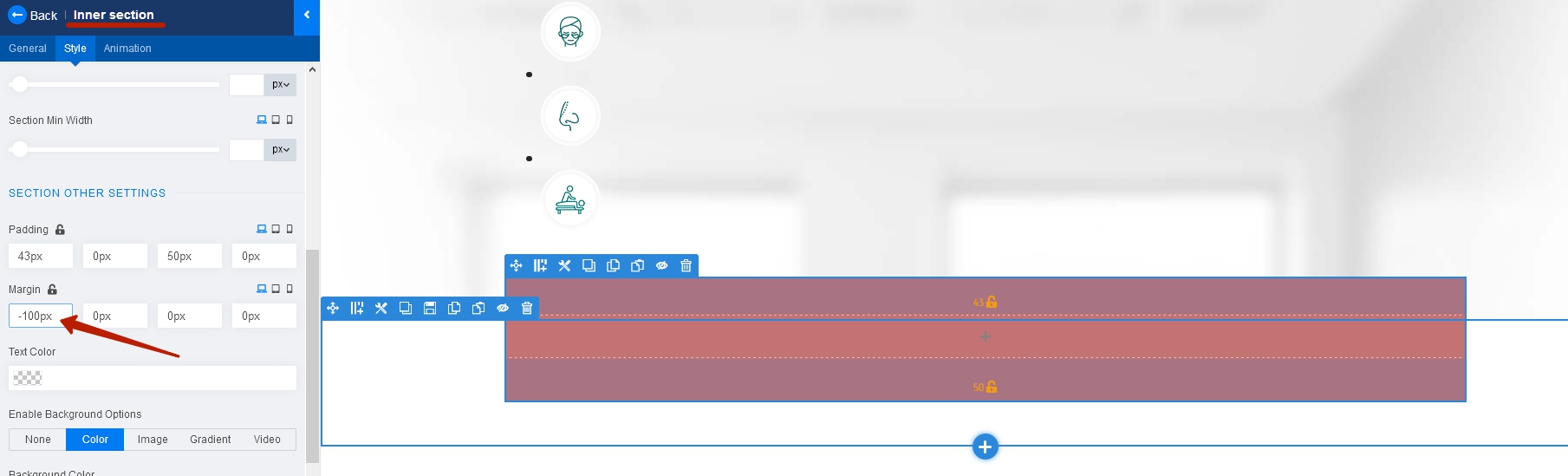
Live view
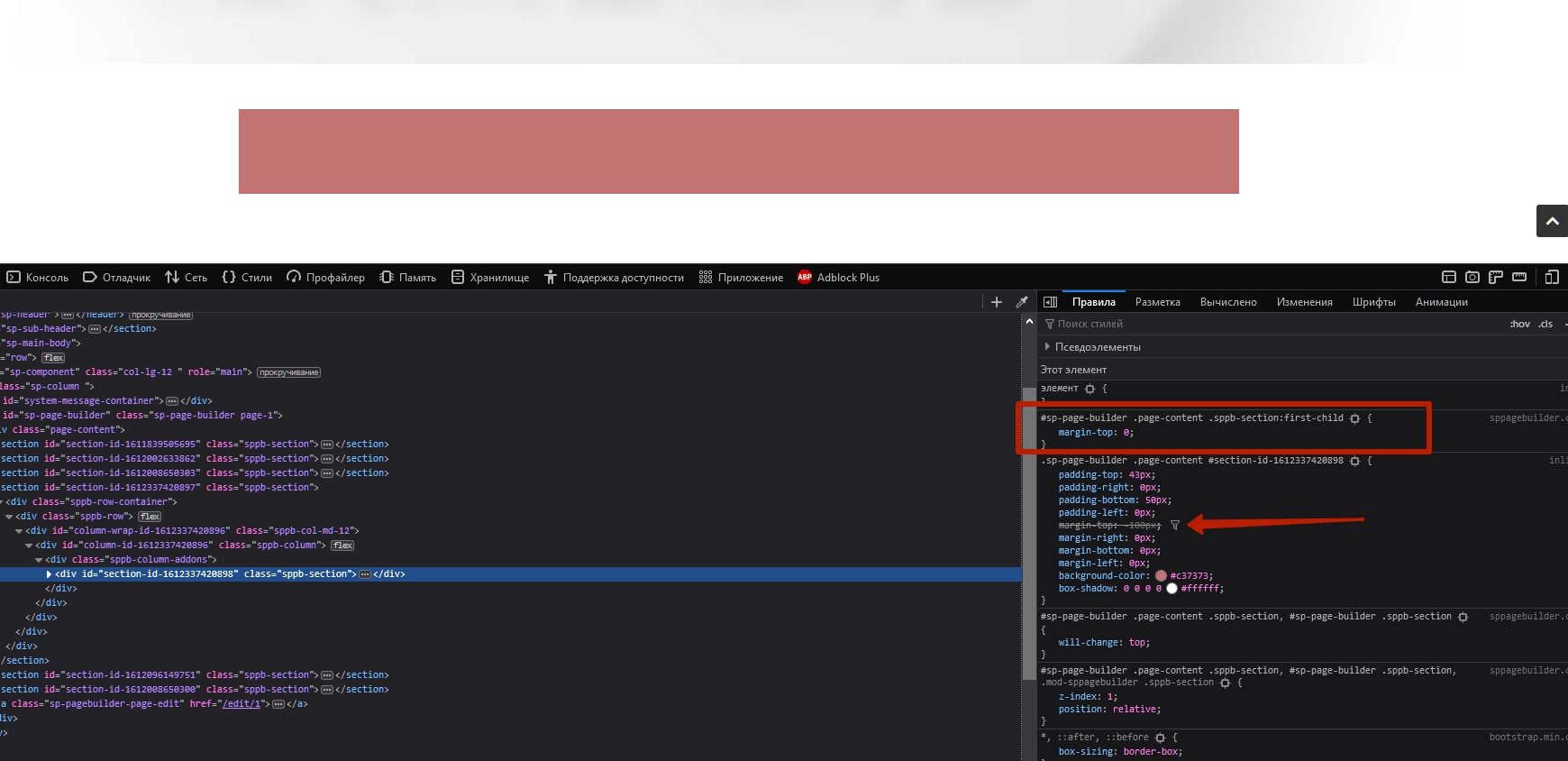
Dmitry Goncharov
Accepted AnswerI see the solution is to make a login to the settings, via the right mouse button.

