- TemplatesTemplates
- Page BuilderPage Builder
- OverviewOverview
- FeaturesFeatures
- Dynamic ContentDynamic Content
- Popup BuilderPopup Builder
- InteractionsInteractions
- Layout BundlesLayout Bundles
- Pre-made BlocksPre-made Blocks
- DocumentationDocumentation
- EasyStoreEasyStore
- ResourcesResources
- DocumentationDocumentation
- ForumsForums
- Live ChatLive Chat
- Ask a QuestionAsk a QuestionGet fast & extensive assistance from our expert support engineers. Ask a question on our Forums, and we will get back to you.
- BlogBlog
- PricingPricing
Read More
J
JoomSon
Hi, I woud like to know how I can use "read more" when using the Text Block in the Pagebuilder? Can I add code or is there any other way? I do not want to use a button and be re-directed, I want it to open and close in the text block like the accordion does.
Website
https://www.ixoxo.co.za
6 Answers
Order by
Oldest
Paul Frankowski
Accepted AnswerHi, Text addons don't support "Read More" nor any other addon.
If you want to have Intro text. Please put 2-3 sentences in "Joomla Editor" tab, and whole rest in "SP Page Builder" tab in addons fields. Then Intro text would be displayed in blog view. Sorry, it's how it works.
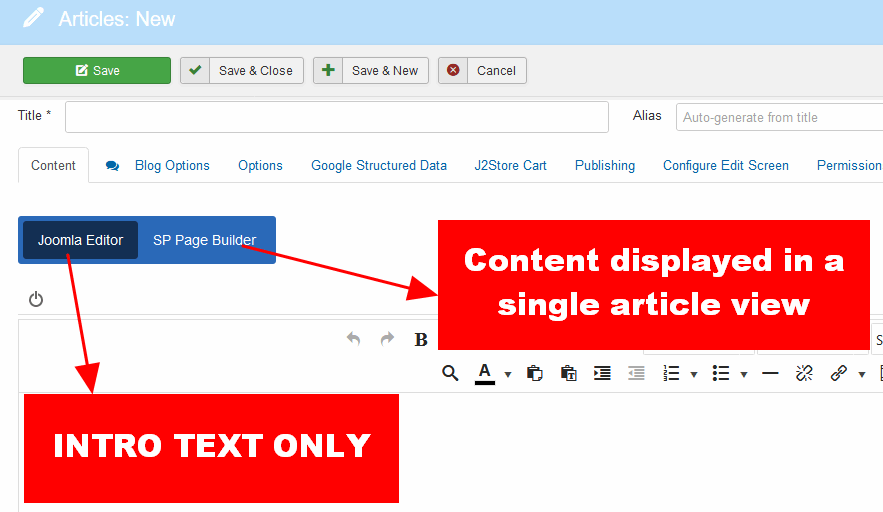
Remember to save article in SPPB mode.
Mehtaz Afsana Borsha
Accepted AnswerHi, If possible give me a demo so that I can check is it possible or not
J
JoomSon
Accepted AnswerOn my website, I have a text block:"We specialise in Small Business Consulting & E-Commerce Webdesign.", I would like to add text underneath that text but with a read more link. I want the text to open and close directly underneath the text already posted there.
Mehtaz Afsana Borsha
Accepted AnswerYou have to customize it. We do not provide customization support
Paul Frankowski
Accepted Answer@Don.
In Nov 2023, and SPPB 5.1.6 - you have to add intro text manually, and on single article view you see SPPB content. If somehow you don't like how it works, you have two options:
- Stop using SPPB Article integration, and keep only classic articles
- Start using SPPB pages for all content, and keep articles for Blog/News only

