- TemplatesTemplates
- Page BuilderPage Builder
- OverviewOverview
- FeaturesFeatures
- Dynamic ContentDynamic Content
- Popup BuilderPopup Builder
- InteractionsInteractions
- Layout BundlesLayout Bundles
- Pre-made BlocksPre-made Blocks
- DocumentationDocumentation
- EasyStoreEasyStore
- ResourcesResources
- DocumentationDocumentation
- ForumsForums
- Live ChatLive Chat
- Ask a QuestionAsk a QuestionGet fast & extensive assistance from our expert support engineers. Ask a question on our Forums, and we will get back to you.
- BlogBlog
- PricingPricing
The Menu Canvas does Not Work
Artur
see what is happening in the menu canvas , I have to press a button for the items to appear... I want the menu to be visible right away
http://test.imapolska.iq.pl/images/file2.mp4
can you help me ?
Website
http://test100.iq.pl/
8 Answers
Order by
Oldest
Mehtaz Afsana Borsha
Accepted AnswerCould you please check? Your problem is fixed now.
I am using default layout on your offcanvas module.
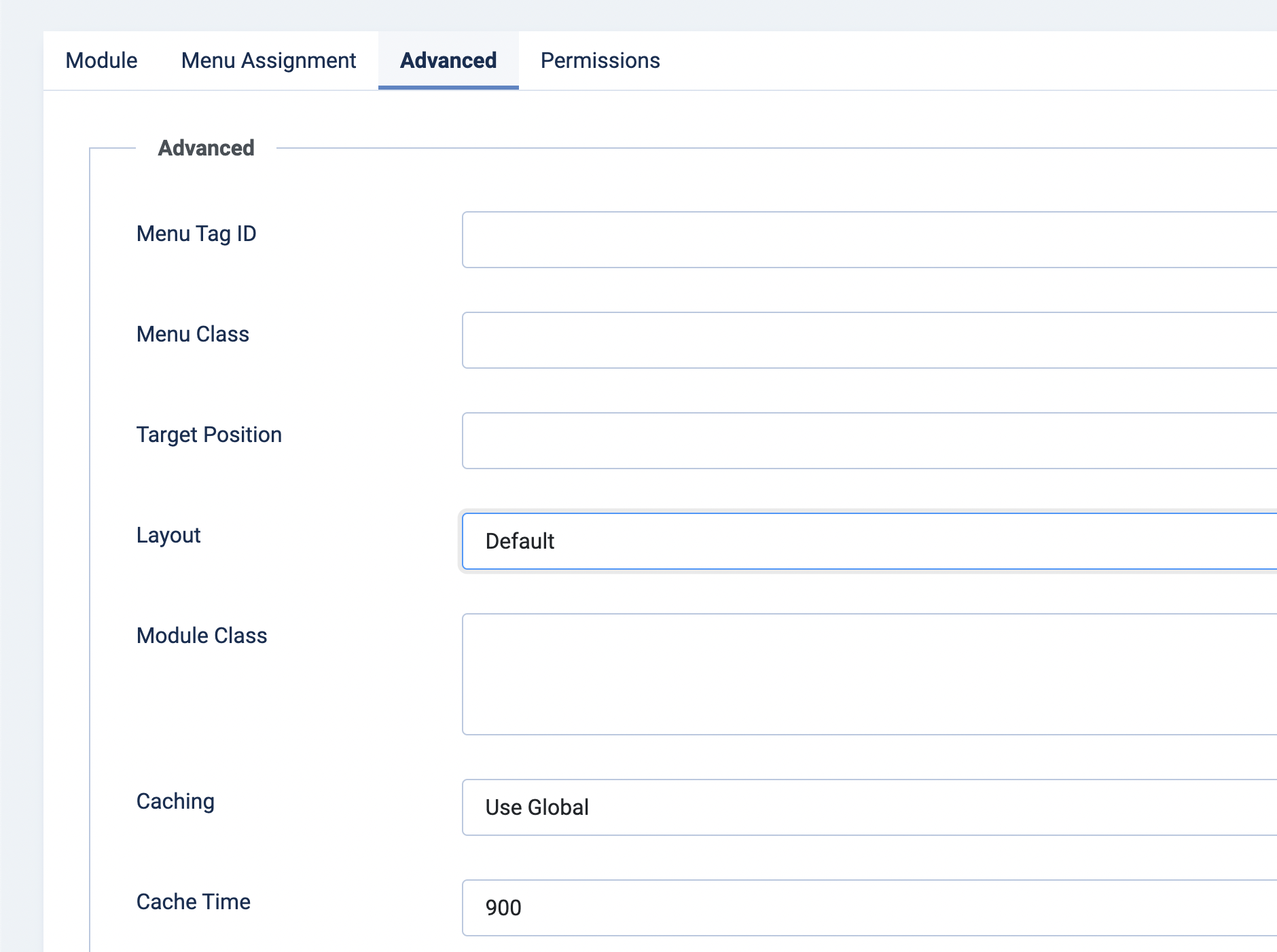
Thanks.
Mehtaz Afsana Borsha
Accepted AnswerHi,
You can use this custom CSS
[type=button]:not(:disabled), [type=reset]:not(:disabled), [type=submit]:not(:disabled), button:not(:disabled){
background-color:red;
}Path towards custom CSS: Extensions>Templates>Styles> Click on your current default template name then choose Template Options. Then find custom CSS within the custom code.
-Regards.
Artur
Accepted Answerthe menu items are still not visible on the phone, see the video I don't want this button http://test.imapolska.iq.pl/images/banners/file3.mp4
Artur
Accepted AnswerI wrote it, but still can't see the menu items the menu is all white with no menu items

