- TemplatesTemplates
- Page BuilderPage Builder
- OverviewOverview
- FeaturesFeatures
- Dynamic ContentDynamic Content
- Popup BuilderPopup Builder
- InteractionsInteractions
- Layout BundlesLayout Bundles
- Pre-made BlocksPre-made Blocks
- DocumentationDocumentation
- EasyStoreEasyStore
- ResourcesResources
- DocumentationDocumentation
- ForumsForums
- Live ChatLive Chat
- Ask a QuestionAsk a QuestionGet fast & extensive assistance from our expert support engineers. Ask a question on our Forums, and we will get back to you.
- BlogBlog
- PricingPricing
Home Variation To Prime
K
Kuknyó Zoltán
Hi, unfortunately I didn't get answer for my earlyer question, maybe my question was not clear, so I made a picture. On the Templates preview on the main page right side you can select Default Home template variation to Prime. I can't find where I can change this.
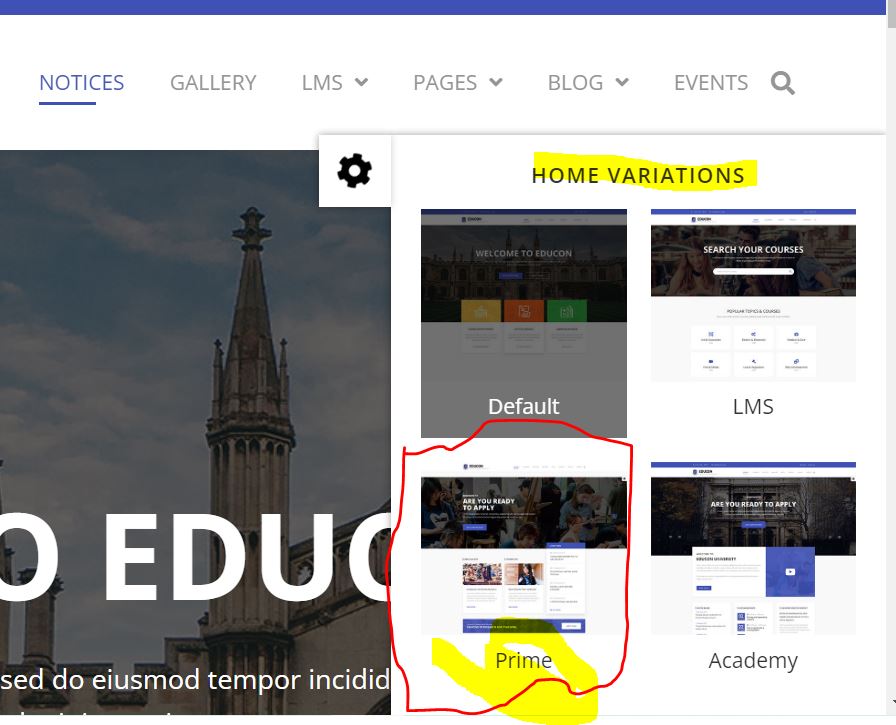
4 Answers
Order by
Oldest
Paul Frankowski
Accepted Answer@Kuknyó
But I gave you answer in your previus question and you marked as solved. https://www.joomshaper.com/forum/question/14358
Edit "Home" menu item and change used page to "Home Pride" - then it will be default (!) home page.
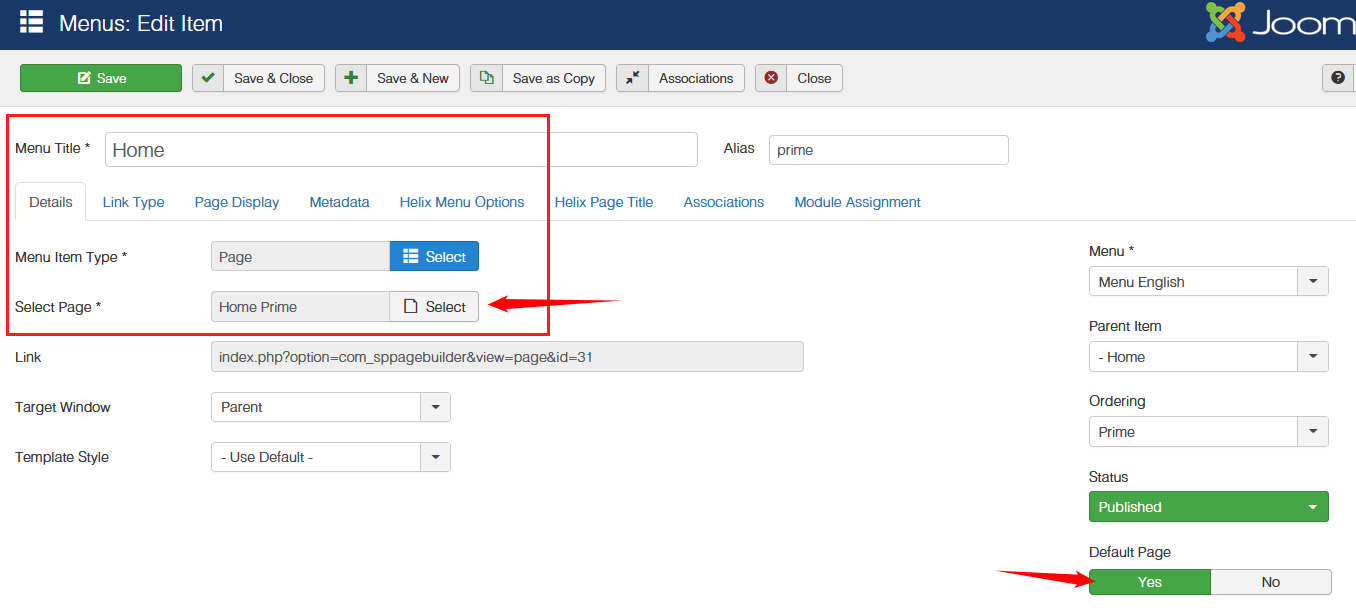
If your site has more than one language. Change that also in menu "Menu start" and "Menu english"
Ariba
Accepted AnswerHello
Thank you for your query.
From "Home" menu settings -> in "Details" tab - select the page "Home Prime" instead of page "Home".
Hope this helps

