- TemplatesTemplates
- Page BuilderPage Builder
- OverviewOverview
- FeaturesFeatures
- Dynamic ContentDynamic Content
- Popup BuilderPopup Builder
- InteractionsInteractions
- Layout BundlesLayout Bundles
- Pre-made BlocksPre-made Blocks
- DocumentationDocumentation
- EasyStoreEasyStore
- ResourcesResources
- DocumentationDocumentation
- ForumsForums
- Live ChatLive Chat
- Ask a QuestionAsk a QuestionGet fast & extensive assistance from our expert support engineers. Ask a question on our Forums, and we will get back to you.
- BlogBlog
- PricingPricing
Issues With Mobile View Header And Logo
DA
Dina Abramson
Hi,
I use a window resizer on desktop to work on changes on mobile (usine inspector). Then I go to my phone to view the site.
I have 2 issues:
top bar height is too high (on actual phone) and covers logo and hamburger and colors of the social icons are not correct (i changed the css and on desktop are fine. screenshots: desktop with window resized - https://awdtest4.com/images/iphone6-screen-size-image-view-on desktop.png actual phone view - https://awdtest4.com/images/actual_iphone_view.jpg
I have specified the colours in the template basic and presets for topbar and header height/logo height and changed the mobile image size in css.
Any help is greatly appreciated.
5 Answers
Order by
Oldest
Rashida Rahman
Accepted AnswerHi there!
I have checked your site from both an android and iphone. They seems okay at my end. Please see the screenshot:
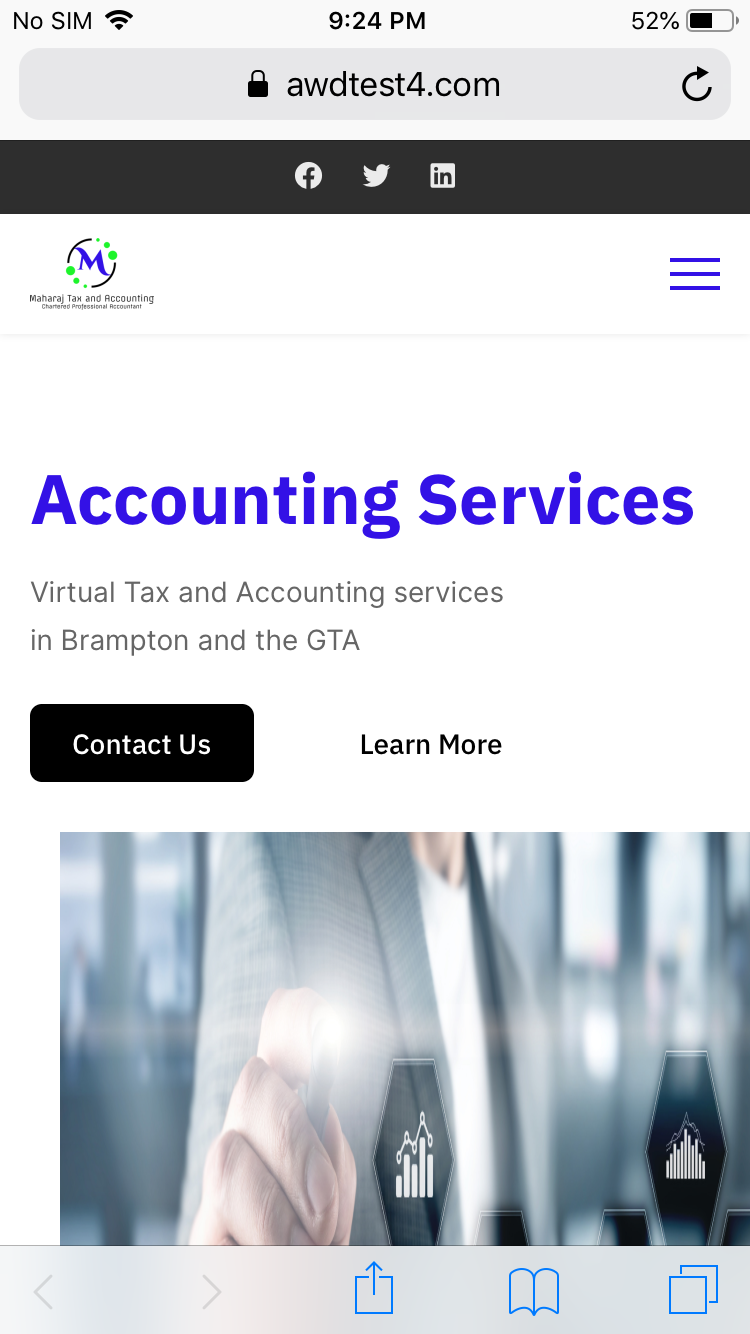
KINDLY, CLEAR YOUR JOOMLA AND BROWSER CACHE THEN CHECK AGAIN.
Best Regards
DA
Dina Abramson
Accepted AnswerThanks, that fixed the issue with the top bar.
I am unable, however, to increase the size of the logo on MOBILE to 120px and center it between the slider and topbar.
The css I add (even with !important) looks like it works on the inspector, but never takes when saved.
Can you possibly assist with enlarging the logo on mobile as it is unreadable as it is currently.
Thanks.
Rashida Rahman
Accepted AnswerHi,
I have changed your mobile logo image height from your template options as follows: https://prnt.sc/RAXBL6sEFNgy
Then removed the following code from your custom css field:
@media (max-width: 575px)
#sp-header {
height: 140px !important;
}
@media (max-width: 575px)
#sp-header .logo {
height: 140px !important;
}
@media (max-width: 576px) {
.logo-image-phone {
height: 120px !important;
margin-top: 20px !important;
}
}And then added the following code:
@media (max-width: 575px){
#sp-header, #sp-header .row, #sp-header .row .logo{
height: 120px !important;
}
}Please check now and let me know if it's okay or not.
Best Regards
DA
Dina Abramson
Accepted Answerthank you so much it is perfect. i will save this answer as im sure i will run nto this again

