- TemplatesTemplates
- Page BuilderPage Builder
- OverviewOverview
- FeaturesFeatures
- Dynamic ContentDynamic Content
- Popup BuilderPopup Builder
- InteractionsInteractions
- Layout BundlesLayout Bundles
- Pre-made BlocksPre-made Blocks
- DocumentationDocumentation
- EasyStoreEasyStore
- ResourcesResources
- DocumentationDocumentation
- ForumsForums
- Live ChatLive Chat
- Ask a QuestionAsk a QuestionGet fast & extensive assistance from our expert support engineers. Ask a question on our Forums, and we will get back to you.
- BlogBlog
- PricingPricing
Add Full Screen Background Image
E
Ed
Hello! How do I add a full screen background image to my home page Helix 2.0.9? Many thanks in advance for your insight. Ed
9 Answers
Order by
Oldest
E
Ed
Accepted AnswerHello Paul!
My apologies for not understanding your solution
I applied the CSS but I was not successful. Kindly advise what I am missing.
Best,
Paul Frankowski
Accepted AnswerHi Ed,
possible, but it depends how you really want to make it, there are few ways.
Let's imagine that you want to do that for the whole COMPONENT area (home page), in that case, small Custom CSS is needed:
.com-sppagebuilder.itemid-101 #sp-main-body {
background: url(sppagebuilder.com/addons/carousel/carousel-bg.jpg);
background-repeat: no-repeat;
background-size: cover;
}
E
Ed
Accepted AnswerHello Frank!! Many thanks for addressing the issue, and it looks like that should work for me...but, newbie that I am, where do I put the CSS? And I assume I load the background image I want in the Carousel Add-On?
E
Ed
Accepted AnswerSorry, I meant Paul. Thanks indeed for the direction. And I look forward to your thoughts.
Paul Frankowski
Accepted AnswerCustom CSS you can put inside that page - Custom CSS field.
In back-end editor you can find it here
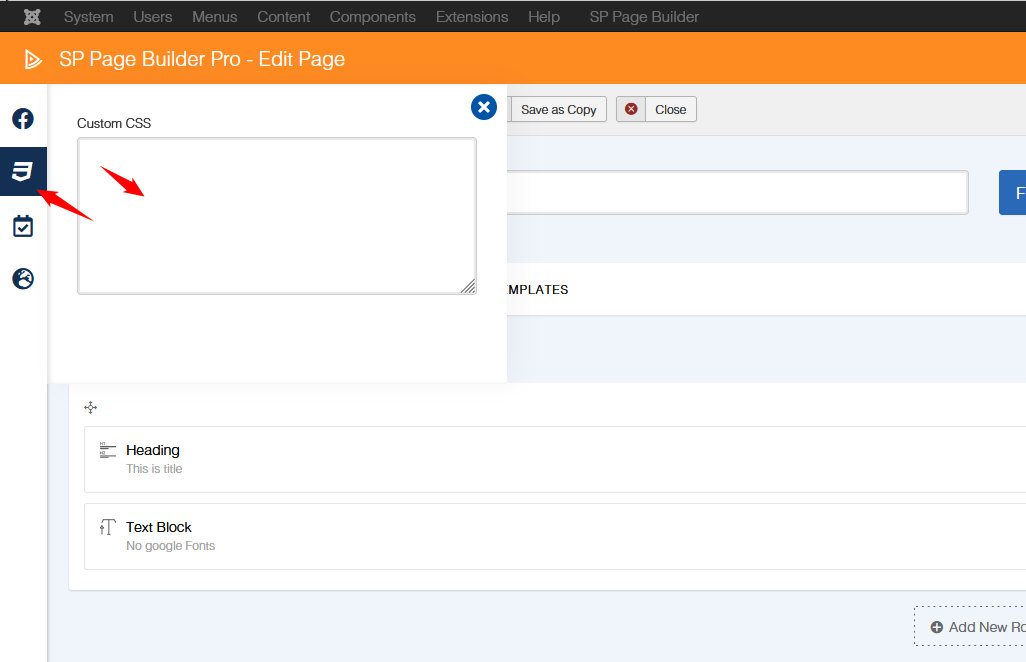
E
Ed
Accepted AnswerHello Paul!
Thanks for the clarification. I inserted the code into the home page CSS, but as a newbie, I don't know how to invoke the CSS. So, I inserted a row with the carousel, loaded the background pic and hoped for the best. As you will see, it did not work out. Kindly advise what I should have done.
Many thanks in advance for your thoughts.
--Ed
E
Ed
Accepted AnswerHello Team Joomshaper--and Paul if you are there:
I think we're close to getting this right. Any update would be appreciated.
Many thanks in advance.
--Ed
E
Ed
Accepted AnswerHello Paul!
Thanks for the clarification. I inserted the code into the home page CSS, but as a newbie, I don't know how to invoke the CSS. So, I inserted a row with the carousel, loaded the background pic and hoped for the best. As you will see, it did not work out. Kindly advise what I should have done. Many thanks in advance for your thoughts.
--Ed


