- TemplatesTemplates
- Page BuilderPage Builder
- OverviewOverview
- FeaturesFeatures
- Dynamic ContentDynamic Content
- Popup BuilderPopup Builder
- InteractionsInteractions
- Layout BundlesLayout Bundles
- Pre-made BlocksPre-made Blocks
- DocumentationDocumentation
- EasyStoreEasyStore
- ResourcesResources
- DocumentationDocumentation
- ForumsForums
- Live ChatLive Chat
- Ask a QuestionAsk a QuestionGet fast & extensive assistance from our expert support engineers. Ask a question on our Forums, and we will get back to you.
- BlogBlog
- PricingPricing
Overlapping Menus
A
Allen
Hello all,
I have a page where I created a second menu bar published to the page as a module to allow people to filter events. It works fine, but I have found that the Megamenu drop down sub-menu displays under the second menu.
You can replicate the isse at https://www.certifiedinfosec.com/event-calendar/find-events by simply hovering over the "Services" menu item in the top Megamenu navigation bar. I need to ensure the top navigation bar stays on top over the second menu below.
I'm sure a little extra CSS code somewhere will probably fix the issue, but I'm pretty ignorant in that regard. Any recommendations?
Thanks,
Allen
Website
https://www.certifiedinfosec.com
14 Answers
Order by
Oldest
Ofi Khan
Accepted AnswerI have fixed it. Please look at the screenshot: https://prnt.sc/TBa3c_7a8kHr This is the place you should add your Custom CSS.
Mehtaz Afsana Borsha
Accepted AnswerHi,
Thanks for contacting us. Could you please give me a screenshot of your issue?
-Regards.
A
Allen
Accepted AnswerThe screen capture is at https://drive.google.com/file/d/1JD0JVrmUCjVg3GY0mmWjTOH7ieSQEl1I/view?usp=sharing
Mehtaz Afsana Borsha
Accepted AnswerHi,
Sorry for the delay. We had weekend that's why late reply. By the way Which one? Could you please create a screencast of your issue? It easy for me to understand the issue properly.
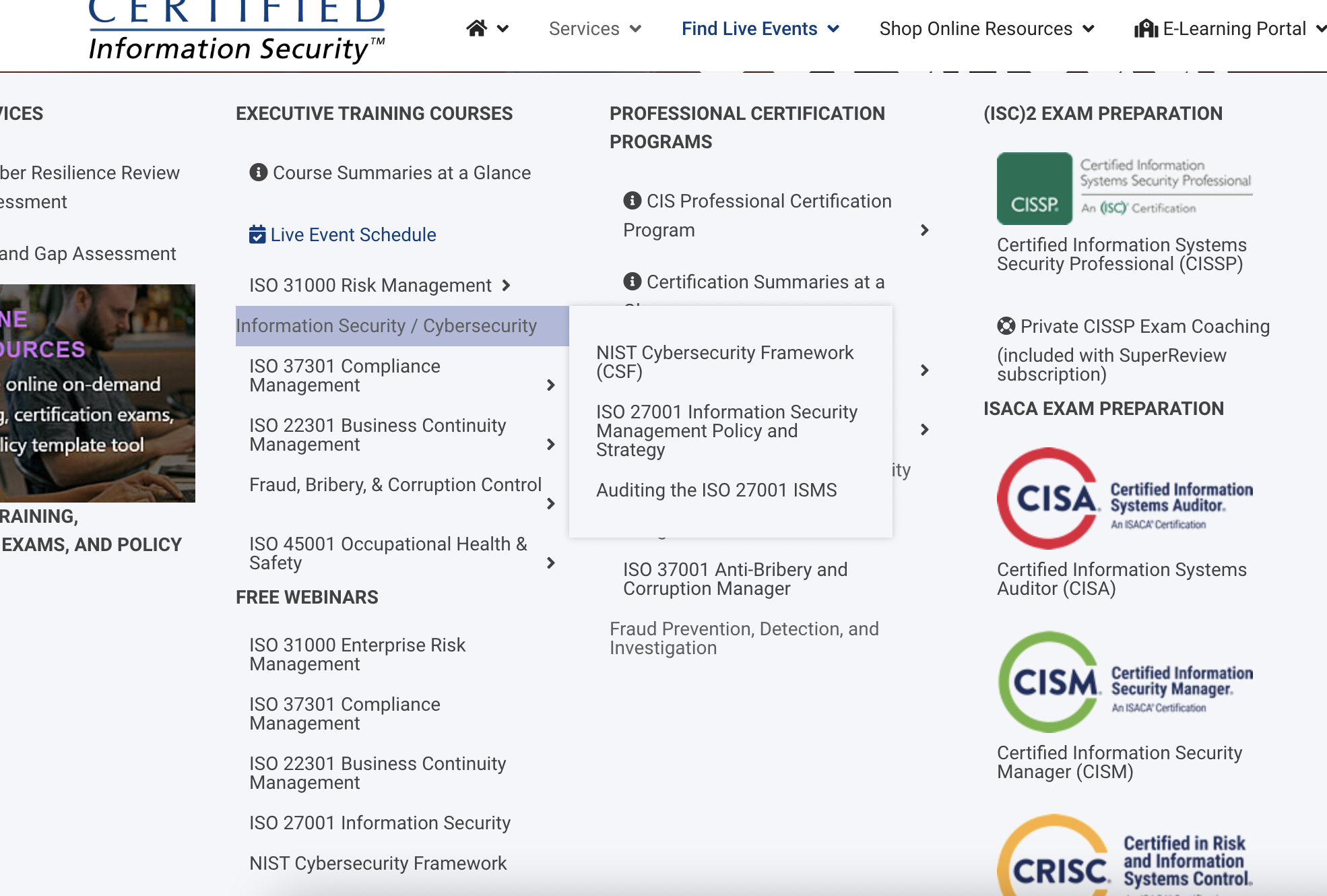
A
Allen
Accepted AnswerI already made a screen capture for you in my previous post, and even annotated it. Did you click the link to view the screen capture? Again: https://drive.google.com/file/d/1JD0JVrmUCjVg3GY0mmWjTOH7ieSQEl1I/view?usp=sharing
A
Allen
Accepted AnswerIf you still need it, then here you go: https://drive.google.com/file/d/1ZpMUklRLcyn39c6flqK9ee33D4PL6EuC/view?usp=sharing.
I narrated the video too. I hope this helps.
Ofi Khan
Accepted AnswerHello Allen
Please use this CSS to Template Options -> Custom Code -> Custom CSS
div#maximenuck1354 ul.maximenuck{
z-index: 1 !important;
}Best regards
A
Allen
Accepted AnswerHello Ofi,
I tried it, and it didn't work.
There are three places to insert custgom CSS code, and I tried all three. The problem perists, and your reocmmended code is visible a the top of the page on all pages, or on the bottom when I use the code in CSS Before </body>.
Ofi Khan
Accepted AnswerApology for the inconvenience. Please share your administrator access here and I will do it for you. Use the Hidden Content box to share the credentials.
Ofi Khan
Accepted AnswerYou are welcome. Thanks for accepting the answer.
I have a humble request. It would be very kind of you if you can manage some moment to give us feedback on Joomla Extension Directory. This will inspire us to improve.

