- TemplatesTemplates
- Page BuilderPage Builder
- OverviewOverview
- FeaturesFeatures
- Dynamic ContentDynamic Content
- Popup BuilderPopup Builder
- InteractionsInteractions
- Layout BundlesLayout Bundles
- Pre-made BlocksPre-made Blocks
- DocumentationDocumentation
- EasyStoreEasyStore
- ResourcesResources
- DocumentationDocumentation
- ForumsForums
- Live ChatLive Chat
- Ask a QuestionAsk a QuestionGet fast & extensive assistance from our expert support engineers. Ask a question on our Forums, and we will get back to you.
- BlogBlog
- PricingPricing
Hidden Manu Item Issue
EM
Elmir Mustafic
Hello, i have in main navigation some hidden menu items. They dont show but add space inside menu. check screenshot: https://prnt.sc/_Vu11WYxJ2aA HTML generated
<ul class="sp-megamenu-parent menu-animation-fade-up d-none d-lg-block">
<li class="sp-menu-item"><a href="/">Home</a></li>
<li class="sp-menu-item"><a href="/siti-web">Siti Web</a></li>
<li class="sp-menu-item"><a href="/progetti">Progetti</a></li>
<li class="sp-menu-item"></li>
<li class="sp-menu-item"></li>
<li class="sp-menu-item"></li>
<li class="sp-menu-item"></li>
<li class="sp-menu-item"></li>
<li class="sp-menu-item"></li><li class="sp-menu-item current-item active"><a aria-current="page" href="/digital-marketing">Digital Marketing</a></li></ul>Or check directly online
6 Answers
Order by
Oldest
Paul Frankowski
Accepted AnswerCiao Elmir,
Hmm, that's weird, I tested Helix Ultimate 2.09 few seconds ago on my demo site and hidden menu items are not displayed.
Make sure that you used "Display in Menu: No" option to hide them
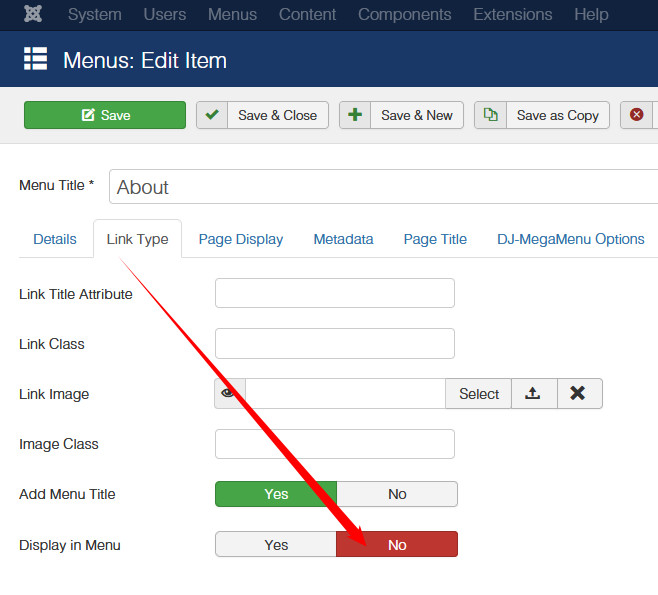
Paul Frankowski
Accepted Answer- Do you have any cache enabled on your site?
- Can you share access to admin area?
In general I am supriced, becuase I cannot reproduce that error on my sites.
Paul Frankowski
Accepted AnswerThx, solved partialy - it's also your small mistake, in custom.css you added that line
.sp-megamenu-parent > li {
margin: 0 20px;
}margin or padding should be added to .sp-megamenu-parent > li > a
next time, I corrected that already, but anyway I have to talk with the developer to check why in J4 hide menu items work differently than in J3. in my J3.10 site no html left from hidden menu item.
EM
Elmir Mustafic
Accepted AnswerThank you, my bad that i didn't check custom.css but only because there should not be that html output. I have another website with J4 (updated from J3) and if i hide menu item there is no html output of that item https://prnt.sc/98HTy0wGM1Rt

