- TemplatesTemplates
- Page BuilderPage Builder
- OverviewOverview
- FeaturesFeatures
- Dynamic ContentDynamic Content
- Popup BuilderPopup Builder
- InteractionsInteractions
- Layout BundlesLayout Bundles
- Pre-made BlocksPre-made Blocks
- DocumentationDocumentation
- EasyStoreEasyStore
- ResourcesResources
- DocumentationDocumentation
- ForumsForums
- Live ChatLive Chat
- Ask a QuestionAsk a QuestionGet fast & extensive assistance from our expert support engineers. Ask a question on our Forums, and we will get back to you.
- BlogBlog
- PricingPricing
Open Street Map Wrong Location With Custom Image
Paulie
When I use the Open Street Map addon with the latest version of SP Page Builder Pro (v3.7.9) and add a location with a "custom marker" it displays the location as expected. Then if I zoom in or out on the map, the location is not locked to the map and drifts a great distance from the set location. The location is only valid at the original "zoom" setting.
This seems to be a bug. Can it be fixed?
8 Answers
Order by
Oldest
Toufiq
Accepted AnswerHi there,
Thanks for contacting us. Sorry for the inconvenience. Please follow the instructions.
Go to the file location
components/com_spproperty/assets/js/spmap.js
Find out the code
api.tiles.mapbox.com/v4/{id}/{z}/{x}/{y}.png?access_token={accessToken}
Replace with this code
api.mapbox.com/styles/v1/{id}/tiles/{z}/{x}/{y}?access_token={accessToken}
-Thanks
Paulie
Accepted AnswerThak you for your response but "components/com_spproperty/assets/js/spmap.js" does not seem to exist. I cannot locate "com_spproperty" folder or "spmap.js" file anywhere.
Toufiq
Accepted AnswerPlease provide me the FTP access & Joomla administrator access via hidden content area. Thanks
Paulie
Accepted AnswerThis is a SP Page Builder bug, it is not specific to my installation and does not require you to have private access to my site. This problem occurs with latest Joomla + latest SP Page Builder Pro.
Create a new page in SP Page Builder and add the Open Street Map addon. Add a location but instead of using the default location marker, add a custom marker. Apply these settings then preview your map.
The location marker is displayed at the proper location but when you zoom out of the map, the marker ends up moving miles from the specified location. It is not locked to the proper location like when the default marker is used.
Starting location (custom marker and default marker)...
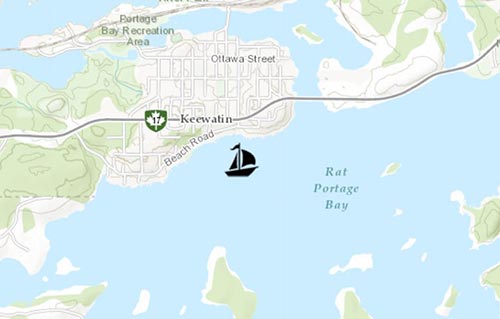

Where the marker should be after zooming out (customer marker and default marker)...
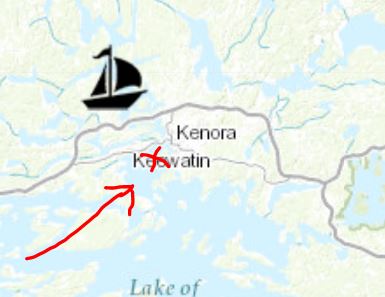

Toufiq
Accepted AnswerPlease create a page in this URL and share the link. I will share with our developer.
Toufiq
Accepted AnswerGot it. This is not our fault. This problem comes from Openstreet map. Thanks
Paulie
Accepted AnswerLooking at the copyright at the bottom iof the map it suggests you are using the Leaflet API. This API allows the Anchor point to be specified...
var myIcon = L.icon({
iconUrl: 'my-icon.png',
iconSize: [38, 95],
iconAnchor: [22, 94],
popupAnchor: [-3, -76],
shadowUrl: 'my-icon-shadow.png',
shadowSize: [68, 95],
shadowAnchor: [22, 94]
});If SP Page Builder does not provide a way to adjust the anchor point then it seems it is NOT a problem of OpenStreet Map. Please look at the map again as I have placed a default marker at the exact same location as the custom marker. When you zoom out you can see where the anchor point is of both the default and the custom marker and you can see that the anchor of the custom marker needs to be adjusted to function properly.

