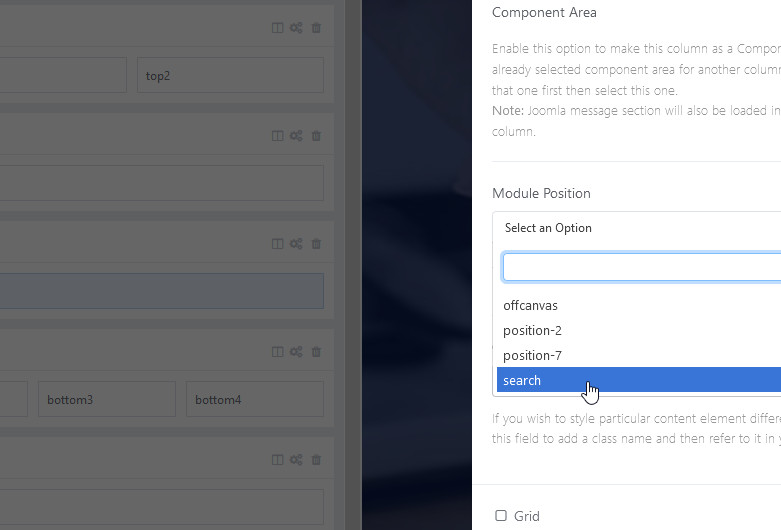- TemplatesTemplates
- Page BuilderPage Builder
- OverviewOverview
- FeaturesFeatures
- Dynamic ContentDynamic Content
- Popup BuilderPopup Builder
- InteractionsInteractions
- Layout BundlesLayout Bundles
- Pre-made BlocksPre-made Blocks
- DocumentationDocumentation
- EasyStoreEasyStore
- ResourcesResources
- DocumentationDocumentation
- ForumsForums
- Live ChatLive Chat
- Ask a QuestionAsk a QuestionGet fast & extensive assistance from our expert support engineers. Ask a question on our Forums, and we will get back to you.
- BlogBlog
- PricingPricing
Issues With Buttons In Helix Ultimate
B
Btarek
Hello ,
i am having some issues with Shaper helix ultimate as you can see in the screenshots , some buttons are not appearing as they should be ,
i tried other templates and i found out that the issue is only in SHAPER HELIX
https://prnt.sc/yl7h2a https://prnt.sc/yl7wcf
the website is in offline mode but you can find my confidential informationto access to the website in the hidden content area ,
please do help because i want to use your template ,
Looking forward for your support
Best Regards
Website
http://www.btarek.com
8 Answers
Order by
Oldest
Paul Frankowski
Accepted AnswerDuring login....
Warning You do not have access to the Administrator section of this site.
Sorry, but we need access as Super User or at least Adminisrator to help you.
B
Btarek
Accepted AnswerHello ,
i am deeply sorry , i just set login credentials as administrtor and super user so you can check it out yourself and the issue is in the home page as well as in the other pages ,
to avoid any other issues please** ALSO** check in the setting of the template ( that i am setting to default ) in the layout builder :
prnt.sc/ypd3pq
the other module positions do not appear in the layout builder Paul Frankowski
Accepted AnswerThx. But I don't understand your 3rd screenshot. Offcanvas position is already bult-in in menu position, you don't have to add it (!) Just publish any module in "offcanas" position to see it inside Mobile Menu.
Paul Frankowski
Accepted AnswerAbout your main "Button" question, sorry but we are not Quix (ThemeXpert) support. But I can tell you that Your problem is caused by addcional bottom margin used for this element (button), from Quix default styles. Just ask them how to change that value.
It means that your question is beyond JoomShaper support. Support Policy rules.
Evidence / la preuve
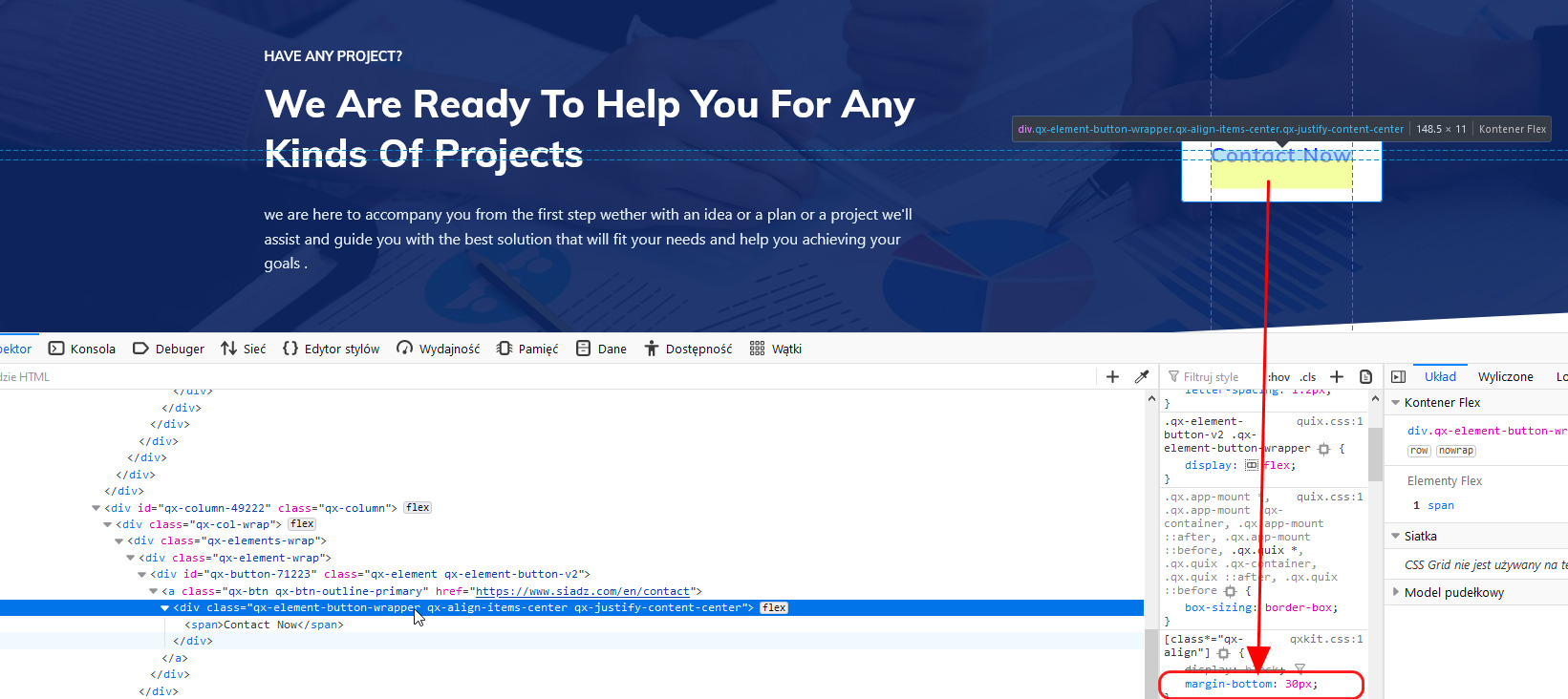
B
Btarek
Accepted AnswerHello ,
thanks for the quick and professional support ,
1 / allow me to make things clearer , this issue of button happens only on HELIX and HELIX ULTIMATE templates and here's the proof :
https://joomla.btarek.com/consulting ( look at the button )
the button works fine in my subdomain ,
i have tried several templates but the issue is only on and with HELIX templates .
2 / for the second issue :
the only module positions that are appearing are as i showed you in the screenshot here :
https://prnt.sc/ypd3pq on www.siadz.com
i mean i do not see ( all positions ) like : Bottom or user or top module positions that are supposed to appear ( i am supposed to see all positions so i can choose any position i want )
<<<<<<<<<<<<<<<<<< explaining further <<<<<<<<<<<<<<<<<<<
look at here in my other website and you will see that if i add another row in the template all the module positions will appear as in the screenshot here :
https://prnt.sc/ypxror on www.joomla.btarek.com
i chose your template for its simplicity and i tested on my main website before choosing to work with on other website but these issues are holding me back
knowing that i have a valid membership for SP PAGE BUILDER same as for QUIX BUILDER ( both are good but my main website is built with SP PAGE BUILDER )
please do help me detecting these issues ,
i am trying to fix them and go on
Looking forward for your support
Kind regards
Paul Frankowski
Accepted Answerad 1) I saw that all is OK now, all buttons on your home page looks 100% correct (Firefox). No extra bottom padding/margin inside. I guess you found that settings in Q.
ad 2) ABout missing module positions, very very rare issue. To be honest I have seen it maybe ones in last 3 years. I will try to check why. But on my eye it's extension conflict. Otherwise many users would have this same.
Do you have clean website without Gantry, T3 etc. but with Quix and Helix only where you can check it?
Paul Frankowski
Accepted Answerad 2) Yes it must be conflict with other extension, but I found solution how you can add more positions to template Layout from default list.
- First create a module,
- choose position from Helix list, as I did for "search" position,
- then publish that module
- in Template Options, Layout Manager, Create a new Row, and choose that position. It works tested.