- TemplatesTemplates
- Page BuilderPage Builder
- OverviewOverview
- FeaturesFeatures
- Dynamic ContentDynamic Content
- Popup BuilderPopup Builder
- InteractionsInteractions
- Layout BundlesLayout Bundles
- Pre-made BlocksPre-made Blocks
- DocumentationDocumentation
- EasyStoreEasyStore
- ResourcesResources
- DocumentationDocumentation
- ForumsForums
- Live ChatLive Chat
- Ask a QuestionAsk a QuestionGet fast & extensive assistance from our expert support engineers. Ask a question on our Forums, and we will get back to you.
- BlogBlog
- PricingPricing
How To Change The Page Title (template FORTUNE)
Denis Mone
Hi i don't understand how to change the title of the page (Upcoming Events)
- the menu specifies the menu type - category blog
- I changed the category name and the name of the menu item. It didn’t work.
This page on your site https://demo2.joomshaper.com/2020/fortune/index.php/upcoming-event i need to change title "Upcoming Events"
please help
5 Answers
Order by
Oldest
Ofi Khan
Accepted AnswerPlease go to this file: language\overrides(if no overrides folder found, then create one) and create a file en-GB.override.ini(change en-GB according to your site language prefix) under overrides folder. Then add your translation in that file like COM_CONTENT_UPCOMING_STORIES = "whatever you want";
Ofi Khan
Accepted AnswerHello Denis Mone
Please go to Languages -> Overrides and create a new override for your site language. Then change the value of this string: COM_CONTENT_UPCOMING_STORIES
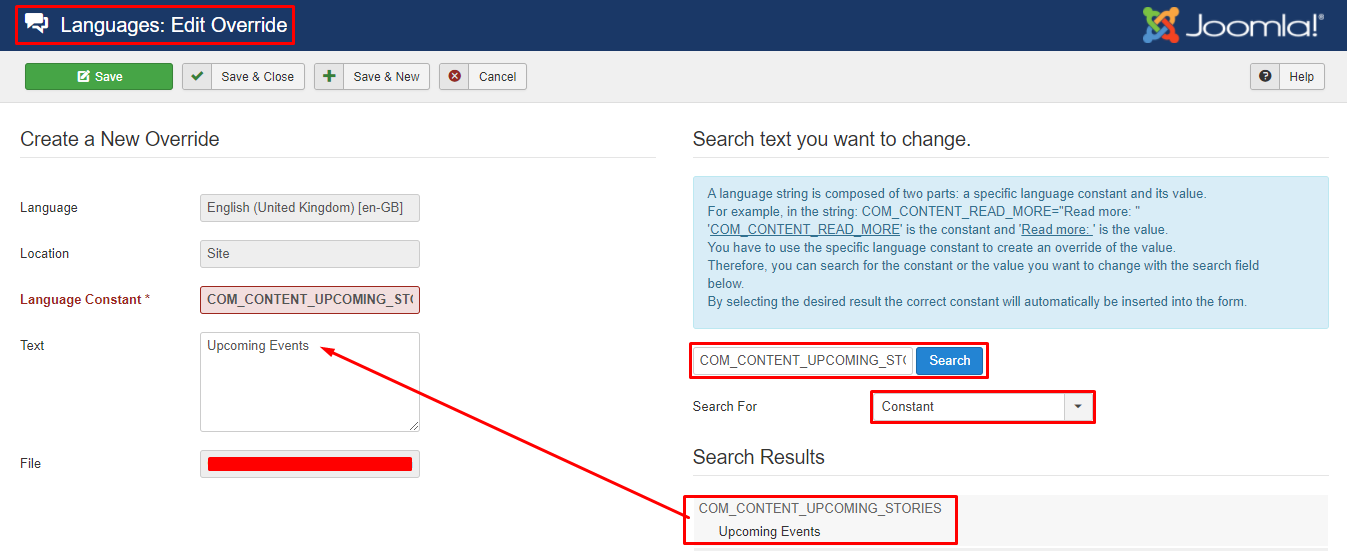
Best regards
Denis Mone
Accepted Answersite in another language. And when I do override for English, nothing happens. What other options are there?
Denis Mone
Accepted Answeryes it works. Why such an unobvious decision? (in the case of another language, 100% need to change titles)
Thank you

