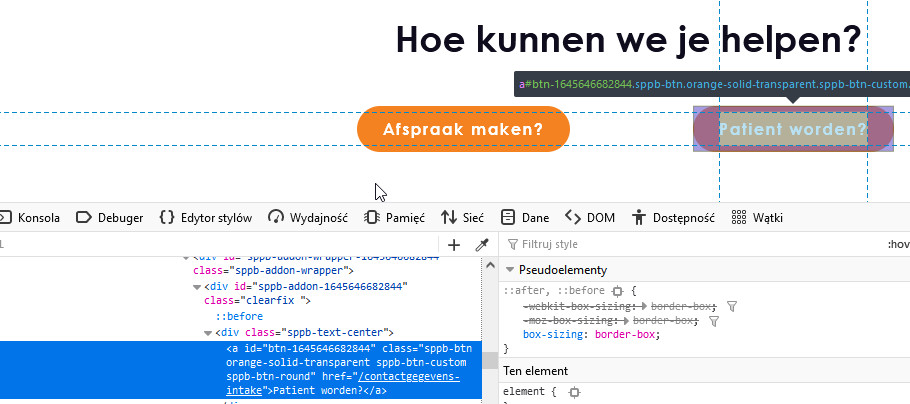- TemplatesTemplates
- Page BuilderPage Builder
- OverviewOverview
- FeaturesFeatures
- Layout BundlesLayout Bundles
- Pre-made BlocksPre-made Blocks
- InteractionsInteractions
- DocumentationDocumentation
- EasyStoreEasyStore
- ResourcesResources
- DocumentationDocumentation
- ForumsForums
- Live ChatLive Chat
- Ask a QuestionAsk a QuestionGet fast & extensive assistance from our expert support engineers. Ask a question on our Forums, and we will get back to you.
- BlogBlog
- PricingPricing
Absolute Path Vs Relative Issue
Scott
I am finding it frustrating the SPPB does not allow relative urls when adding a button. Instead we are forced to use Absolute URL path and with many buttons on site that link to other site pages.
When a beta site is ready to go live we have to put the site off line and redo all the absolute site URL paths. It's a tedious process one that should have to be done if PSPB would recognize both Absolute and Relativer paths.
I am coming from Joomlashine Pagebuilder 4 (no longer available). PBV4 recognized both when adding a site page to a button.
I did try a relative path to a product button but it doe snot work. the drreaded 404 error the the browser url did see the correct path but not page.
Relative path: /cpa-devices/cpa-products/vertical-depth-gauge
Result: 404 error https://test.2bpdesign.com/cpa-devices/cpa-products/vertical-depth-gauge
Can this be done in the near future please or is ther a hot fix that van be added now.
7 Answers
Order by
Newest
Paul Frankowski
Accepted Answer/cpa-devices/cpa-products/vertical-depth-gauge
yes, if that link (alias) really exist in Menu
About 2nd suggestion, I agree.. I hope in near future in SPPB 4.1x
Scott
Accepted AnswerThere shoudl be an opton inside the Button Selectionj type to select a menu item, thgis wioudl resolove this sisuse and make adding link much easier and efficeint. no need to buy a plugin to fix SPPB link problems
Optons are
- All Items
- Images
- Videos
- Audios
- Browse Folder
The dev team could add Menu Item
Scott
Accepted AnswerSub Domain: yes
The button link section reads The absolute URL of the page that will be linked.
You are saying that a relative path such as (see below) will work?
/cpa-devices/cpa-products/vertical-depth-gauge
Paul Frankowski
Accepted AnswerHi Scott,
are you working on temporary subdomain now? If yes, later you can use "DB Replacer" (from RegularLabs) and update all links in 90sec with new/current domain name.
About your link - it gives error404 as mentioned, so are you 100% sure that you added it inside the menu to get short alias? Button is like html link with design effect - if link is not correct, SPPB is not guilty.
I used / use relative links in buttons and so far they worked fine in my private sites.