- TemplatesTemplates
- Page BuilderPage Builder
- OverviewOverview
- FeaturesFeatures
- Dynamic ContentDynamic Content
- Popup BuilderPopup Builder
- InteractionsInteractions
- Layout BundlesLayout Bundles
- Pre-made BlocksPre-made Blocks
- DocumentationDocumentation
- EasyStoreEasyStore
- ResourcesResources
- DocumentationDocumentation
- ForumsForums
- Live ChatLive Chat
- Ask a QuestionAsk a QuestionGet fast & extensive assistance from our expert support engineers. Ask a question on our Forums, and we will get back to you.
- BlogBlog
- PricingPricing
Portfolio Extension As “Document Catalogue”
S
SPD
My goal is to display a filterable set of Google Docs but instead of the link taking me to an internal page, I need it to open the Google Doc, in a separate tab.
I suppose I could create a separate page/article for each guide and then have that contain a link to the Google Doc but asking visitors to click twice is not ideal.
It is probably the wrong tool for the job but it does mostly what I need but taking any recommendation tool/extension I should be using. Currently I have < 10 documents and it will more than likely not go above 20. Thanks
5 Answers
Order by
Oldest
Paul Frankowski
Accepted AnswerYou haven't notice about SP Simple Portfolio in your post you wrote only "Portfolio Extension" - there are many of them in JED.
Anyway, in each item desciption you can add/use links, just use TinyMCE toolbar or install JCE text editor and use advanced link features. Basic example:
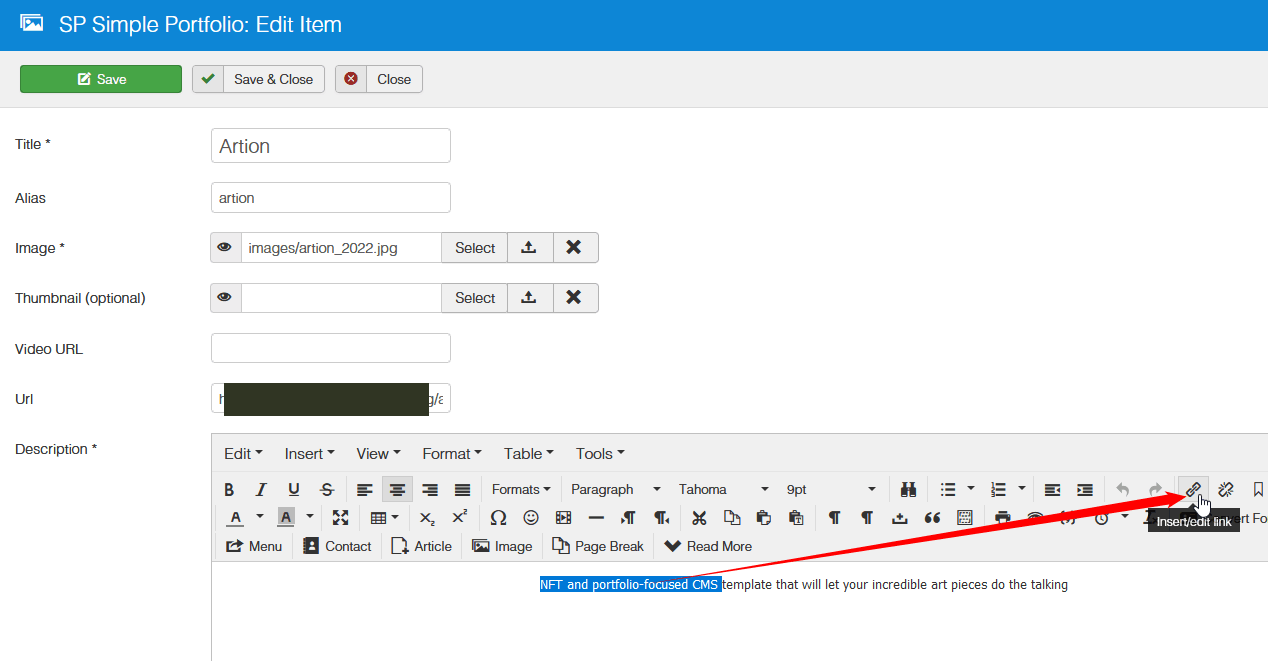
yes, you can also customize that component by override to improve some features for your project goal. I guess it would be cheaper and faster than building a new one. I hope now is all clear.
Paul Frankowski
Accepted AnswerHi Steve,
We are not an advisory company, so forgive me but I have to redirect you to the official joomla forum >> https://forum.joomla.org/
Maybe you need custom extension (module or SPPB addon ?), then you would get more flexibility solution out-of-the-box. Sometimes it's worth to invest.
S
SPD
Accepted AnswerApologies , I thought the SP Simple Portfolio was from this company and someone could maybe tell me how I could link to external doc. Will ask in Joomla forum
S
SPD
Accepted AnswerAgain, apologies, assumed the 'category' was for your product. I will give your solution a try, that looks very promising. Sorry just one more question, is there an "ideal" size for the thumb nails? I didn't provide a thumb nail and my resized 1170x800 just didn't look that good. Thanks again and I promise to be more specific in the future.
While I' here, thank you for the 'register' SP PB Pro help too, would have never figured that out. Cheers

