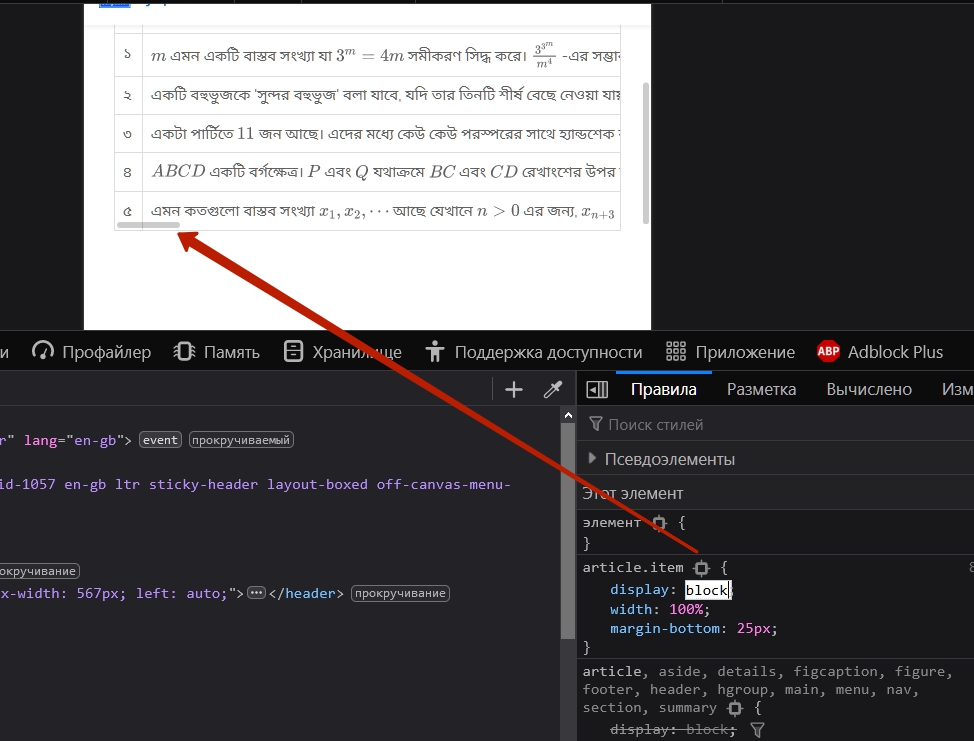- TemplatesTemplates
- Page BuilderPage Builder
- OverviewOverview
- FeaturesFeatures
- Dynamic ContentDynamic Content
- Popup BuilderPopup Builder
- InteractionsInteractions
- Layout BundlesLayout Bundles
- Pre-made BlocksPre-made Blocks
- DocumentationDocumentation
- EasyStoreEasyStore
- ResourcesResources
- DocumentationDocumentation
- ForumsForums
- Live ChatLive Chat
- Ask a QuestionAsk a QuestionGet fast & extensive assistance from our expert support engineers. Ask a question on our Forums, and we will get back to you.
- BlogBlog
- PricingPricing
Table is Not Responsive
Nasir Khan
The following two pages [1] and [2] have the same table contents. [1] is an article created with page buidler and [2] is a direct page from pagebuidler. The problem is one page is showing the table as it shoud be and responsive feature is ok on mobile but another page is not showing properly on mobile devices. how to solve this?
[1] - https://matholympiad.org.bd/math-questions/617-2-secondary-questions-bdmo-national-2020 [2] - https://matholympiad.org.bd/component/sppagebuilder/?view=page&id=351
11 Answers
Order by
Oldest
Toufiq
Accepted AnswerHi there,
Thanks for contacting us. Sorry for the inconvenience. Please check the screenshot.
-Thanks
Nasir Khan
Accepted AnswerI used text and raw html addon within the article to show the table and it did not work. But when i used the same addons within a page it worked as expected.
So the screenshot you provided, is not relavent to the issue i am facing. Can you please check again and help me to fix the issue?
Nasir Khan
Accepted AnswerI mentioend this and also writing here again, I used HTML and Raw addons where I paste a HTML table code, not Table Addon to create the tables.
Toufiq
Accepted AnswerSorry to say that, customization support is fully prohibited from your support policy.
Pavel
Accepted AnswerHi. I think you need to disable JCH, completely clear the cache of the plugin, joomla and your browser. Using the browser code inspector, determine in which file and on which line the error code. With JCH enabled, it is not possible to identify the problem. Never enable this plugin until development is complete. When asking a question, also disable this plugin and completely clear its cache. Maybe even the problem lies in the JCH itself (which is quite common)
Nasir Khan
Accepted AnswerI do not know whay are you postig irrelevant answers. Do you have any staging environment? did you werr able to reproduce the issue I mentioned here? If you did not try to do that first and I think you may undersnd the situation.
Another big problem is you do not read my replies at all. Did I mentione anywhere on any of my replies that I am using any 3rd partty script?
@Pavel, Please do not write any generic replies at all. The site i referred is not in development mode. It is a production site and I am suddenly found that the Page Builder did not work for tables. I can not disable the cache plugin for you because there is no fiexed timeline to get replies from you.
@Toufiq @Pavel, I used HTML table code not any random script or so. Please read my previous replies and try to reproduce the issue i reported. I can give you the access to the site as well but please stop posting irrelevant replis.
Toufiq
Accepted AnswerWill you please check the screenshot?
Pavel
Accepted AnswerHi, Nasir Khan. You are not being too polite. I wrote you not a general answer, but a specific advice - what exactly needs to be done first. Whenever you make changes to the site, JCH needs to be disabled and its entire cache must be cleared. I think that no one is obliged to help you with this issue, since custom code issues are outside of joomshaper support as far as I know. And I'm just an enthusiast.
Nevertheless, I had to find the cause of the problem. This code at various breakpoints.
article.item {
display: table;
}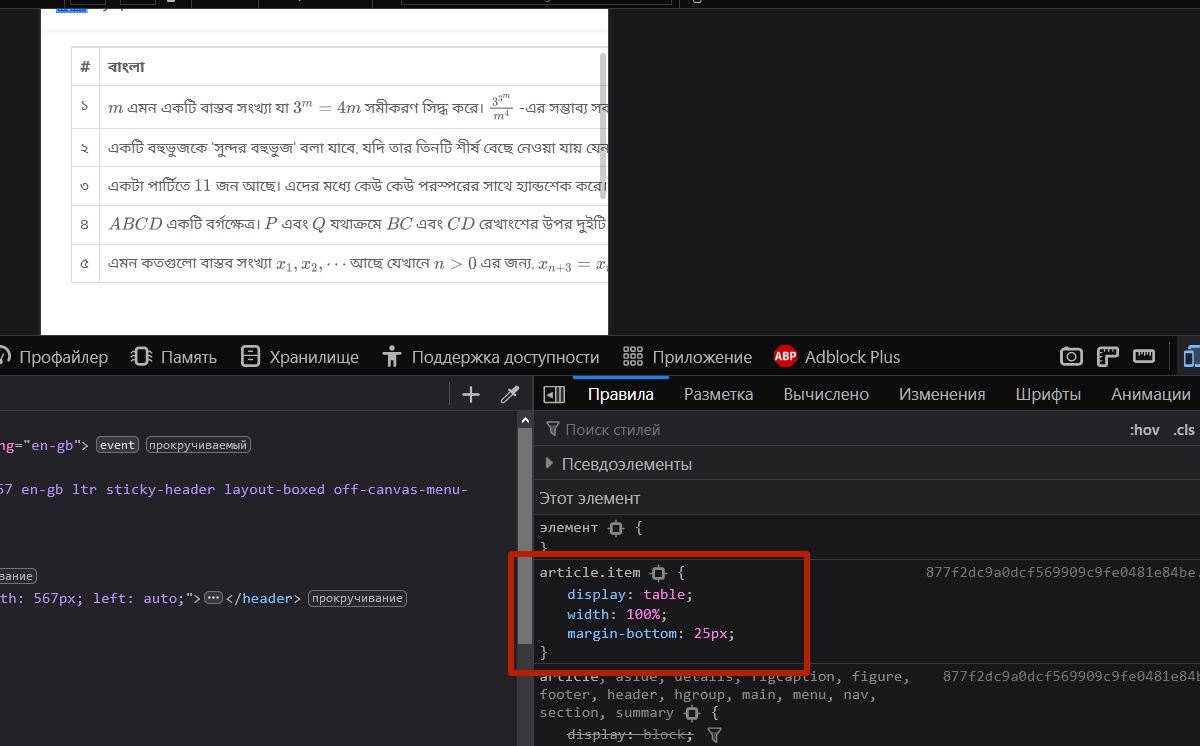 Fix the problem replacing table to block
Fix the problem replacing table to block