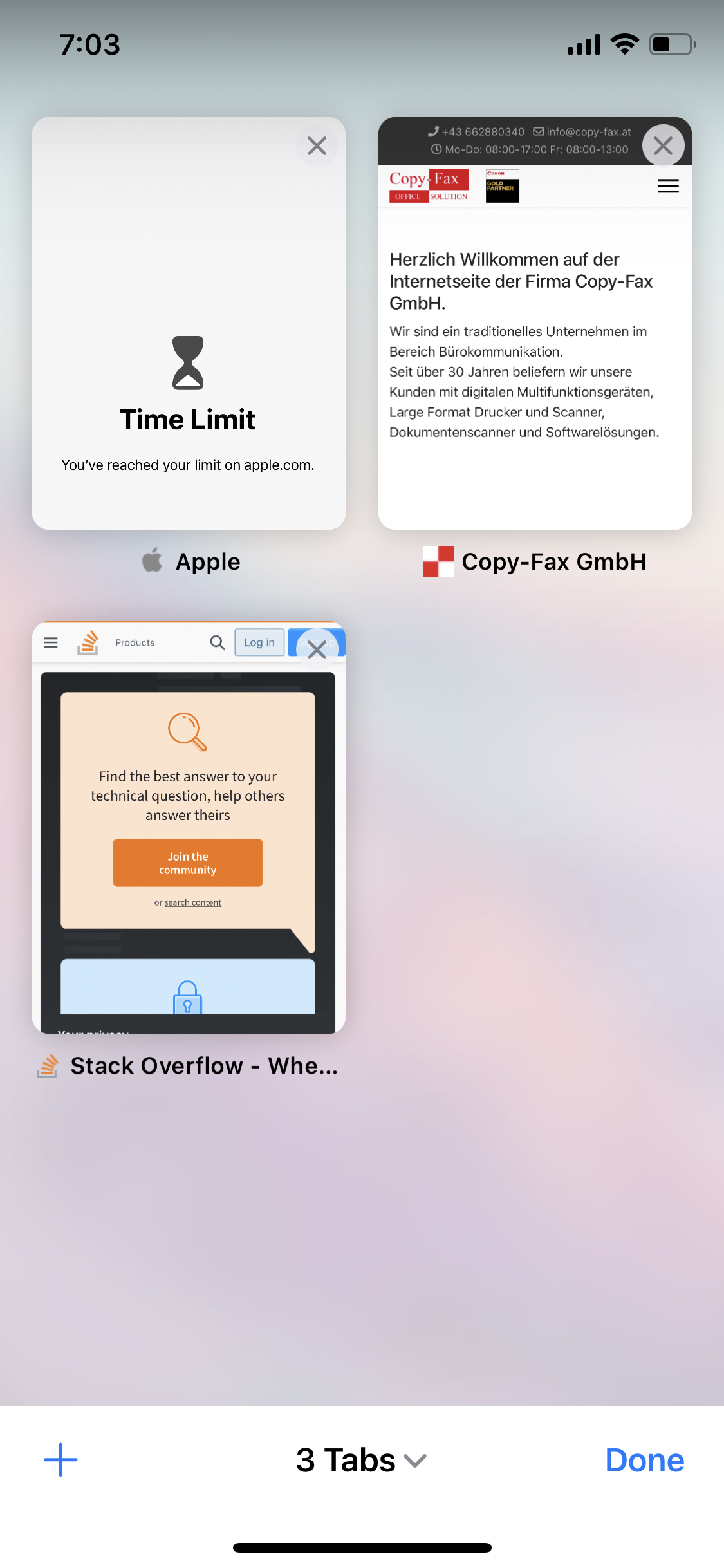- TemplatesTemplates
- Page BuilderPage Builder
- OverviewOverview
- FeaturesFeatures
- Dynamic ContentDynamic Content
- Popup BuilderPopup Builder
- InteractionsInteractions
- Layout BundlesLayout Bundles
- Pre-made BlocksPre-made Blocks
- DocumentationDocumentation
- EasyStoreEasyStore
- ResourcesResources
- DocumentationDocumentation
- ForumsForums
- Live ChatLive Chat
- Ask a QuestionAsk a QuestionGet fast & extensive assistance from our expert support engineers. Ask a question on our Forums, and we will get back to you.
- BlogBlog
- PricingPricing
Image Carousel Not Working Correctly / Favicon Problem
J
Jasmin
Hi, I am using Image Carousel on my website. Unfortunately the plugin (in my opinion) has a bug. If the image is moved a little bit with the mouse, it stays like this and does not change to the next image or go back. The same happens on mobile devices. Things look even worse there. Is there a better way to set this ?
The second problem is, that the Favicon on Homepage dont show's on Apple Devices. It concerns the home page. I have entered a title there under "Menu - page title in browser". Since then it shows me the Joomla favicon at the start page. Other subpages are displayed correctly.
Thank you ! Best regards!
EDIT: I'm using Helix Ultimate + SP Page Builder.
Website
https://copy-fax.at/
11 Answers
Order by
Oldest
Toufiq
Accepted AnswerHi there,
Thanks for contacting us. Sorry for the inconvenience. I have informed our developer team about this issue. I hope they will improve it future updates. Favicon displayed fine here.
-Thanks
J
Jasmin
Accepted AnswerHi,
yes on Firefox, Chrome, Edge the favicon displayed fine. But on Safari (Mac, iPhone) it don't work.
iPhone: https://s20.directupload.net/images/220720/3bz5cmba.jpg
Macbook: https://s20.directupload.net/images/220720/e39kg2o7.png
Toufiq
Accepted AnswerMac displayed fine. Will you please provide me the Joomla administrator access to check the issue?
J
Jasmin
Accepted AnswerHi, yes of course.
On my Macbook and iPhone didnt work...
On iPhone only the landing page didnt work, other pages works.
EDIT: Sorry, other sites also do not reliably display favicons on the iPhone.
J
Jasmin
Accepted AnswerNo, sorry. On the iPhone same problem.
With the Macbook I can only check it in the afternoon.
Screenshots on iPhone (Safari):
Toufiq
Accepted Answer
J
Jasmin
Accepted AnswerHi,
I dont know why, but on my iPhone (start page) and Macbook (all pages) wouldnt work...
https://s20.directupload.net/images/220721/yb5km7xr.png
I clear cache and history but same result.
iPhone 12 Pro Max - iOS 15.6 Macbook Pro 16 - macOS Montery 12.4