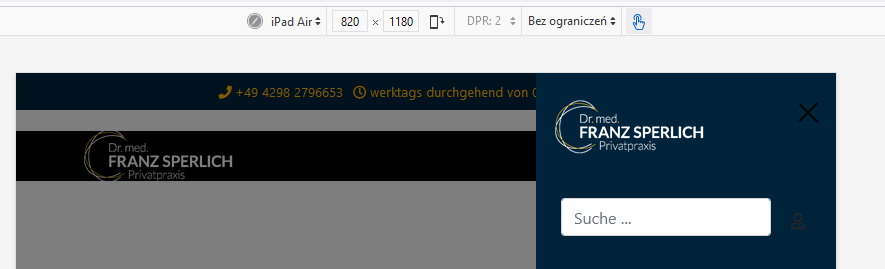- TemplatesTemplates
- Page BuilderPage Builder
- OverviewOverview
- FeaturesFeatures
- Dynamic ContentDynamic Content
- Popup BuilderPopup Builder
- InteractionsInteractions
- Layout BundlesLayout Bundles
- Pre-made BlocksPre-made Blocks
- DocumentationDocumentation
- EasyStoreEasyStore
- ResourcesResources
- DocumentationDocumentation
- ForumsForums
- Live ChatLive Chat
- Ask a QuestionAsk a QuestionGet fast & extensive assistance from our expert support engineers. Ask a question on our Forums, and we will get back to you.
- BlogBlog
- PricingPricing
How Can I Change The Logo In The Off-canvas Menu?
J
Josef
I use Joomla 4 and Shaper_helixultimate 2.0.10
In the main menu, the background is white and the logo font is dark. The off-canvas menu has a dark background, so I need the logo with white lettering there. This logo is identical to the mobile logo.
How can I set it up so that the mobile logo is displayed in the desktop view and off-canvas?
15 Answers
Order by
Oldest
Paul Frankowski
Accepted AnswerIt works if you make screen smaller, on resolution 860px and smaller. Look again inside my CSS code. Do you see number "860px" ? Just change value from 860px to ??? 1280px or 1444px or 1960px. Those are popular screen resolutions used in laptops.
Anyway why do you need mobile menu displayed on also on desktop view? Disable it in Template Options > Menu > Offcanvas
Paul Frankowski
Accepted AnswerHi Josef,
In general logo used in offcanas is taken from Mobile logo. Yes, it can be overriden by Custom CSS.
In your case you can also use Dark header for Mobile view then white logo can fit both.
Paul Frankowski
Accepted AnswerIf you decided to use dark logo for Mobile and Offcanvas menu, maybe consider using this custom CSS
@media (max-width: 680px) {
#sp-header, #sp-header.header-sticky {
background-color: #555;
top: 58px !important;}
.burger-icon > span { background-color: #eee;}
}and in Template Options - Basic - Logo - Mobile view - set logo height: 60px
After
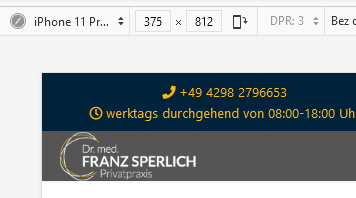
Paul Frankowski
Accepted Answersmall correction
background-color: #555 !important;
Update only that part.
and if you want to use it also for tablet instead of 680px value - use 860px - here:
@media (max-width: 860px) {
J
Josef
Accepted Answerit's a problem with my untrained English.
I don't want to change the colour but use a different logo.
For the logo in the desktop version I want Logo1.jpg.
In Off-Canvas and mobile I would like to use Logo2.jpg.
J
Josef
Accepted AnswerHello Paul,
that's nice, but when I see it in the desktop version, it's a dark logo on a dark background and therefore meaningless.
That's why it's described in more detail again. In the main menu on the white background the logo with the black font (example-logo1.jpg).
When I click on the off-canvas (hamburger) menu, the logo with the white font should be displayed ((example-logo2.jpg).
Paul Frankowski
Accepted AnswerOk, in that case: DELETE all above today CSS code from your site and use only a NEW one:
@media (max-width: 860px) {
#sp-header, #sp-header.header-sticky {
background-color: #fff;}
#sp-logo .logo-image-phone {
display: none !important;}
#sp-logo .logo-image {
display: block !important;}
.offcanvas-active .burger-icon > span {
background-color: #ccc;}
}
J
Josef
Accepted Answerthere is not running :-(
I delete all entries and paste your code in custom.css
J
Josef
Accepted AnswerHello Paul,
I always test with at least 2 browsers, but usually with all 4 on my system. In this case, I also test with 2 browsers on a computer that has never accessed this website and is not in the same country.
The result is: the code is inserted but the display does not work. Feel free to check for yourself.