- TemplatesTemplates
- Page BuilderPage Builder
- OverviewOverview
- FeaturesFeatures
- Dynamic ContentDynamic Content
- Popup BuilderPopup Builder
- InteractionsInteractions
- Layout BundlesLayout Bundles
- Pre-made BlocksPre-made Blocks
- DocumentationDocumentation
- EasyStoreEasyStore
- ResourcesResources
- DocumentationDocumentation
- ForumsForums
- Live ChatLive Chat
- Ask a QuestionAsk a QuestionGet fast & extensive assistance from our expert support engineers. Ask a question on our Forums, and we will get back to you.
- BlogBlog
- PricingPricing
SP Property
VS
Vincenzo Stefanelli
Good morning,
By selecting "Fixed Price" for a single property, the price correctly appears within the tab, but in the homepage module "SP property properties" an incorrect price is displayed, multiplied by the square meters of the property. I think it’s a bug. Can you fix it?
19 Answers
Order by
Oldest
Ofi Khan
Accepted AnswerHello Vincenzo Stefanelli
Apology for the inconvenience. Please share your administrator access here to check the issue. Use the Hidden Content box to share the credentials. Make sure that you have a full site backup with you before sharing.
Best regards
Ofi Khan
Accepted AnswerI have modified this file:
templates/shaper_estate/html/mod_spproperty_properties/default.php
Now it looks good.
VS
Vincenzo Stefanelli
Accepted AnswerGreat, thank you so much!
There is another small problem in the visualization of the price also in the pages rent and sale (example URL in hidden content), where it comes visualized the acronym / mq, instead the prices are reported to the entire property. /mq should disappear.
Can you solve this?
Thank you.
Ofi Khan
Accepted AnswerI have modified this file: templates/shaper_estate/html/layouts/com_spproperty/properties/property.php
This is also fixed.
VS
Vincenzo Stefanelli
Accepted AnswerThank you again!
I have another question:
I have uploaded various photos within the properties (gallery photos), but I can not reorder them.
Can I have my photos sorted once I upload them?
Or alternatively figure out what is the sorting criteria of the photos? (I don’t think it’s alphabetical)
Thank you
Ofi Khan
Accepted AnswerSorry, there is no sorting feature available. The sorting is explained in the below screenshot. The latest upload comes first, then it starts from the oldest to the second latest. You have to upload according to this.
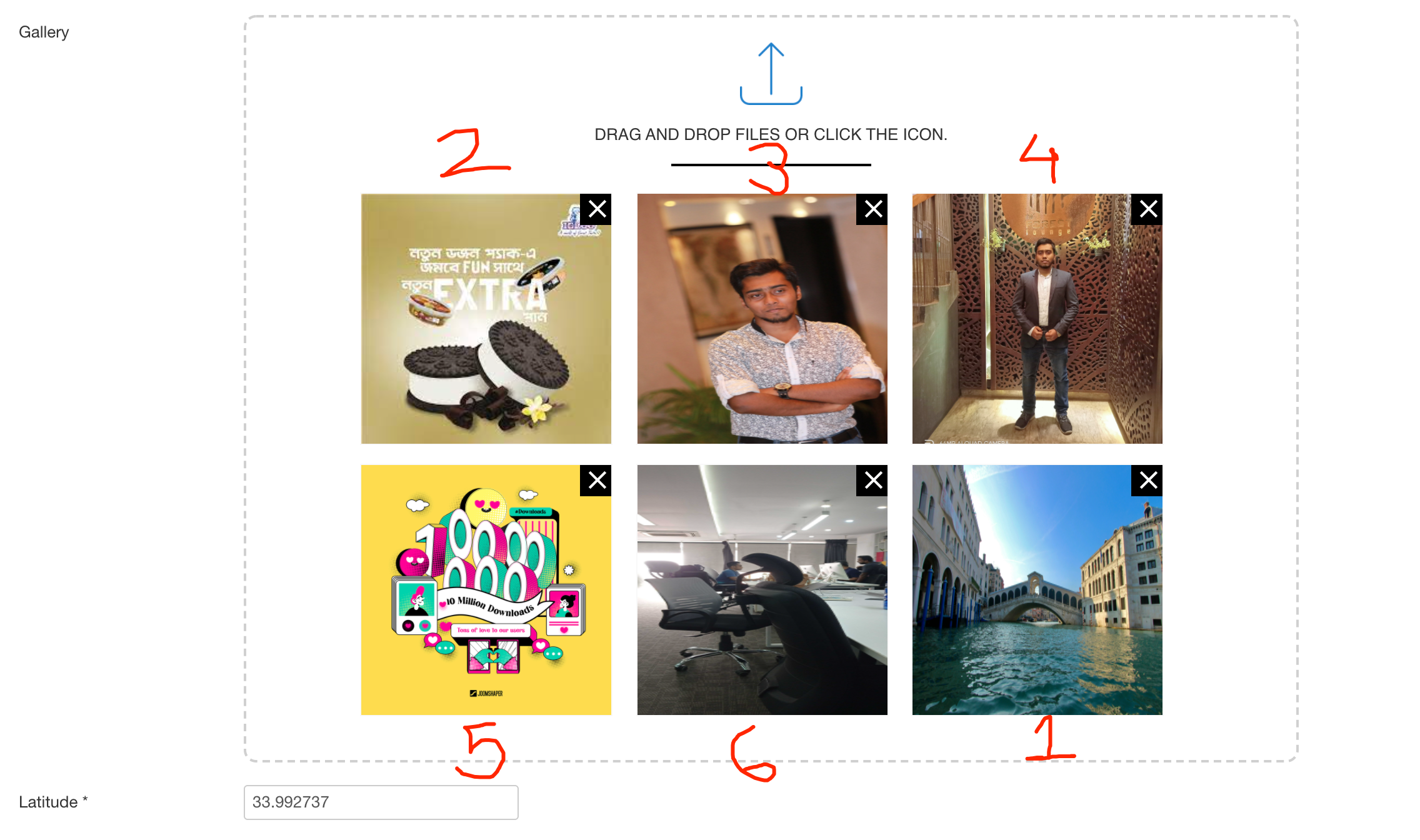
VS
Vincenzo Stefanelli
Accepted AnswerAnother problem is that the loading of the Home, Sale and Rent page is very slow, because the SP Property Properties module loads all the images in the gallery of the properties.
This makes navigation extremely slow.
Is it possible to upload only the main image and not the gallery?
Ofi Khan
Accepted AnswerSorry, there is no such options. You may optimize the images and check. Please take help from an expert.
VS
Vincenzo Stefanelli
Accepted AnswerI have found a bug. Sorting drag n drop properties in the "Properties" page, from the backend, does not work. Therefore I cannot sort the properties in the frontend. How can this be solved?
Ofi Khan
Accepted AnswerPlease go to this location: administrator/components/com_spproperty/views/properties/tmpl and replace default.php file with the attached file. You need to unzip the file and then replace
It will fix the ordering issue.
VS
Vincenzo Stefanelli
Accepted AnswerThanks for the reply. Now in the backend I can move the elements, but this does not cause an actual move of the properties in the frontend, which I cannot reorder in any way. How is it resolved?
In general we need the most recent created properties to be displayed at the top of the list.
VS
Vincenzo Stefanelli
Accepted Answerhi, i need the last published ads to show first in front-end, it is very important to show in this order as default, can you help me?
Ofi Khan
Accepted AnswerSorry, we do not provide customization support. Please hire a developer to do this. We will consider your idea as a feature request for the future versions.
VS
Vincenzo Stefanelli
Accepted AnswerHi, it seems to be a bug in the list of order property in ascending or descending way inside the page property option , it is not correctly applied, if I change option it does not change the display order, only the feautered list seems to work correctly, please can you check?
Path: MAIN MENU --> PAGE Affitto --> TAB property setting --> OPTION Property Ordering
VS
Vincenzo Stefanelli
Accepted AnswerHi, could you answer me at prviuos question please? why the PROPERTY ORDERING doesn't work ? is it a bug in the template ?

