- TemplatesTemplates
- Page BuilderPage Builder
- OverviewOverview
- FeaturesFeatures
- Dynamic ContentDynamic Content
- Popup BuilderPopup Builder
- InteractionsInteractions
- Layout BundlesLayout Bundles
- Pre-made BlocksPre-made Blocks
- DocumentationDocumentation
- EasyStoreEasyStore
- ResourcesResources
- DocumentationDocumentation
- ForumsForums
- Live ChatLive Chat
- Ask a QuestionAsk a QuestionGet fast & extensive assistance from our expert support engineers. Ask a question on our Forums, and we will get back to you.
- BlogBlog
- PricingPricing
How To Remove Forgot Username And Password From Login
M
Michael
Hi I am trying to How to Remove Forgot Username and Password from Login ftom login page. I followed https://www.joomshaper.com/blog/how-to-remove-the-the-username-password-reset-links-on-a-joomla-site, but everytime I go to do it, the redirect opens for a split second and closes and syas redirect crated, so nothing can be done. Seems like a glitch. is there a work around?
8 Answers
Order by
Oldest
Rashida Rahman
Accepted AnswerHi there!
Thanks for your query.
Would you please give us a screencast showing the whole issue you are facing to follow the instruction of the blog post?
Kindly share your site URL too. You may achieve this with custom CSS either!
Best Regards
M
Michael
Accepted Answerrying to How to Remove Forgot Username and Password from Login ftom login page. I followed https://www.joomshaper.com/blog/how-to-remove-the-the-username-password-reset-links-on-a-joomla-site, but everytime I go to do it, the redirect opens for a split second and closes and syas redirect crated, so nothing can be done.


Rashida Rahman
Accepted AnswerHi,
Thanks for the site link.
You may use the following code snippet within your custom CSS either:
.login .list-group {
display: none;
}Note: Path towards custom CSS(Joomla 3): Extensions>Templates>Styles> Click on your current default template name then choose Template Options. Then find custom CSS within the custom code.
Best Regards
JC
John Celano
Accepted AnswerNope. Doesn't work at all. At least not for Joomla 4 that is. The override system seems to be broken.. It's not following standard Joomla practice.
Paul Frankowski
Accepted AnswerIf I may...
CSS that @Rashida helped, please check again with Incognito mode or from 2nd browser. Evidence

JC
John Celano
Accepted AnswerThis has nothing to do with browser extensions. So incognito is not going to help. CSS is the correct approach, but the recomended css ".login .list-group {display: none;" does not execute in custom.css. Another similar solution on this forum did solve the problem with not only the "forgot username and password" lines. It also took care of the 2 bullets (unorderd list elements) that appear before these lines. The correct CSS to place in a custom.css is: #login-form ul.unstyled {display: none !important;} This targets entire <div> with the "#login-form" id selector as well as the 2 unorded list elements. By marking it with "!important" it guarantess that the custom css will take priority over any other css. My usecase is for Joomla 4, PageBuilder Pro, Helix3
Paul Frankowski
Accepted AnswerI see that
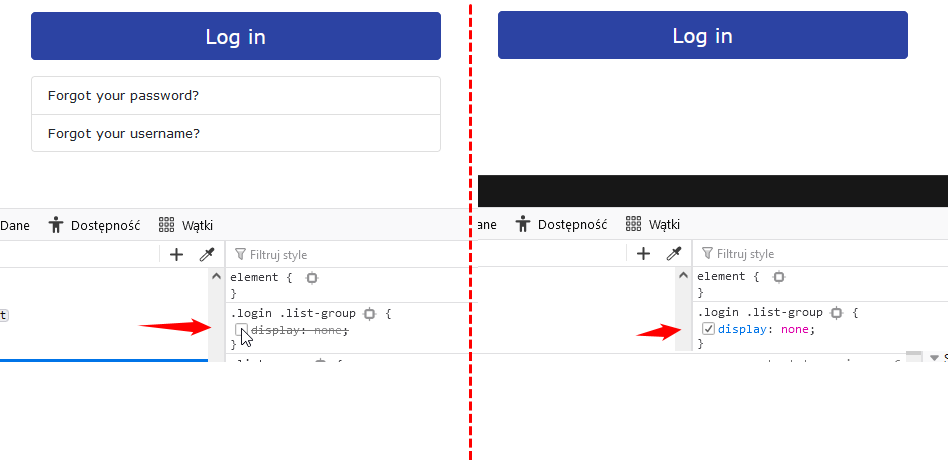
it means that works. Your Custom CSS may work as well. I think it ends topic.

