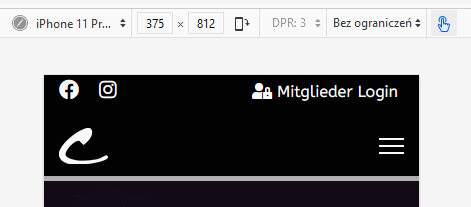- TemplatesTemplates
- Page BuilderPage Builder
- OverviewOverview
- FeaturesFeatures
- Dynamic ContentDynamic Content
- Popup BuilderPopup Builder
- InteractionsInteractions
- Layout BundlesLayout Bundles
- Pre-made BlocksPre-made Blocks
- DocumentationDocumentation
- EasyStoreEasyStore
- ResourcesResources
- DocumentationDocumentation
- ForumsForums
- Live ChatLive Chat
- Ask a QuestionAsk a QuestionGet fast & extensive assistance from our expert support engineers. Ask a question on our Forums, and we will get back to you.
- BlogBlog
- PricingPricing
Burger Menu Won't Show On Small Screens
SM
Steffen Meyer
I'm having problems configuring the navigation on my site (Helix Ultimate Framework 2.0.7.). On large screens, the menu I select in the template style configuration under "Menu -> Select Menu Type" shows up on the modul position "menu" as intended. On tablet or phone screens the menu just vanishes without beeing replaced by the burger menu. If I add a column in the template style configuration under "Layout" and assign the modul position "offcanvas" to the column a menu modul published using the Joomla modul manager to this position, I only get the Joomla default menu on this position, no burger icon, no fancy sliding in and out over the page content. Where did I miss to look? Thansk in advance.
Website
https://celebrate-rostock.de/
5 Answers
Order by
Oldest
Paul Frankowski
Accepted AnswerHi Steffen,
as 1st step, update Helix to last stable version which is HU 2.0.10.
Then if possible share access to admin area, it should be small problem with settings, but I am blind now. but yes, I saw that problem in the past.
SM
Steffen Meyer
Accepted AnswerThanks for your responce, needed a little time to create a backend user with the neccesary rights.
Paul Frankowski
Accepted AnswerThanks checking,
BTW
Joomla also needs update 4.1.5, not 4.1.2 as you have now :(
Paul Frankowski
Accepted AnswerDONE. FIXED...
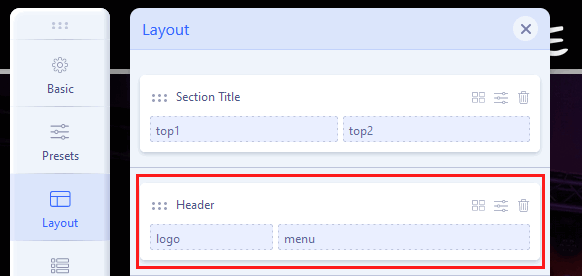
- Menu position MUST be published in mobile view as well. Offcanvas position is built-in, you don't have to add it!
- I had to change color of [=] icon becuase by default was black, and on black background ... you know.
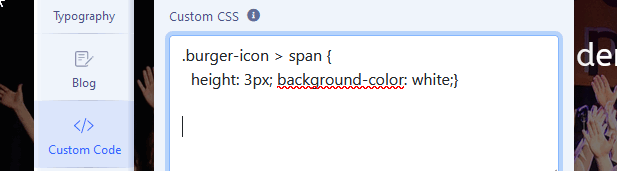
- It seems to be OK right now