- TemplatesTemplates
- Page BuilderPage Builder
- OverviewOverview
- FeaturesFeatures
- Dynamic ContentDynamic Content
- Popup BuilderPopup Builder
- InteractionsInteractions
- Layout BundlesLayout Bundles
- Pre-made BlocksPre-made Blocks
- DocumentationDocumentation
- EasyStoreEasyStore
- ResourcesResources
- DocumentationDocumentation
- ForumsForums
- Live ChatLive Chat
- Ask a QuestionAsk a QuestionGet fast & extensive assistance from our expert support engineers. Ask a question on our Forums, and we will get back to you.
- BlogBlog
- PricingPricing
Page Builde V 4.0.1. Leads To White Page
MS
Martin Seidl
Hi Team, in backend if I go to Components > SP Page Builder Pro there is a new display it seems and no submenu any more (like create new page) but it leads to a new page with "get startet" button, if I click there, in a new tab comes a blank page. thus cant work on sp page builder pages :-(
25 Answers
Order by
Oldest
Paul Frankowski
Accepted AnswerHi Martin.
- "Login denied! Your account has either been blocked or you have not activated it yet." - so I cannot check & fix.
- Disable JS Compression from Template Options or/und from JCH Optimize and check again, it's the most common reason.
Paul Frankowski
Accepted AnswerRemember to update SPPB as well, from 4.0.1 to 4.0.3.
Maybe check SPAM folder and add [email protected] as white list / trusted e-mail.
MS
Martin Seidl
Accepted Answerby the way I disabeled JS compresion as you said and now it is working. it seems it is really a kind of big upgrade of sppb pro for it open in new tasb and looks different.
Paul Frankowski
Accepted AnswerIn upcoming Helix Ultimate 2.0.11 update it will be fixed, I mean you will be able to use JS compression and still use SPPB 4.0.x
yes, it may take a while to discover all features etc.
MS
Martin Seidl
Accepted AnswerHi Paul, now my client is very dissatisfied with the new Page builder (even myself, also because of bugs, I dont like the new builder very much: f.ex. the pop up window for editing text and so on is very small and we have to scroll up and down for the pop up is long and under the section more or less.....
how can I downgrade to an older Version of Page builder without loosuing any content?
Paul Frankowski
Accepted AnswerYes, you can - we told/repeat this many times on the forum in last two weeks.
Just reinstall with SPPB Pro 3.8.8
SPPB 3.8 will be supported for next 2 years.
MS
Martin Seidl
Accepted Answeryou saved my life again! I guess there are still many bugs in V4 and it took me long time om one project to work with new page builder. I was so foolish to install the new and had hard work...
MS
Martin Seidl
Accepted AnswerDear Paul, I have downgraded a Joomla 4 site with helix framework from Pagebuilder V4 to 3.8.8 see https://k4.arkiadesign.de/de/ but after downgrade I get 403 error message (No right to see the ressource)
With the V4 PB I had many errors , now after downgrade again troubles
Paul Frankowski
Accepted Answerfixed, somehow, maybe by mistake, you disabled home page , it had status disabled.
Green check icon = Published and Active
Grey icon = Unpublished, 403 Error on frontend
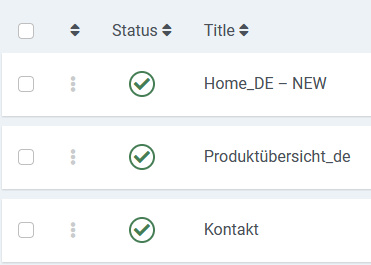
this same would be with article
MS
Martin Seidl
Accepted AnswerThnx Paul, but I am quite sure I havent disabled the home page , i just downgraded. and see there are more probs. https://k4.arkiadesign.de/de/produkte/produkte-uebersicht.html
MS
Martin Seidl
Accepted AnswerHi Paul,
Now I have the big problem that the 3 pages I worked on, display error message:
Attempt to assign property "cssClassName" on array
https://k4.arkiadesign.de/de/produkte/produkte-uebersicht.html https://k4.arkiadesign.de/en/products/products-overview.html https://k4.arkiadesign.de/cn/products-2/products-overview.html
Paul Frankowski
Accepted AnswerI have to ask our developer tomorrow, what is "funny" when I exported that page to my site, it worked.
MS
Martin Seidl
Accepted AnswerI did the following now but without success: I created new pb page and embedded there one row of the error pb page ( I saved that row from that error page as section before). Again same error came. once I unable this row , the page displays. So it is a problem with the rows. I tried it with 2 different rows, but same error result.
Paul Frankowski
Accepted Answer@Martin
Can you use FTP tool and create a deleted by me folder in /administrator/com_sppagebuilder
and then upload there all files and folders from package "com_sppagebuilder_pro_v388" from admin folder only!!
let me know after.
Paul Frankowski
Accepted Answer@Martin
I talked with the developer - the only way to fix broken pages, is to export them from the backup (or current site), when you still had SPPB 3.8x and import to current website OR keep using SPPB 4.x. It's becuase when you opened page in SPPB 4.x page code structure changed.
No hacks this time :(
MS
Martin Seidl
Accepted Answerok, ok, so first, it seems, i have to to the steps as written 2 posts back, right? for now I cant even go to backend. You know , the mass was also, when I upgraded the page to Version 4, those 2 pages had many errors that werent there before upgrade to V4. When I had V4 I had to fix those broken pages mannually and it took me hours. And this new page builder wasnt really use friendly. That's why I was glad that you told me that i can downgrade again, because V4 felt like a horrible experence. Now if I go back again to version 4 pagebuilder I am afraid again there will be bugs, I really feel cheated!!! not by you, of course.
MS
Martin Seidl
Accepted Answeryou wrote:"Can you use FTP tool and create a deleted by me folder in /administrator/com_sppagebuilder" but I uess the path is "/administrator/components/com_sppagebuilder", right?
MS
Martin Seidl
Accepted Answerok, mission ftp worked, I can log in again and website is loading except of course those 3 error pages.
I really hate upgrade to V4 and if I dont do it I loose a lot of work :-( and even after upgrading there may be many mistakes :-(
MS
Martin Seidl
Accepted Answerplz dont do anything now, am about to rebuild all 3 pages with PB Version 3! thnx for your try

