- TemplatesTemplates
- Page BuilderPage Builder
- OverviewOverview
- FeaturesFeatures
- Dynamic ContentDynamic Content
- Popup BuilderPopup Builder
- InteractionsInteractions
- Layout BundlesLayout Bundles
- Pre-made BlocksPre-made Blocks
- DocumentationDocumentation
- EasyStoreEasyStore
- ResourcesResources
- DocumentationDocumentation
- ForumsForums
- Live ChatLive Chat
- Ask a QuestionAsk a QuestionGet fast & extensive assistance from our expert support engineers. Ask a question on our Forums, and we will get back to you.
- BlogBlog
- PricingPricing
Mega Menu Presets
SL
Sissel Lundeby
Hi, I am using the Mega menu for menu item "Kurs": https://arbeid4.joomla4.no/ It uses the background color defined for "Top bar", but the text color defined for "Body". I want the text color to be white (this is the text color defined for "Top bar"). How can I get a white text color for the Mega menu? (Without changing the text color for "Body").
Thanks, Sissel
9 Answers
Order by
Oldest
Mehtaz Afsana Borsha
Accepted AnswerHi,
This is the default color of it. It needs too many customization which is beyond our support policy. But I can give you a hint.
You can use this custom CSS but mind it this only applicable for your first item You have to done the others by changing the item number
li.item-1064{
color:white;
}This blog may help you to find out
https://www.joomshaper.com/blog/which-line-of-css-i-have-to-edit-code-inspector-in-action
Mehtaz Afsana Borsha
Accepted AnswerHi,
Thanks for contacting us. Do you want to change this color?
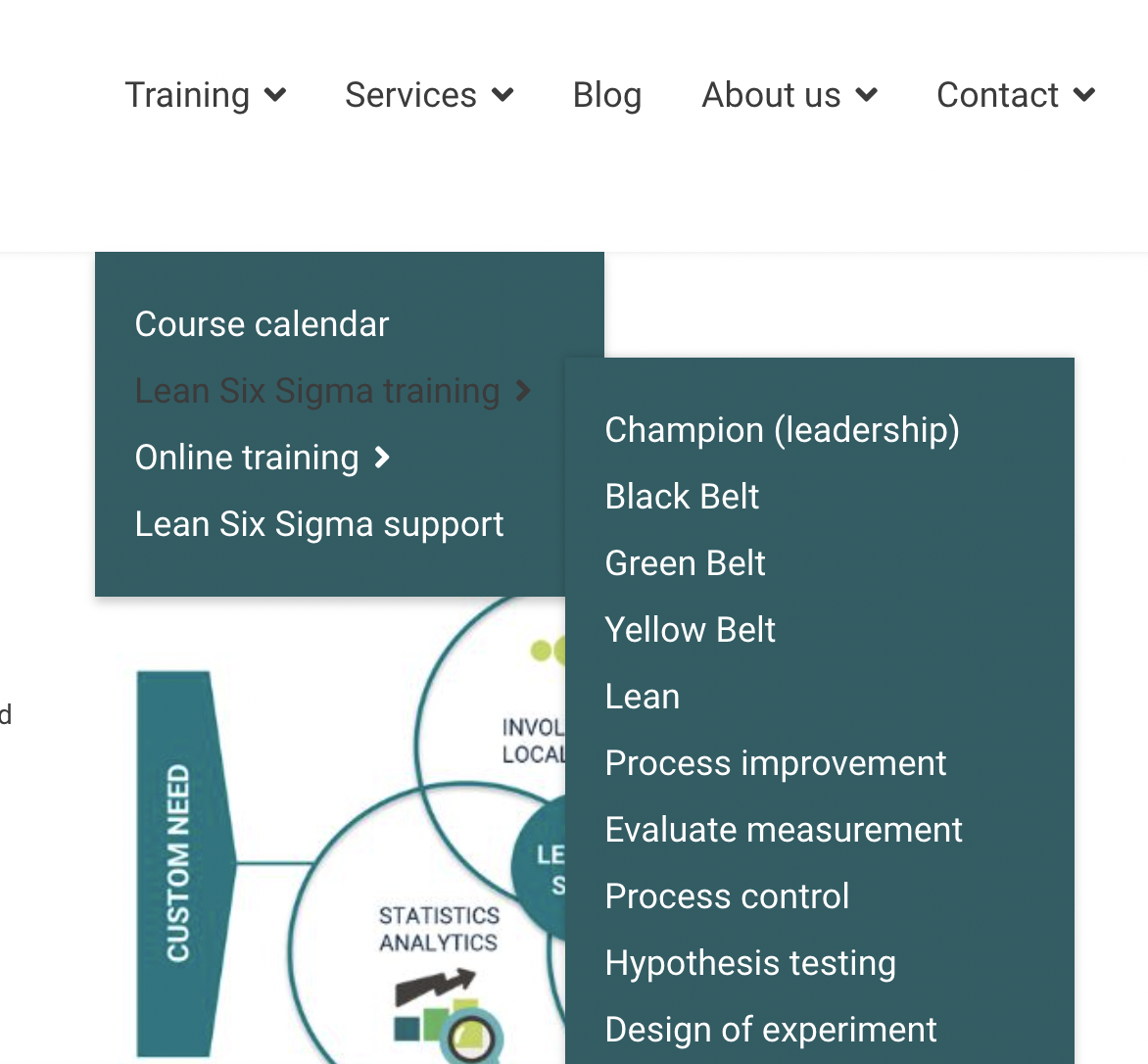
-Regards.
SL
Sissel Lundeby
Accepted AnswerHi, It's the norwegian page: https://arbeid4.joomla4.no/ https://arbeid4.joomla4.no/images/Mega-menu.png
Sissel
SL
Sissel Lundeby
Accepted AnswerMehtaz Afsana Borsha
Accepted AnswerDo you want to change this hover black color? It seems like this on my end
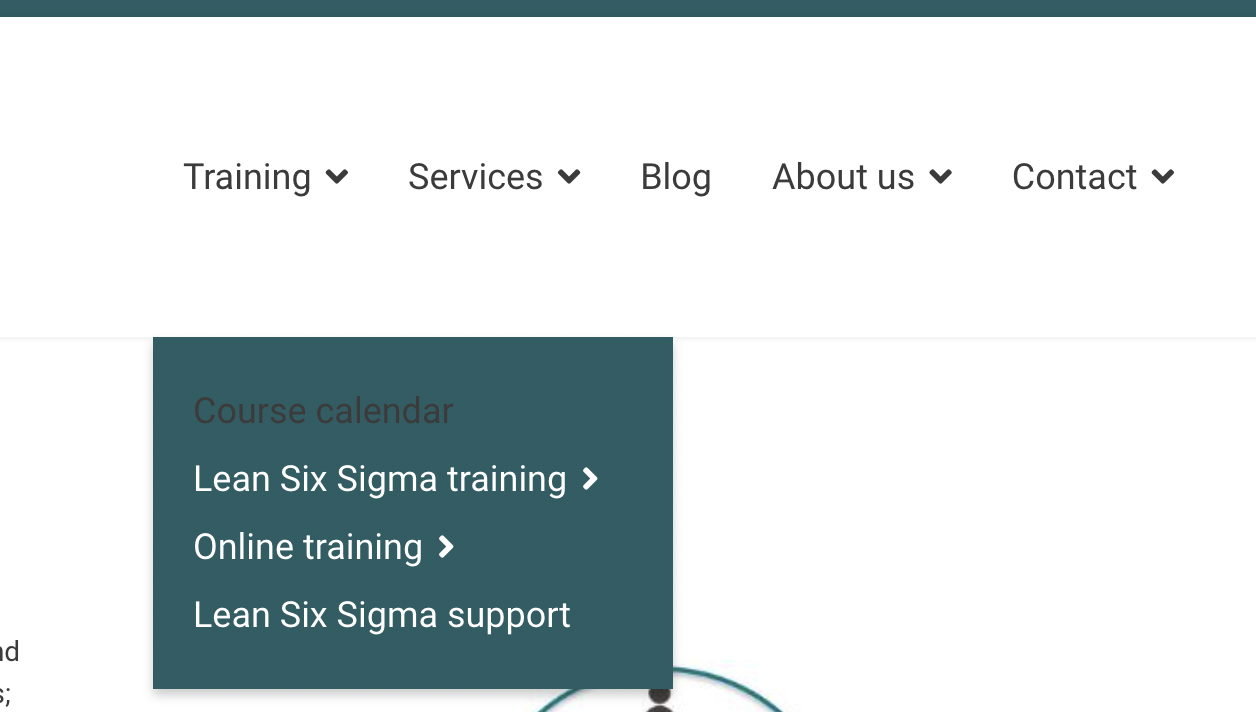
SL
Sissel Lundeby
Accepted AnswerHi Mehtaz. It's the norwegian page. Make sure the url is https://arbeid4.joomla4.no/ not https://arbeid4.joomla4.no/en/ You will then see the mega menu for "Kurs" similar to this picture: https://arbeid4.joomla4.no/images/Mega-menu.png
I want the text color to be white for the Mega-menu and find strange that the Mega-menu use the background color defined in "Top bar" but the text color defined in "Body". You can probably get around this by using css code, but it's preferred that the Mega-menu use all the settings defined in "Top bar".
Sissel
Mehtaz Afsana Borsha
Accepted AnswerHi
Use this custom CSS
.sp-module ul>li>a {
color: white !important;
}
.sp-megamenu-parent .sp-dropdown .sp-module .sp-module-title{
color: white !important;
}
Path towards custom CSS: Extensions>Templates>Styles> Click on your current default template name then choose Template Options. Then find custom CSS within the custom code.

