- TemplatesTemplates
- Page BuilderPage Builder
- OverviewOverview
- FeaturesFeatures
- Dynamic ContentDynamic Content
- Popup BuilderPopup Builder
- InteractionsInteractions
- Layout BundlesLayout Bundles
- Pre-made BlocksPre-made Blocks
- DocumentationDocumentation
- EasyStoreEasyStore
- ResourcesResources
- DocumentationDocumentation
- ForumsForums
- Live ChatLive Chat
- Ask a QuestionAsk a QuestionGet fast & extensive assistance from our expert support engineers. Ask a question on our Forums, and we will get back to you.
- BlogBlog
- PricingPricing
Travelin Template
Salvatore Coluccia
Hello.
Can anyone tell me how I can change these two titles in the blog section? I couldn't find it.
Thankyou.
https://www.dropbox.com/s/mampkufcjgqdc3t/traveling_titles.jpg?dl=0
6 Answers
Order by
Oldest
Ariba
Accepted AnswerHello
Thank you for your query.
Please go to menu settings of "Blog" and go to "Page Title" tab then change "Page Subtitle"
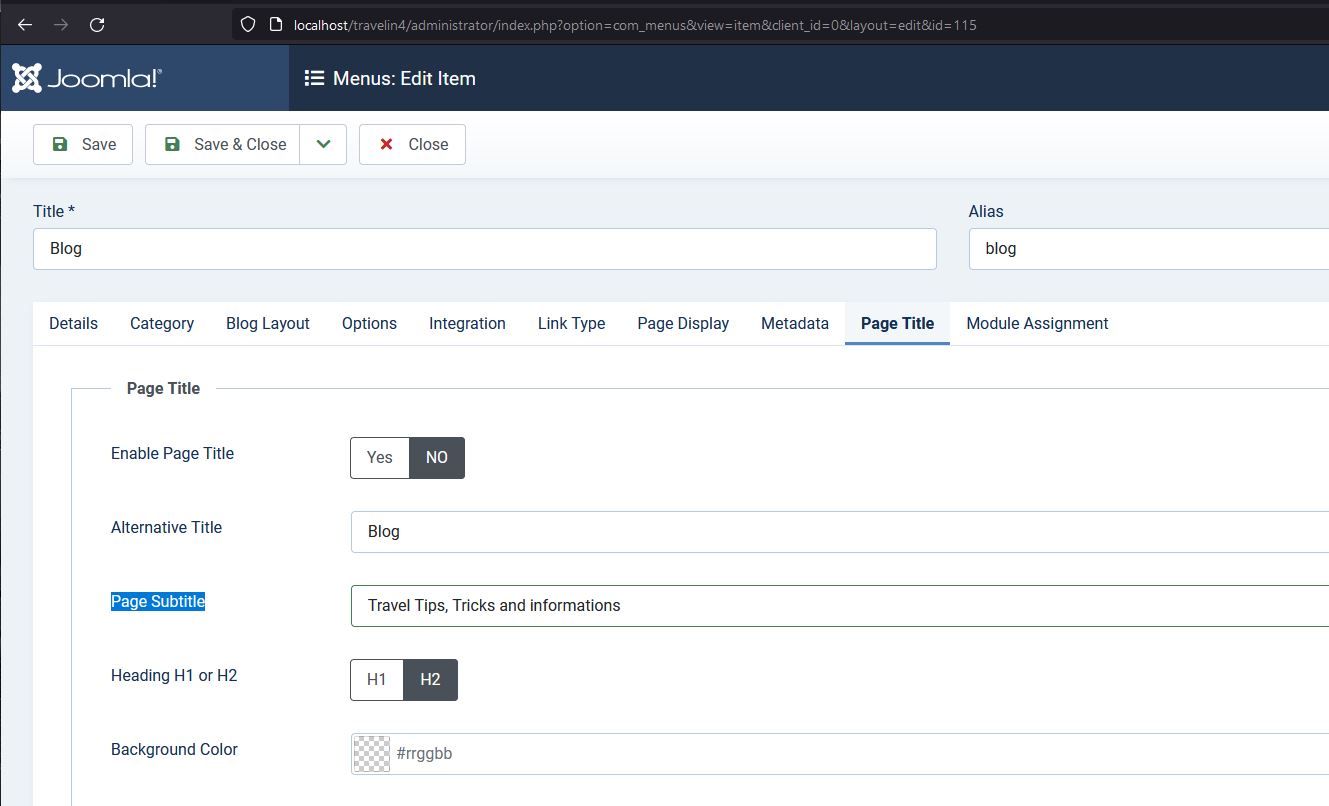
Salvatore Coluccia
Accepted AnswerI am afraid that is not where the title is:
https://www.dropbox.com/s/nz0dgbgdhgy403f/traveling_titles2.jpg?dl=0
Salvatore Coluccia
Accepted AnswerSame issue here:
https://www.dropbox.com/s/27gbrq133chnsjr/traveling_titles3.jpg?dl=0
Ariba
Accepted AnswerKindly go to file: travelin4\templates\travelin\en-GB.tpl_travelin.ini and edit the value of HELIX_LEADING_TOP_TITLE and HELIX_LEADING_TOP_TITLE_BOTTOM on line 362 & 363
Salvatore Coluccia
Accepted AnswerThankyou. I already changed it a few days ago.
Regards, Salvatore

