- TemplatesTemplates
- Page BuilderPage Builder
- OverviewOverview
- FeaturesFeatures
- Dynamic ContentDynamic Content
- Popup BuilderPopup Builder
- InteractionsInteractions
- Layout BundlesLayout Bundles
- Pre-made BlocksPre-made Blocks
- DocumentationDocumentation
- EasyStoreEasyStore
- ResourcesResources
- DocumentationDocumentation
- ForumsForums
- Live ChatLive Chat
- Ask a QuestionAsk a QuestionGet fast & extensive assistance from our expert support engineers. Ask a question on our Forums, and we will get back to you.
- BlogBlog
- PricingPricing
Footer And Bottom At The End Of Screen For Short Articles
PK
Peter Klinke
I have created a wbesite with pagebuilder and helix ultimate.
The page includes some short joomla articles where bottom and footer are places in the middle of the screen. Isn't ist possible to place them at the end of screen but only for short articles?

14 Answers
Order by
Oldest
Pavel
Accepted AnswerHi Peter.
You have a meaningless code in two places that interferes with the work of the code that I provided.
Remove it and everything will work
Inline code
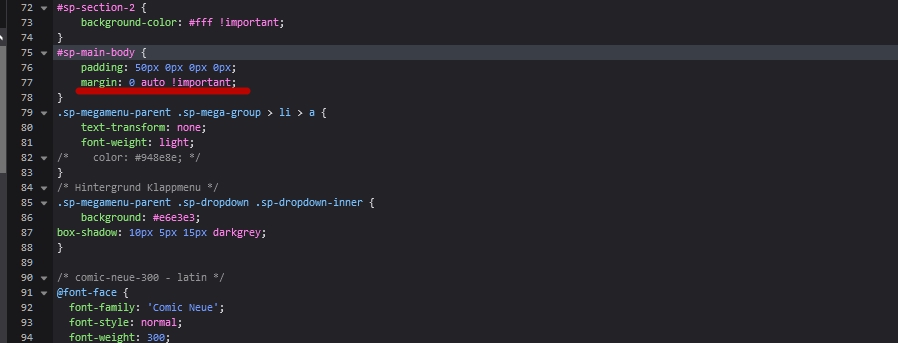
Code in custom.css
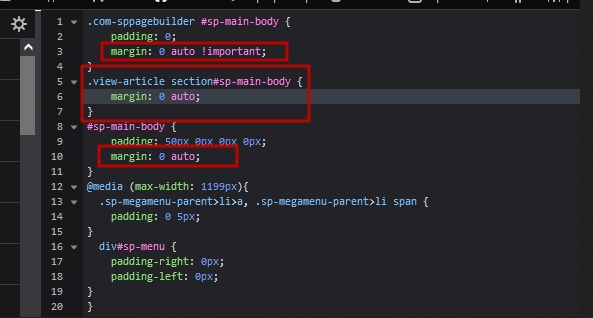
Or, if for some reason you want to keep your code (I repeat - this code is meaningless), replace in my code
from
#sp-main-body {
margin-bottom: auto;
}to
#sp-main-body + * {
margin-top: auto;
}Paul Frankowski
Accepted AnswerHi Peter,
there are few methods to solve it, but before I present one of them, remember that Google recommend that a single article should include at least 600 words!. Of course you can use less 400-500, but .... if you care about SEO, decide.
One of method (easy one) is set min-height for article content, yes - custom CSS method:
.view-article .article-details {
min-height: 750px;}Mehtaz Afsana Borsha
Accepted AnswerHi
Thanks for contacting us. You can follow Pauls instructions. Thanks Paul for sharing the solution with us.
-Regards.
PK
Peter Klinke
Accepted AnswerThank you for quick response, but this simple solution is no solution.
It does not consider several screen sizes and types and the size of bottom and footer.
Sincerely Peter
Pavel
Accepted AnswerHi Peter.
Try this
.body-innerwrapper {
min-height: 100vh;
display: flex;
flex-direction: column;
}
#sp-main-body {
margin-bottom: auto;
}Pavel
Accepted AnswerI tried your code but it does not do anything
It cannot be. But I can't see your site to check
S
SPD
Accepted AnswerPavel, Wanted to thank you for that code, as I have been searching for a consistent solution for awhile now and that worked perfectly so far with minimum testing. Cheers and thanks for sharing!
Pavel
Accepted AnswerHi. Nothing more. Your site is under password. I can’t say anymore without seeing your site. I am not an employee of support. Open the site for public access and I can look
PK
Peter Klinke
Accepted AnswerHi Pavel,
thanks for quick response. I have added a temporarily user. An example page is menu item Über uns/Tast
Thank you again in advance.
PK
Peter Klinke
Accepted AnswerHi Pavel,
I didn't find where the inline code comes from but this code '#sp-main-body + * {...' seems to work fine.
Cheers and lots of thanx!!
Peter

