- TemplatesTemplates
- Page BuilderPage Builder
- OverviewOverview
- FeaturesFeatures
- Dynamic ContentDynamic Content
- Popup BuilderPopup Builder
- InteractionsInteractions
- Layout BundlesLayout Bundles
- Pre-made BlocksPre-made Blocks
- DocumentationDocumentation
- EasyStoreEasyStore
- ResourcesResources
- DocumentationDocumentation
- ForumsForums
- Live ChatLive Chat
- Ask a QuestionAsk a QuestionGet fast & extensive assistance from our expert support engineers. Ask a question on our Forums, and we will get back to you.
- BlogBlog
- PricingPricing
Is There A Way To Downgrade The Page Builder 4 To The Previous Version 3.8.?
S
Saam
I have been working on a website which is almost done and I thought that updating to the latest version would have been the best thing to do but it has become a nightmare.
There is no way I can edit my Slideshows and Modules at the Backend. They continue appearing and disappearing and I have no control over anything again.
I can not just get along with the Frontend editing with multiple popups.
The whole thing is driving me crazy and the only alternative for me right now is to downgrade back to version 3.8.8 if possible or find another Framework or Page Builder to build the rest of my websites.
I can not continue with the rest of my website with this version 4. SORRY..!!
So any solution?
Thanks in advance.
21 Answers
Order by
Oldest
Mehtaz Afsana Borsha
Accepted AnswerHi
Apology for your experiece with our product. You can downgrade it but make sure you have backup before doing any changes. You can find out SPPB 3.8.8 from here( please scroll down)
https://www.joomshaper.com/downloads/extension
-Regards.
S
Saam
Accepted AnswerThanks so much for the link and is there any other thing I should take care of apart from Backup before?
Thanks again in advance.
S
Saam
Accepted AnswerI have successfully downgraded but the only issue that pop up is, my Welcome Page (Home) page is reporting this error: Attempt to assign property "row_id" on null when I tried to open the page and the whole page disappeared with only the Title of the page but other pages are still there without any problem and I can continue to edit.
There is no option for Add New Row, Import, Page Templates or even ADD SECTION etc.
Is this error a serious problem or I can just ignore and create a new Welcome Page from scratches?
S
Saam
Accepted Answer404 Error: Attempt to assign property "row_id" on null
Can this error be fix..? I am not really sure whether this error has something to do with the Update to Version 4 because after the update the Welcome Page refused to load but there was no error and I lost control of editing my Pages from the Frontend. But I am really happy that at least the Downgrade went on well with this "little" problem and I hope that it's not a big problem.
If this can not be fix then, is it something I should be worried about?
Your advice please before I continue.
Thanks again in advance.
Paul Frankowski
Accepted Answer@Saam
If I may add important tip.
If you made downgrade from SPPB 4.0 to SPPB 3.x - some pages that you edited using SPPB 4.0.x can be damaged becuase of different code structure between those. So I strongly recommend to recover database from the day before of SPPB 4.x installation. Or at least recover only table with prefix_sppagebuilder from that backup.
We cannot fix it, so this is the only way.
S
Saam
Accepted AnswerHello Paul,
Thanks so much for the tip, it's very reasonable.
Let me try to recover from my Database backup and see whether that resolve the issue and I shall get back with my feedback.
Thanks once again.
S
Saam
Accepted AnswerHello Paul,
Update: Thanks so much again for your kind tips. I Drop the whole Database with phpMyAdmin and Restored from a three days down Backup before the update to SPPB version 4 and everything went well with any problem. Apart from that I have my Pages back and only some few editings to make.
But one thing I realized after the Downgrade was when I tried to create a new Menu when my Welcome page won't load, there was this strange line under the Menu Item Type-> SP Page Builder:
COM_SPPAGEBUILDER_DASHBOARD_DEFAULT_TITLE COM_SPPAGEBUILDER_DASHBOARD_VIEW_DEFAULT_DESC
Screenshot: https://prnt.sc/wg0OC6IwdTyh
But after the Database restore it's still there. What is it?
What does this message mean and how can I resolve it.? Because it does not used to be there.
Thanks in advance.
Paul Frankowski
Accepted AnswerMaybe files from 4.0.x left that's why Joomla trying to load that view. I mean from: administrator\components\com_sppagebuilder - there should be only files from SPPB 3.8 if possible.
You can just override Langugae phrases by now and forget. You use only Pages anyway.
COM_SPPAGEBUILDER_DASHBOARD_DEFAULT_TITLE = Dashboard COM_SPPAGEBUILDER_DASHBOARD_VIEW_DEFAULT_DESC = SP Page Builder Dashboard
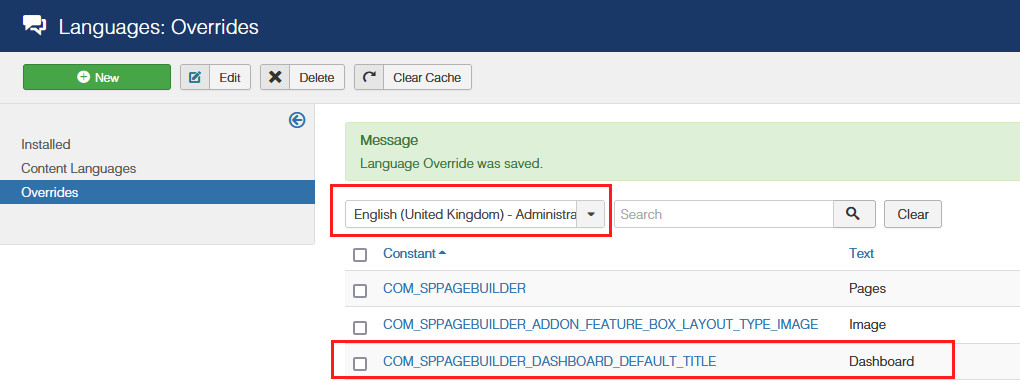
S
Saam
Accepted AnswerHello,
Thanks once again for your help.
The issue is not about language override but rather on creating a new Menu.
Main Menu-> New-> Menu Item Type -> Select-> SP Page Builder-> and on clicking the SP Page Builder then appear:
COM_SPPAGEBUILDER_DASHBOARD_DEFAULT_TITLE COM_SPPAGEBUILDER_DASHBOARD_VIEW_DEFAULT_DESC
Page
SP Page Builder
Instead of the Page and the SP Page Builder just as it is in the screenshot.
Screenshot: https://prnt.sc/wg0OC6IwdTyh
Please there is something not right and I need a solution?
Thanks again in advance.
Paul Frankowski
Accepted AnswerAs I said before it's code from SPPB 4.x.
please delete that folder: components\com_sppagebuilder\views\dashboard
it should help to remove not needed in SPPB 3.x menu item.
S
Saam
Accepted AnswerHello Paul,
SUPER..!! You are my Hero. It works like a charm.
I deleted the folder and the Stranger is no more there. I am really, really Happy.
Thanks so much for your wonderful support. I have learnt my lessons anyway.
I highly appreciate.
S
Saam
Accepted AnswerHello again,
I have just realized something unusual again.
From the Dashboard-> Add module to the dashboard-> Select a module type->
- SP Page Builder (No description is available)
- SP Page Builder Admin Menu (No description is available)
- Error Module XML data not available
It looks like something is missing here.
Thanks again in advance.
S
Saam
Accepted AnswerHello Paul,
Sorry is there any way I can get the Module XML Data back in place so that I can use them in the Home Dashboard?
Thanks again in advance.
Paul Frankowski
Accepted AnswerIn SPPB 4.0.x there are no admin modules anymore. That's why. And your Joomla probably trying to add something from "cached in database memory".
You can create your own module, for example use Custom module (admin!) and put HTML code icons with links or just links
If it's too complicated, please ping me tomorrow! I will share example HTML code to paste.
S
Saam
Accepted AnswerHello Paul,
Sorry that it had taken me a while to get back.
Sorry I am not talking about Site Modules. I am talking about Adding a Module to the Dashboard like in the Screenshot below.
If you really understand my problem then please guide me to how to do that. It's too complicating.
Lastly, does it mean that the SP Page Builder and the SP Page Builder Admin Menu functions can not be fix again?
Thanks again in advance.
S
Saam
Accepted AnswerHello Paul,
Its been a while that I heard from your end.
My final question on this is.
Is there a way to get back the Module XML Data file back in place or I should live with the error of the missing XML files? Hopefully that it does not affect my website future updates.
Thanks again in advance.
Paul Frankowski
Accepted AnswerI told you before, SPPB 4.0x do not have that admin (!) module anymore, so you cannot add it as it was before.
S
Saam
Accepted AnswerHello Paul,
Thanks so much for the explanation and I highly appreciate all your support.
I guess that this chapter can be close now.
Best Regards.

