- TemplatesTemplates
- Page BuilderPage Builder
- OverviewOverview
- FeaturesFeatures
- Dynamic ContentDynamic Content
- Popup BuilderPopup Builder
- InteractionsInteractions
- Layout BundlesLayout Bundles
- Pre-made BlocksPre-made Blocks
- DocumentationDocumentation
- EasyStoreEasyStore
- ResourcesResources
- DocumentationDocumentation
- ForumsForums
- Live ChatLive Chat
- Ask a QuestionAsk a QuestionGet fast & extensive assistance from our expert support engineers. Ask a question on our Forums, and we will get back to you.
- BlogBlog
- PricingPricing
Image Overlay Addons - The Whole Image Backgound Area Clickable And Hyperlinked
M
Mohammed
Hi There,
Im using Joomlshaper Empire Templte Joomla3 v.2.1
How to Make Image Overlay Addons in theSP Page Builder the Whole Image Area Clickable, now only the Below title is clickable, I want also to give hyperlink to the back image.

 tp://)
tp://)
12 Answers
Order by
Oldest
Pavel
Accepted AnswerHi Mohammed.
Delete link from title, use link in button instead.
Add your own class name to addon's CSS Class field, and use following css code:
.your-class .overlay-image-title {
position: static;
}
.your-class .overlay-image-button-wrap,
.your-class .overlay-image-button-wrap a {
position: absolute;
left: 0;
top: 0;
width: 100%;
height: 100%;
}
.your-class .overlay-image-button-wrap {
margin: 0 !important;
transform: none !important;
}
.your-class .overlay-image-button-wrap a {
background: transparent !important;
font-size: 0 !important;
}Ariba
Accepted AnswerHello
Thank you for your query & for sharing the screenshots. Could you kindly provide your site url, please?
Mehtaz Afsana Borsha
Accepted AnswerHi
Thanks for contacting us. Could you please give me your site URL so that I can check?
-Regards.
M
Mohammed
Accepted AnswerAriba
Accepted AnswerHello Mohammed
You have to make changes in the code in the following file in order to make the whole image area clickable, as you want.
your_template\components\com_sppagebuilder\addons\image_overlay\site.php (after line 86)
But this will require customization which we cannot provide, as per our Support Policy.
M
Mohammed
Accepted AnswerThanks alot Dear Pavel, you are my hero. Well done, it is working perfectly as you said.
J
Jesper
Accepted AnswerHi Pavel I have tried your custom css above, but I can not get it to work. Has something changed in the newer versions of SPPB? I really need the image in imageoverlay to be clickable
Pavel
Accepted AnswerHi Jesper.
Nothing has changed. It still works.
To get it works you need to configure the button and add your class name.
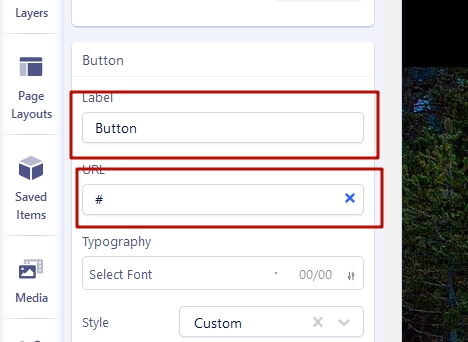
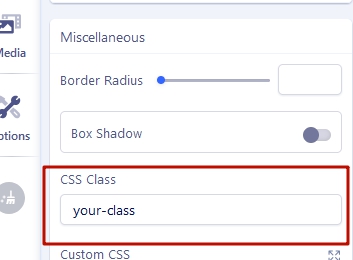
JO
Jean-Pierre OBRADO
Accepted AnswerHello Pavel, thank you for your help. Your solution works very well on laptop but it doesn't on iphone and ipad. The button is visible on both. Do you have an idea ?
I found a solution : when you paste css in sppb page settings / page css it works.
Thank you again !
Pavel
Accepted AnswerI found a solution : when you paste css in sppb page settings / page css it works.
Hi.
Glad you solved the problem. However, the place where you add the code does not matter if you do it without mistakes. I think your problem was connected with something else, but not with the place.
Adding code to Page Settings / Page CSS will make you do it each time on each page and increase the volume of unnecessary code. One-time addition of the code in custom.css file will save you from this.

