- TemplatesTemplates
- Page BuilderPage Builder
- OverviewOverview
- FeaturesFeatures
- Dynamic ContentDynamic Content
- Popup BuilderPopup Builder
- InteractionsInteractions
- Layout BundlesLayout Bundles
- Pre-made BlocksPre-made Blocks
- DocumentationDocumentation
- EasyStoreEasyStore
- ResourcesResources
- DocumentationDocumentation
- ForumsForums
- Live ChatLive Chat
- Ask a QuestionAsk a QuestionGet fast & extensive assistance from our expert support engineers. Ask a question on our Forums, and we will get back to you.
- BlogBlog
- PricingPricing
How To Use Images At Webspace In SP Easy Image Gallery
RK
Rainer Krueck
Hi support,
I'm using "SP Easy Image Gallery" and when I try to edit an album I have the options to "Drag & Drop images to upload." or, "Select Images". When I try to "Select Images" I can only select local files - my images are at webspace already and I don't want to upload them two times. How can I use images saved at webpace for "SP Easy Image Gallery"?
Regards,
Rainer
5 Answers
Order by
Oldest
Ariba
Accepted AnswerHello Rainer
Thank you for your query. Sorry, that option is not available. You have the options to only "Drag & Drop images to upload." or, "Select Images" as you already know. But, we appreciate you sharing this with us. We will keep this in mind for future updates.
RK
Rainer Krueck
Accepted AnswerWhat I mean is, in "SP Easy Image Gallery: Edit Album" I can use web based pictures for "Featured Image":
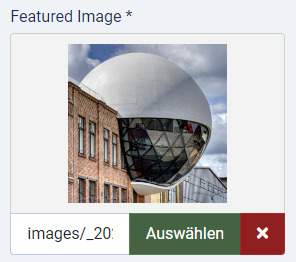
selected from here:
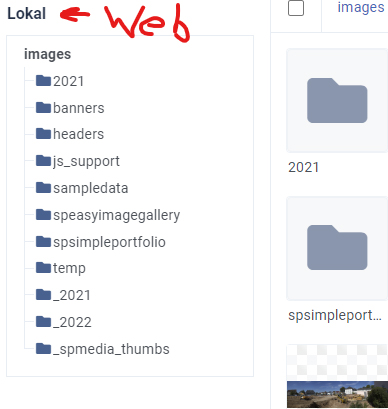
Trying "Upload Images"
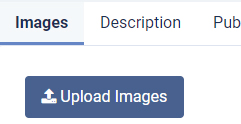
I only can use local files:
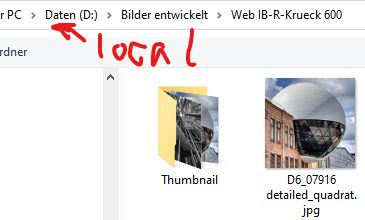
Images in "SP Simple Portfolio" uses web based images only, I don't understand, what's the problem to realize this option in "SP Easy Image Gallery".

