- TemplatesTemplates
- Page BuilderPage Builder
- OverviewOverview
- FeaturesFeatures
- Dynamic ContentDynamic Content
- Popup BuilderPopup Builder
- InteractionsInteractions
- Layout BundlesLayout Bundles
- Pre-made BlocksPre-made Blocks
- DocumentationDocumentation
- EasyStoreEasyStore
- ResourcesResources
- DocumentationDocumentation
- ForumsForums
- Live ChatLive Chat
- Ask a QuestionAsk a QuestionGet fast & extensive assistance from our expert support engineers. Ask a question on our Forums, and we will get back to you.
- BlogBlog
- PricingPricing
500 Internal Server Error With Attempting Edit SP Page Builder 4 Page
MP
Martijn Peters
Joomla: 4.2.2 PHP version: 8.0 SP page builder version: 4.0.5 Webhosting control panel: Cpanel 102.0.21
- No .htacces file in domain root
- Permission error is unlikely, since i as the Administrater have all the priviliges and have not - -changed any permission related to the SP page builder after the installation
When trying to edit a page when clicking on the pencil icon i get the 500 internal server error.
What are my option to resolve this problem?
Website
https://siebengewaldsarchief.nl/
2 Answers
Order by
Oldest
Ariba
Accepted AnswerHello
Thank you for your query. There are many reasons why your site might be serving a 500 Error to your users. Please check the screenshot below to find out the common causes & solutions of Internal server error
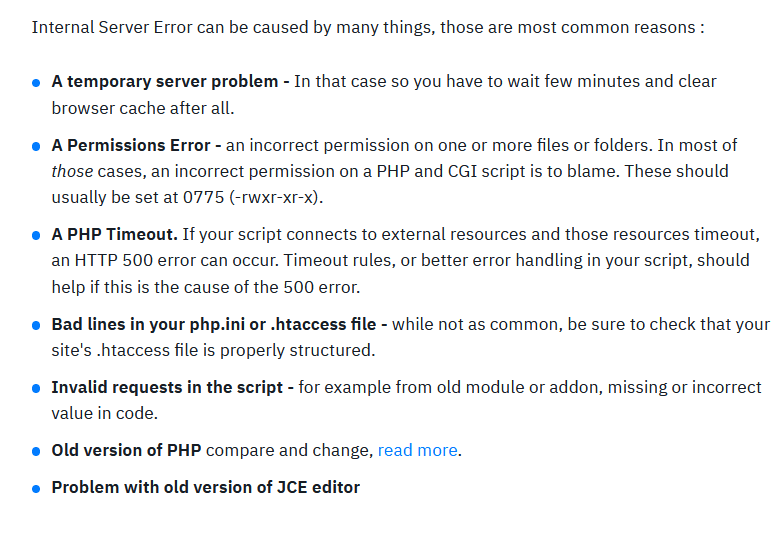
MP
Martijn Peters
Accepted AnswerAriba good that you answed atleast. I read those common causes but have not idea on how to check them in practise.
- It is not a temporary server problem since it occurs even after my admin session where cache is removed. also I am the admin who installed is so, I have all permissions automatically
- Where can i check my permissions on PHP and CGI scripts; in joomla or Cpanel?

