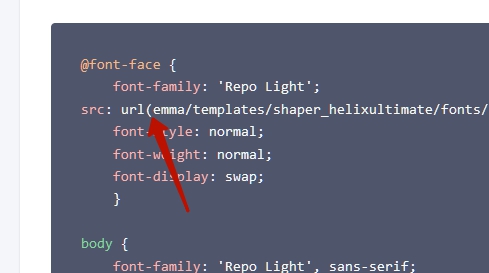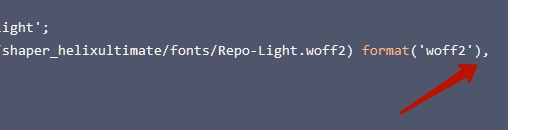- TemplatesTemplates
- Page BuilderPage Builder
- OverviewOverview
- FeaturesFeatures
- Dynamic ContentDynamic Content
- Popup BuilderPopup Builder
- InteractionsInteractions
- Layout BundlesLayout Bundles
- Pre-made BlocksPre-made Blocks
- DocumentationDocumentation
- EasyStoreEasyStore
- ResourcesResources
- DocumentationDocumentation
- ForumsForums
- Live ChatLive Chat
- Ask a QuestionAsk a QuestionGet fast & extensive assistance from our expert support engineers. Ask a question on our Forums, and we will get back to you.
- BlogBlog
- PricingPricing
Custom Font Not Loading
PR
Peter De Reyghere
Hi
I've searching for my errors but cannot find one...
I followed all steps to add a custom font on my website
I converted the font to woff, put it into the folder fonts of my template added .../fonts/
Added this code to custom.css
@font-face { font-family: 'hero_newultralight'; src: url('https://www.hoorcentrumdekievit.be/templates/shaper_helixultimate/fonts/hero_new_ultralight-webfont.woff') format('woff'); font-weight: normal; font-style: normal;
}
body { font-family: 'hero_newultralight'; font-size: 20px;}
h1 { font-family: 'hero_newultralight', Arial; font-size: 75px; }
h2 { font-family: 'hero_newultralight', Arial; font-size: 60px; color: #960A0A;}
h3 { font-family: 'hero_newultralight', Arial; font-size: 30px;}
But still, if you look at https://www.hoorcentrumdekievit.be and take a look at the first heading, it is still Arial and not hero What am I doeing wrong?
11 Answers
Order by
Oldest
PR
Peter De Reyghere
Accepted AnswerI just checked again and sometimes the custom font loads, and sometimes it does not. different browsers, different computers,... aah going crazy...
Pavel
Accepted AnswerHi.
In some places you use the font setting in the addon. Check all addons one by one and turn it OFF
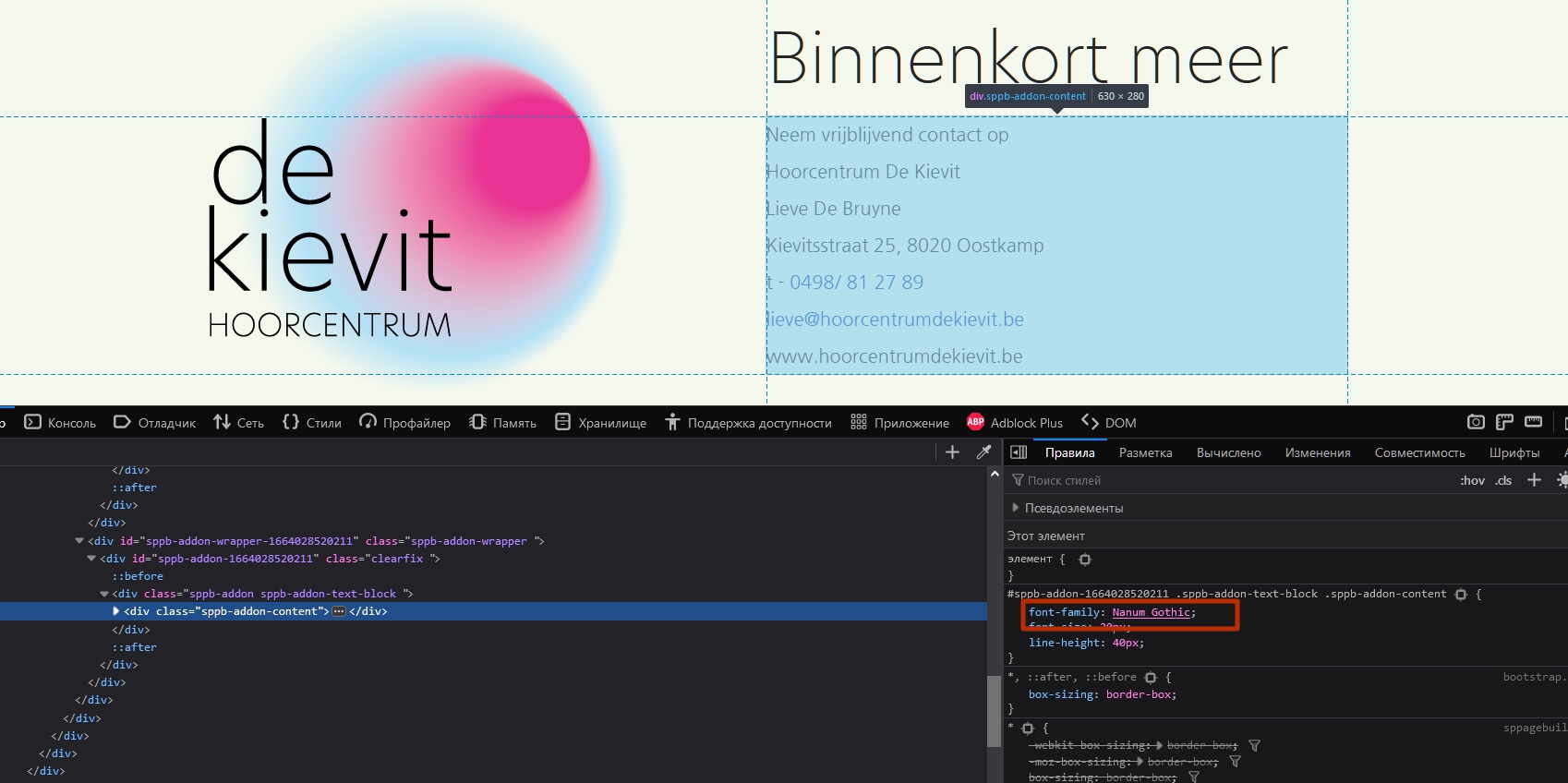
Domain and ' not need in path
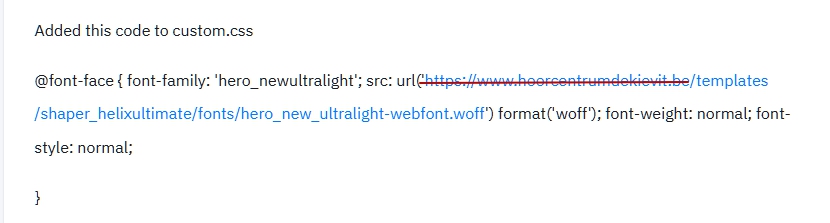
Also you need woff2 - it's modern format. It should be connect first in css.
Example
@font-face {
font-family: 'hero_newultralight';
src: url(/templates/shaper_helixultimate/fonts/hero_new_ultralight-webfont.woff2) format('woff2'),
url(/templates/shaper_helixultimate/fonts/hero_new_ultralight-webfont.woff) format('woff');
font-weight: normal;
font-style: normal;
font-display: swap;
}
body {
font-family: 'hero_newultralight', sans-serif;
font-size: 20px;
}
h1 {
font-size: 75px;
}
h2 {
font-size: 60px;
color: #960A0A;
}
h3 {
font-size: 30px;
} If for headings font the same as for body, you don't need it in code for headings
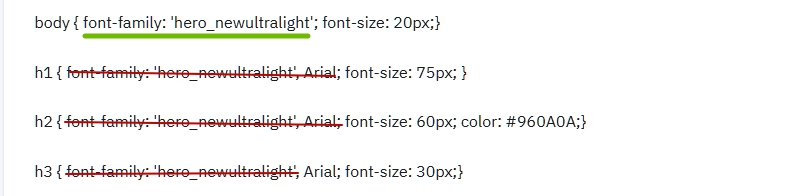
PR
Peter De Reyghere
Accepted AnswerWow, thanks Pavel, you helped me a lot.
Especially the ' was important. I deleted it and suddenly everything was fixed.
I also followed al the other advice. Cheers man!
Pavel
Accepted AnswerHi Peter. You are wellcome
PR
Peter De Reyghere
Accepted AnswerYes, my hero!
Details, details, details....
Thanks a lot Pavel!
PR
Peter De Reyghere
Accepted AnswerHi Pavel
One year later, I have the same problem with another custom font which is not loading.
here are the details...:
- i've copied the font to right directory /templates/shaper_helixultimate/fonts/Repo-Light.woff2
- there is also a stylesheet.css with the code (don't know if this is necesairy...)
@font-face {
font-family: 'Repo Light';
font-style: normal;
font-weight: normal;
src: local('Repo Light'), url('Repo-Light.woff2') format('woff2');
}
- i have this code in template custom code -- before </head> <link rel="preload" href="/http://www.myhero.be/emma/templates/shaper_helixultimate/fonts/Repo-Light.woff2" as="font" type="font/woff2" crossorigin>
-- and in the custom css @font-face { font-family: 'Repo Light'; font-style: normal; font-weight: normal; src: local('Repo Light'), url('Repo-Light.woff2') format('woff2'); }
body { font-family: 'Repo Light', sans-serif; font-size: 20px; } h1 { font-size: 75px; } h2 { font-size: 60px; } h3 { font-size: 30px; }
Pavel
Accepted AnswerHi Peter.
This path should be here, without quotes.
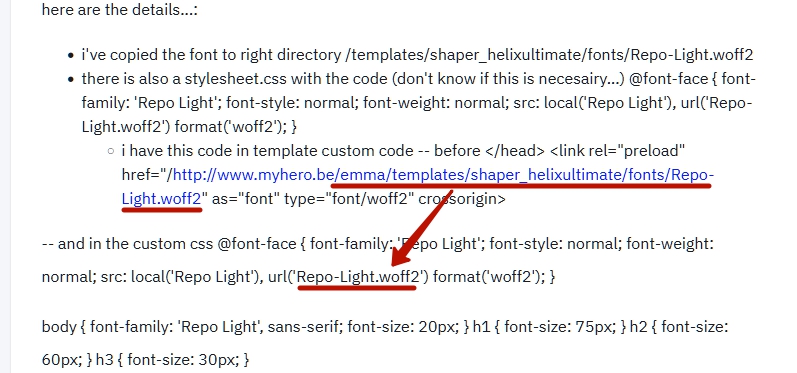
And please use this to demonstrate your code
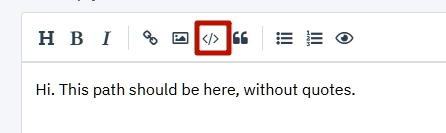
PR
Peter De Reyghere
Accepted AnswerHi Thanks Pavel, but still not working.
Right now custom css looks like this
@font-face {
font-family: 'Repo Light';
src: url(emma/templates/shaper_helixultimate/fonts/Repo-Light.woff2) format('woff2'), url(emma/templates/shaper_helixultimate/fonts/Repo-Light.woff) format('woff');
font-style: normal;
font-weight: normal;
font-display: swap;
}
body {
font-family: 'Repo Light', sans-serif;
font-size: 20px;
}
h1 {
font-size: 75px;
}
h2 {
font-size: 60px;
}
h3 {
font-size: 30px;
}Rashida Rahman
Accepted AnswerHello Peter Reyghere!
Glad that the issue has been resolved already.
Thanks @Pavel for helping him out with clear instructions.
Best Regards
Pavel
Accepted AnswerI did not notice the scroll, so return the comma to its place.

And move the line for better readability.
@font-face {
font-family: 'Repo Light';
src: url(/emma/templates/shaper_helixultimate/fonts/Repo-Light.woff2) format('woff2'),
url(/emma/templates/shaper_helixultimate/fonts/Repo-Light.woff) format('woff');
font-style: normal;
font-weight: normal;
font-display: swap;
}