- TemplatesTemplates
- Page BuilderPage Builder
- OverviewOverview
- FeaturesFeatures
- Dynamic ContentDynamic Content
- Popup BuilderPopup Builder
- InteractionsInteractions
- Layout BundlesLayout Bundles
- Pre-made BlocksPre-made Blocks
- DocumentationDocumentation
- EasyStoreEasyStore
- ResourcesResources
- DocumentationDocumentation
- ForumsForums
- Live ChatLive Chat
- Ask a QuestionAsk a QuestionGet fast & extensive assistance from our expert support engineers. Ask a question on our Forums, and we will get back to you.
- BlogBlog
- PricingPricing
How To Change Blog Layout Using Helix Ultimate 2?
Vladimir
Hi! I'm using Joomla 4 + Helix Ultimate 2. I want to change my blog layout. Link: https://ortho.artcolorit.com/press I want to display image from the left and title and intro text at the right. I know how to customise all Joomla templates (I mean how to create ovverides). But I can't understand how to change this layout using Helix Ultimate.
Help please with this question. Thanks!
2 Answers
Order by
Oldest
Pavel
Accepted AnswerHi.
Helix Ultimate has its own override system for those files that overriden in template from the box . Look at the documentation.
But for your task, there is no need to create override. CSS is enough.
For example
.article-list .article {
display: grid;
grid-template-columns: .4fr 1fr;
gap: 1em;
}
.article-list .article .article-intro-image {
margin: 0;
}Result
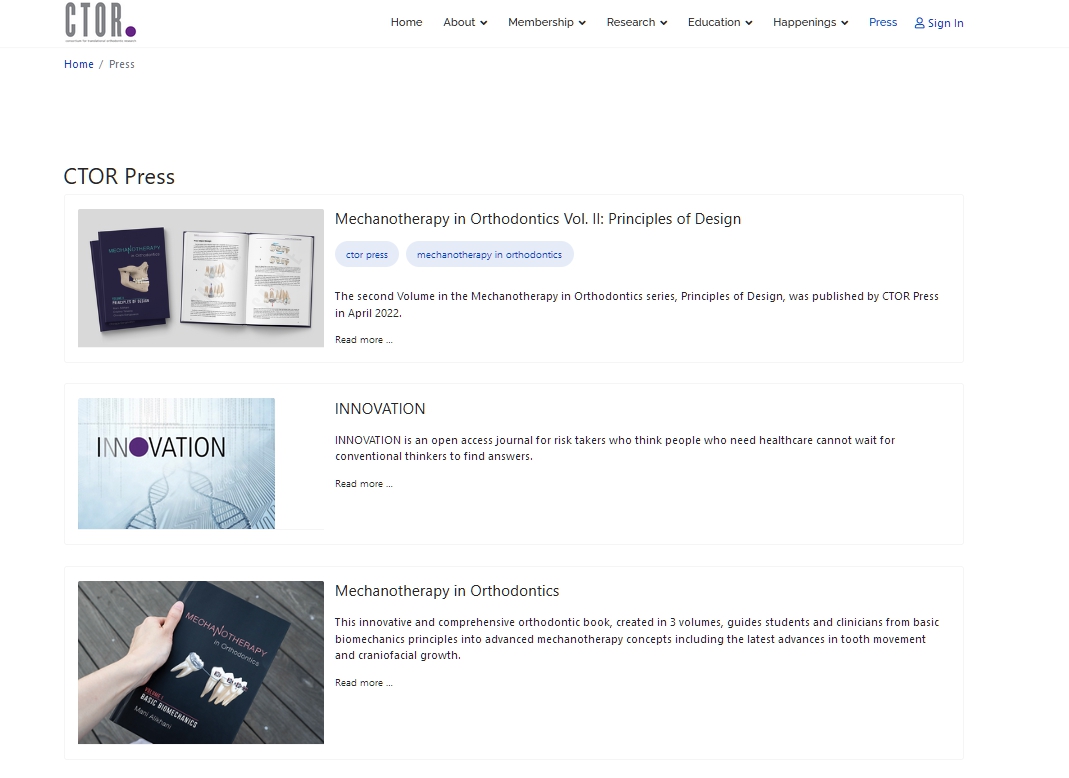
Anne
Accepted AnswerHello Vladimir,
Thanks for contacting us. Pavel is right. You can follow his instruction. You can follow this blog for custom codes: https://www.joomshaper.com/documentation/helix-framework/helix-ultimate-2/custom-code-css-js-meta
And @Pavel, thanks for the solution.
-Regards

