- TemplatesTemplates
- Page BuilderPage Builder
- OverviewOverview
- FeaturesFeatures
- Dynamic ContentDynamic Content
- Popup BuilderPopup Builder
- InteractionsInteractions
- Layout BundlesLayout Bundles
- Pre-made BlocksPre-made Blocks
- DocumentationDocumentation
- EasyStoreEasyStore
- ResourcesResources
- DocumentationDocumentation
- ForumsForums
- Live ChatLive Chat
- Ask a QuestionAsk a QuestionGet fast & extensive assistance from our expert support engineers. Ask a question on our Forums, and we will get back to you.
- BlogBlog
- PricingPricing
О добавлении социальных сетей
Сергей
Здравствуйте! Для шаблона Finance как добавить социальные иконки: Однокласники и Телеграмм в верхнем можеле.
С Уважением, Сергей
28 Answers
Order by
Oldest
Paul Frankowski
Accepted AnswerHi,
- This is NOT Russian forum, so please use English language here like all other users.
- By default from settings is not possible. As I remember that template uses Font Awesome 4.7.
Hopefully those two icons are there:
So there is a way to use them in social area.
ruTube = Not possible using FA 4.7!
Paul Frankowski
Accepted AnswerSolution that should help you:
- In Template Options > Basic > Social Icons
- In field: Google Plus URL put link to Odnoklassniki
- In field: Custom put FA icon class and URL to telegram
fa-telegram https://telegram.org
- In Template Options > Custom Code > Custom CSS add
.fa.fa-google-plus::before { content: "\f263" !important; }
and you should get

Сергей
Accepted AnswerHello!Thanks for the answer! I'm not good at this, can I give you a password from the site so that you can help me add OK and telegram?
Paul Frankowski
Accepted AnswerDone,
but as I said before, there is no dzen icon, so I used globe instead
Paul Frankowski
Accepted AnswerYou're welcome.
For top area - done as well, now they are bigger.
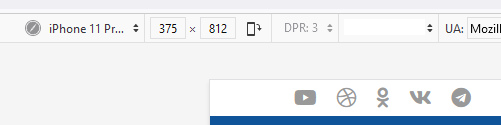
About Icons in the bottom, you can change from addon settings.
Paul Frankowski
Accepted AnswerIn template custom Code > Custom CSS I added that
#sp-logo-wrapper .logo a { color: whitesmoke !important; }
Сергей
Accepted AnswerPaul hi! Please help me add the rutuba icon to the list of links to social networks on the site: https://rutube.ru/channel/25812429/
Thanks for the help
Paul Frankowski
Accepted AnswerIn Font Awesome, as I told you there is no such a icon, you forgot that icon designer is not from Moscow.
Paul Frankowski
Accepted AnswerPadding must be set to left side, not right for that icon. Small mistake. Corrected already.
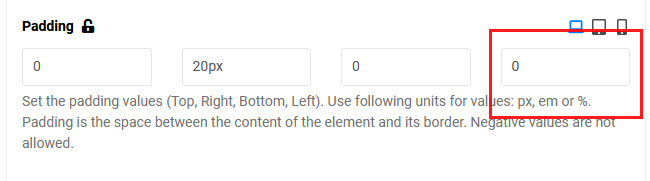
Сергей
Accepted AnswerPaul good afternoon! Please help me
- In the Restaurant template, it turns out to insert a logo through helix ultimate. Even when I turn off any logo and output it through the module, the template logo appears along with my logo.
- and another question: about the mobile version of the pop-up menu in the form of a hamburger - or disable it altogether or put contacts and links to social icons there? To use this space once it is there, thank you very much.
Paul Frankowski
Accepted AnswerText logo "STATUS DETAILING" is OK ??? If not, you can always put a " . " or empty logoe image. but I don't see any default helix logo now.
In "offcanvas" position you should be able to publish any module you need, also with social icons etc.
yes, SPPB Module can be published there as well.
Сергей
Accepted AnswerWhen I place my logo in helix, the default restaurant template logo appears at the same time and there is no way to remove it
How to reduce the link to the VK social network at the bottom of the site? I changed the link and the icon also increased.
Paul Frankowski
Accepted Answeryou have to choose your custom logo for all Logo fields.
but you can also replace that image with your own: templates\shaper_restora\images\presets\preset2\logo.svg
Paul Frankowski
Accepted AnswerAbout VK logo size
You have two options, from addon settings, like it was done for other icons.
OR
by using custom CSS
.fab.fa-vk {
font-size: 15px;
padding: 10px 10px 10px 0px;
}Сергей
Accepted AnswerPaul, you can go to the admin panel with my password and fix the size of the VK? I'm not good at this. Thank you very much)
Сергей
Accepted AnswerHello! restra template - how to change the favicon? On my website: https://статусдетейлинг.рус links to social networks at the bottom. Why are the icons scattered? and how to fix it? Last question: the site is single-page - how to hide the link at the top of the main page? one more question: is it possible to outline the text with a black outline in the settings on the main slider that changes with animation? Thank you
Paul Frankowski
Accepted AnswerFavicon --- create small image 16x16px or 32x32px with site logo, save as favicon.ico and upload to root folder of Joomla !
this must be always a square [ ] shape !!!
Paul Frankowski
Accepted Answerhow to hide the link at the top of the main page?
If this is a menu item, you should be able Hide it, this is Joomla default feature!
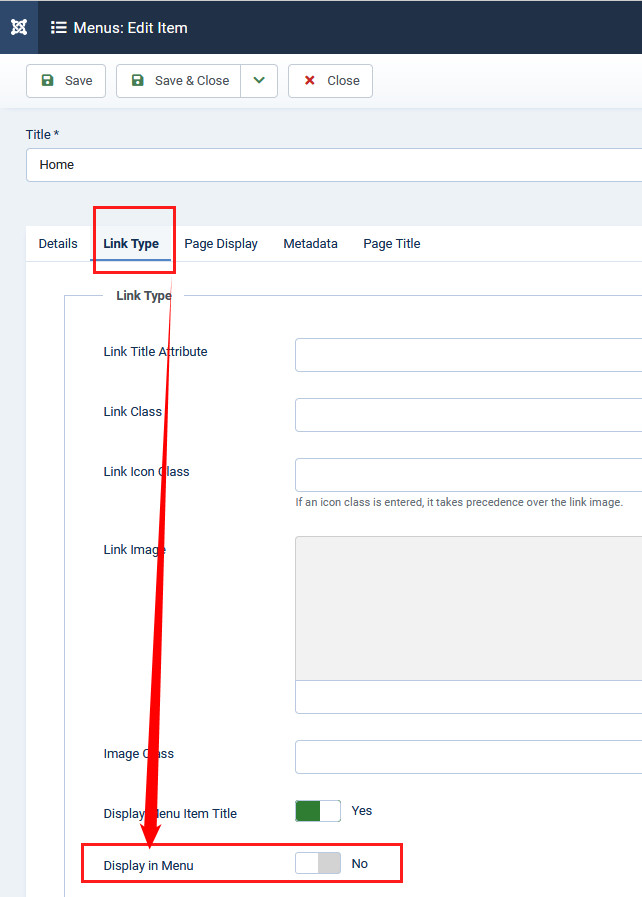
Сергей
Accepted AnswerHello! restra template -if social icons are displayed through template styles - helix ultimate - then how do I add telegrams? He's not on the list there.
Paul Frankowski
Accepted AnswerFor those used in the footer?
If yes, use below custom CSS:
#sp-footer2 .fab { font-size: 20px;}
Сергей
Accepted AnswerGood day! How to make an outline of the text in the text of the RESTOR template slider? Is it possible? Thanks
Paul Frankowski
Accepted AnswerYes, possible.
For example
.sppb-addon-sp-slider.sp-slider h3.sppb-sp-slider-title
{ outline: 1px solid #843F34; }OR
.sp-slider-content-align-left
{ outline: 1px solid #843F34; }Rest of customization is on your hands only.

