- TemplatesTemplates
- Page BuilderPage Builder
- OverviewOverview
- FeaturesFeatures
- Dynamic ContentDynamic Content
- Popup BuilderPopup Builder
- InteractionsInteractions
- Layout BundlesLayout Bundles
- Pre-made BlocksPre-made Blocks
- DocumentationDocumentation
- EasyStoreEasyStore
- ResourcesResources
- DocumentationDocumentation
- ForumsForums
- Live ChatLive Chat
- Ask a QuestionAsk a QuestionGet fast & extensive assistance from our expert support engineers. Ask a question on our Forums, and we will get back to you.
- BlogBlog
- PricingPricing
Wayne Corp Template Logo Size
AC
Ang Corey
Hi. Wondering if I can change logo dimensions for the Wayne Corp template? For instance, can I replace the square yellow logo located at the centre of the menu bar, with something wider, such as same logo but with "Wayne Corp" wordings (like you have at the bottom of the template)?
Thank you.
5 Answers
Order by
Oldest
Ofi Khan
Accepted AnswerHello Ang Corey
You need to change the logo in the Template Options -> Basic -> Logo and adjust the logo height.
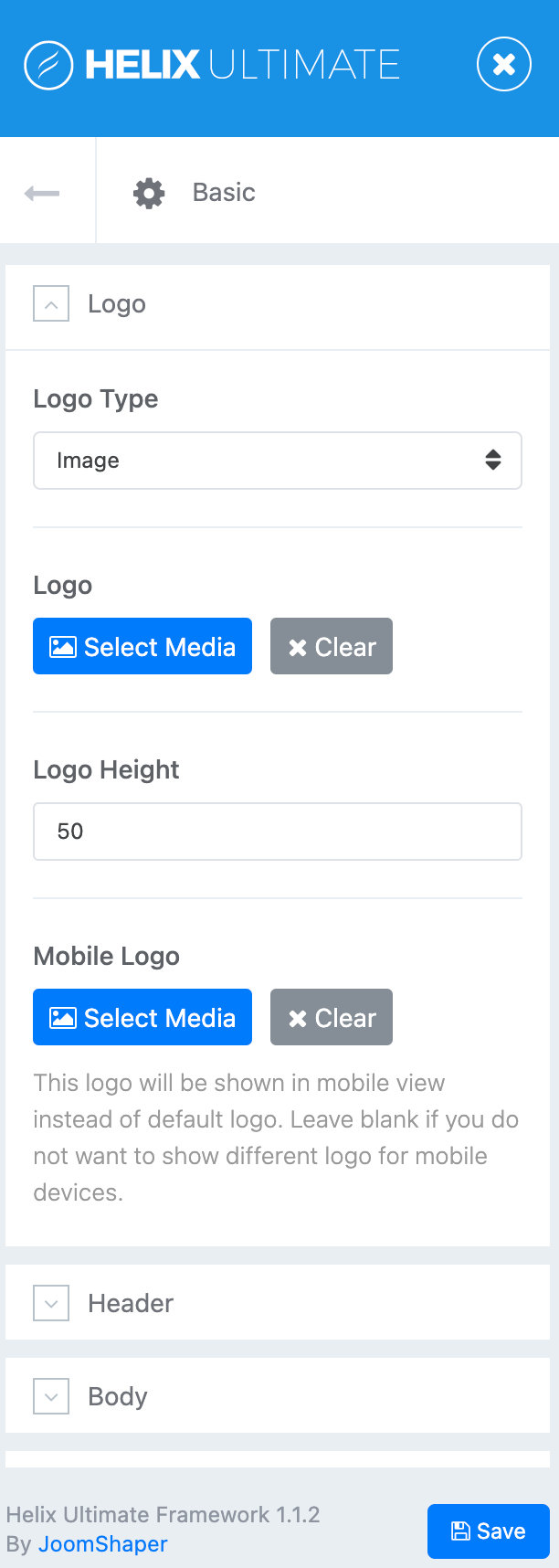
Best regards
AC
Ang Corey
Accepted AnswerThanks Ofi Khan. The logo setting allows me to adjust height of logo, but how do I adjust the width?
I am thinking of replacing a square shaped logo with a elongated one (horizontally) eg. 163 x 43 pix (http://demo.joomshaper.com/2018/waynecorp/images/2018/11/22/bottom-logo.png)
Thanks.

