- TemplatesTemplates
- Page BuilderPage Builder
- OverviewOverview
- FeaturesFeatures
- Dynamic ContentDynamic Content
- Popup BuilderPopup Builder
- InteractionsInteractions
- Layout BundlesLayout Bundles
- Pre-made BlocksPre-made Blocks
- DocumentationDocumentation
- EasyStoreEasyStore
- ResourcesResources
- DocumentationDocumentation
- ForumsForums
- Live ChatLive Chat
- Ask a QuestionAsk a QuestionGet fast & extensive assistance from our expert support engineers. Ask a question on our Forums, and we will get back to you.
- BlogBlog
- PricingPricing
Helix Ultimate Breaks Joomla 4 Tag Module
IP
Ian Proffer
We use Helix Ultimate with Joomla 4.2. Since upgrading Joomla from 3.x to 4.2, the built-in Joomla tags no longer work correctly: selecting any tagged article or a tag from the Popular Tags module now just takes the user to the home page, rather than showing a list of articles. I've verified that the Helix Template is the problem by switching it to Cassiopeia template, and the tags work fine. Something in the Helix template and corresponding module position isn't allowing the article list to display properly. Can you help?
Site is here; click any tag in the "Items by app" module on the right. https://acmeware.com/data-repository-network
Thanks for you help.
Website
https://acmeware.com
12 Answers
Order by
Oldest
Paul Frankowski
Accepted Answer@Ian
I noticed one thing which you probably missed, you know 4 eyes better than 2 eyes.
On that link: acmeware.com/component/tags/tag/reg
you have indeed modules used on homepage, but also Tag category list that is component view. It means that it's not a Template or Joomla core bug , but missing separate menu item view for tags.
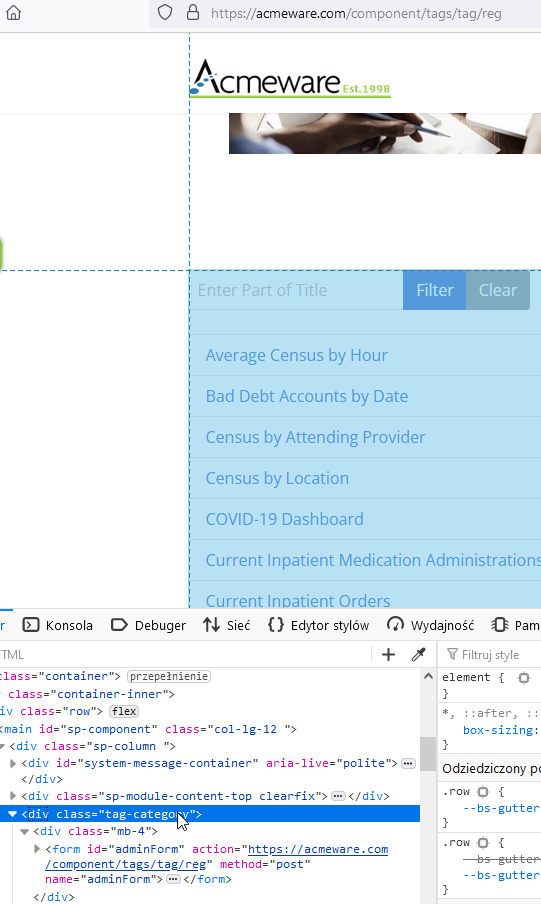
If you like to use modules as know, I also recommend trying Advanced Module Manager (RegularLabs) that will give you 100% more control about where module are displayed.
IP
Ian Proffer
Accepted AnswerHello Joomshaper friends, can someone take a look at this please? My only workaround at the moment is to stop using the Helix Ultimate template. Thanks.
T
Tad
Accepted AnswerI'm having same issue and posted the issue here a couple days ago, no response yet.
Also seems like published date is gone from articles too.
Paul Frankowski
Accepted AnswerHi,
Below trick should if this is somehow template issue.
Please RENAME those two folders:
- templates\shaper_helixultimate\html\com_tags
- plugins\system\helixultimate\overrides\com_tags
After default view from Joomla core will be used. Remember to clear cache.
Let me know after.
Paul Frankowski
Accepted AnswerI have extra / alternative idea, which also should help. Try it as 1st !!!
In 2nd Menu (hidden, Seo = name it as you want) add Tags view menu item
T
Tad
Accepted AnswerPaul -
Neither of these options worked. I tried renaming the folders, and tried the hidden menu trick.
The tags are still not showing in Helix Ultimate. They ARE showing when I preview other templates.
The other thing that has happened is that the modified date moved to the bottom of the article (rather than under the title).
IP
Ian Proffer
Accepted AnswerThanks Frank, I'll try those suggestions. To clarify: yes, I have no menu item to present the tags, only using the "Popular Tags" module. If I can avoid building a menu to present the list of tags, I'd like to (it's less work to maintain this way).
Paul Frankowski
Accepted AnswerThey ARE showing when I preview other templates.
Other templates do not have module positions that you added! That's why.
Yes, with removed/disabled template override they may look different. Of course you can disable only that file that is responsible for the list view, then whole rest will stay.
Add List menu item for tags 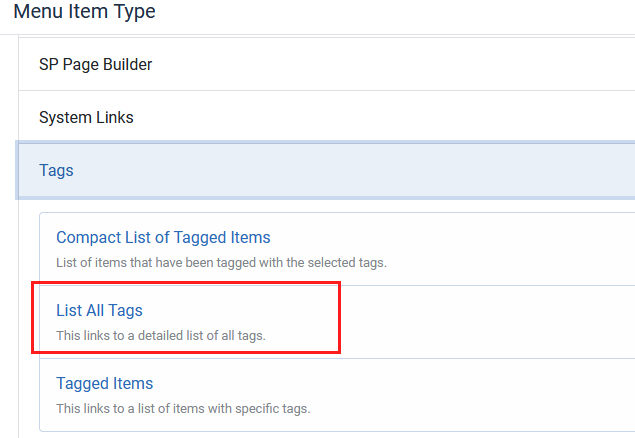
Until Monday I cannot help more, Helix developers do not work in weekend.
T
Tad
Accepted AnswerEverything was working perfectly for years until I updated to Joomla 4.2.4, which seems to break article tags in Helix.
T
Tad
Accepted AnswerHere are the issues I had, and how I fixed them:
-
Tags were no longer being displayed in article layout. Usually tags would be listed at the end of the article, but they disappeared after updating to Joomla 4.2.4.
-
The modified date was no longer being displayed under the article title, it was being displayed after the article body. Usually the modified data (article info) would be listed immediately under the article title, but it disappeared after updating to Joomla 4.2.4.
The solution was simple (but unexpected):
In each article, go to the Options tab, and in the Layouts section I had to change the "Position of Article Info" setting to "Above" (even if Global is also set to above). This made the Tags appear at the bottom of the article again. It also made the article info appear under the title again (as long as you have something like modified date set to "show" in article options).
Hope that helps anyone finding this thread and having the same issue...
IP
Ian Proffer
Accepted AnswerHi Tad, thanks for the update. You fix works for the individual article, but did you have the same issue where selecting a tag name (from the article or a "popular tags" module on a page) doesn't show the list of corresponding articles, but takes you to the home page?

