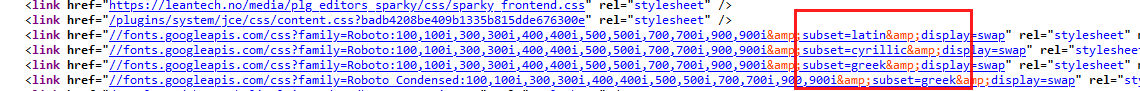- TemplatesTemplates
- Page BuilderPage Builder
- OverviewOverview
- FeaturesFeatures
- Dynamic ContentDynamic Content
- Popup BuilderPopup Builder
- InteractionsInteractions
- Layout BundlesLayout Bundles
- Pre-made BlocksPre-made Blocks
- DocumentationDocumentation
- EasyStoreEasyStore
- ResourcesResources
- DocumentationDocumentation
- ForumsForums
- Live ChatLive Chat
- Ask a QuestionAsk a QuestionGet fast & extensive assistance from our expert support engineers. Ask a question on our Forums, and we will get back to you.
- BlogBlog
- PricingPricing
FontAwesome Icon Not Showing In Helix Ultimate Template
SL
Sissel Lundeby
Hi,
I am using Helix Ultimate template, and have included the script you recommend in your documentation before </head> in Custom code:
src=https://kit.fontawesome.com/4730d928ff.js crossorigin="anonymous"
However, the fontAwsome icon is not showing for the plug-in Campus Pro which uses fontAwsome.
Here is an example:
https://leantech.no/kurs-nett/spc
(referring to class="fa fa-dot-circle-o" but the icon is not showing)
Sissel
12 Answers
Order by
Oldest
Paul Frankowski
Accepted AnswerHi Sissel,
but in Helix Documenation we do not recomment any ready script, only location where to add it.
By default Helix load FontAwesome 5 Free version if it's enabled, what is your goal?
SL
Sissel Lundeby
Accepted AnswerHi, The goal is to show the FontAwsome icons properly on my website. Suggestions on how to achieve this? I have enabled Font Awsome.
Sissel
Paul Frankowski
Accepted AnswerWhich font is not working, any example?
On my private sites I use FA 5.x Free and all icons are working fine.
SL
Sissel Lundeby
Accepted AnswerHere is an example:
https://leantech.no/kurs-nett/spc
(referring to class="fa fa-dot-circle-o" but the icon is not showing)
Paul Frankowski
Accepted AnswerYou made mistake inside custom CSS, that's why! Look and analize.
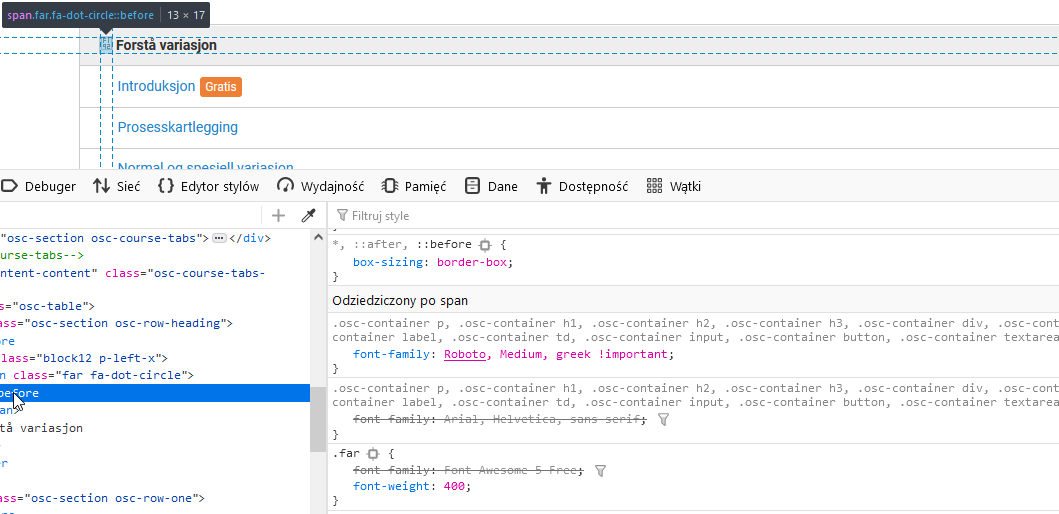
for your icon, Roboto font is used, not Font Awesome.
Using !important is tricky.
Paul Frankowski
Accepted AnswerThis should help:
.osc-container span.far {
font-family: Font Awesome 5 Free !important; }
SL
Sissel Lundeby
Accepted AnswerHi, I have removed the custom code to use Roboto font. I have also included the custom code you suggested in your reply. But it still don't work: https://leantech.no/kurs-nett/spc
Sissel
Paul Frankowski
Accepted AnswerYou still done something wrong, I don't see my CSS code on that page, and ARIAL is used !
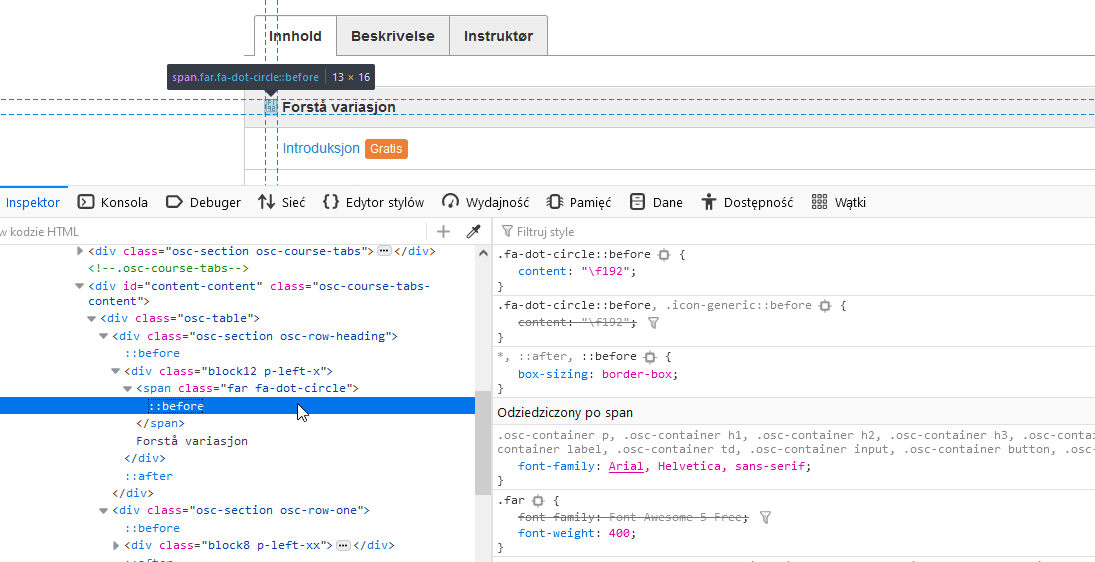
from your custom CCS code remove that part
".osc-container span" from line where is "font-family: Arial, Helvetica, sans-serif;"
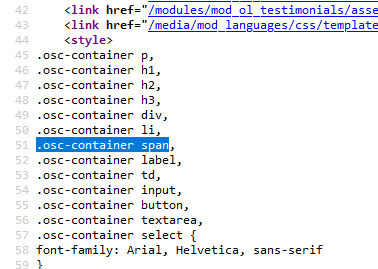
SL
Sissel Lundeby
Accepted AnswerHi, I still don't understand how I can get the fontawsome icond to display proper. The code you suggested is included and the .osc-container coding is removed from the custom css. Can you take a look at the template and the css file?
Paul Frankowski
Accepted AnswerYou didn't remove that ".osc-container span" with Arial !! WHY???
maybe it's loaded from OSCampus component styles.
But I cannot remove that, I am not Super User