- TemplatesTemplates
- Page BuilderPage Builder
- OverviewOverview
- FeaturesFeatures
- Dynamic ContentDynamic Content
- Popup BuilderPopup Builder
- InteractionsInteractions
- Layout BundlesLayout Bundles
- Pre-made BlocksPre-made Blocks
- DocumentationDocumentation
- EasyStoreEasyStore
- ResourcesResources
- DocumentationDocumentation
- ForumsForums
- Live ChatLive Chat
- Ask a QuestionAsk a QuestionGet fast & extensive assistance from our expert support engineers. Ask a question on our Forums, and we will get back to you.
- BlogBlog
- PricingPricing
Mega Menu Additional Modifications
DB
Douglas B
Hello, i hope you all are doing great. :) I guess this might be a helix ultimate question, as mega menu is controlled there.
My question is how can i change the functionality of the menu from "menu background bar appearing when scrolling down" to "menu background bar always visible" ?
I am currently using the template Luxyort, which has the top menu background bar only become visible when you scroll down the page.
If you look at the template Rythm, the top menu background bar is always visible. I would like to replicate this with the Luxyort template please.
I cannot find any of these types of settings anywhere in helix ultimate which is with the Luxyort template. Thank you for your help, and I hope you have a great day today.
5 Answers
Order by
Oldest
DB
Douglas B
Accepted AnswerGood Morning Pavel,
Thank you very much, that has worked like a charm. :)
@Pavel's custom CSS:
#sp-header {
background-color: #000;
}
#sp-header.header-sticky {
background-color: #f00;
}I hope you have a great day today. Thank you again.
Pavel
Accepted AnswerHi. Look at the preset settings or use css
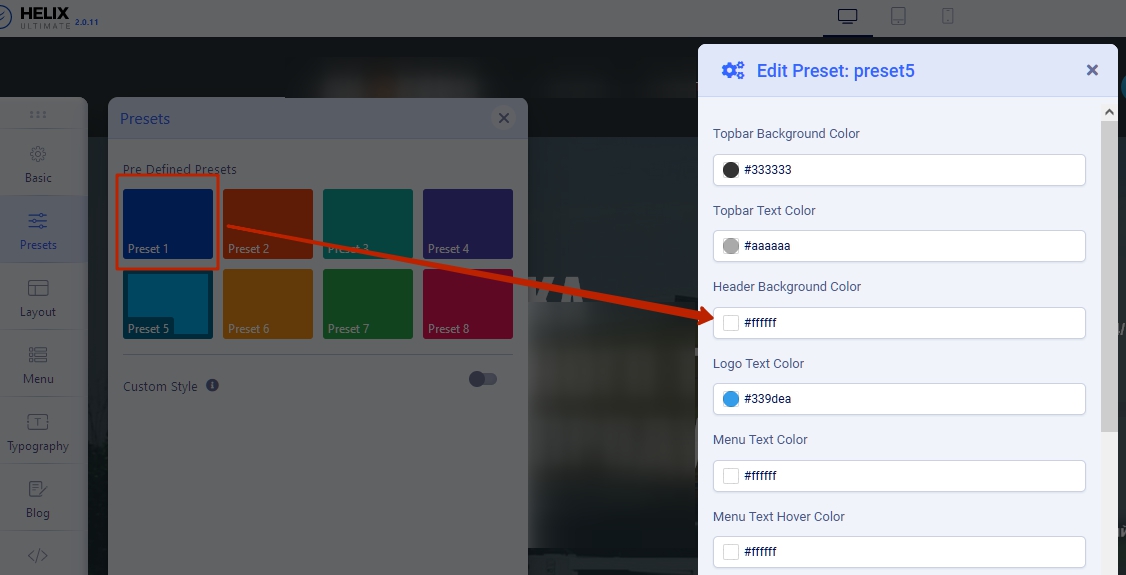
#sp-header {
background-color: #000;
}Mehtaz Afsana Borsha
Accepted AnswerHi Douglas,
You can follow Pavel's instructions. And thanks Pavel for sharing the solution with us.
-Regards.
DB
Douglas B
Accepted AnswerHello, Thank you very much for your responses. @Pavel, I had initially tried to change the header background color in the preset. With the Luxort template there seems to be only one preset to choose from. Black. Here is a screenshot from mine.

You can see leftside of the screenshot i have changed the header background color to pink for testing, but it does not change anything about the header background color (neither pre or post scrolling). On the righthand side of the screenshot i have used your custom code, and it changes the initial header background color (before scrolling) to white, perfect, it changes. But once you start scrolling, the header background color is blue. Where is it getting this value from?

