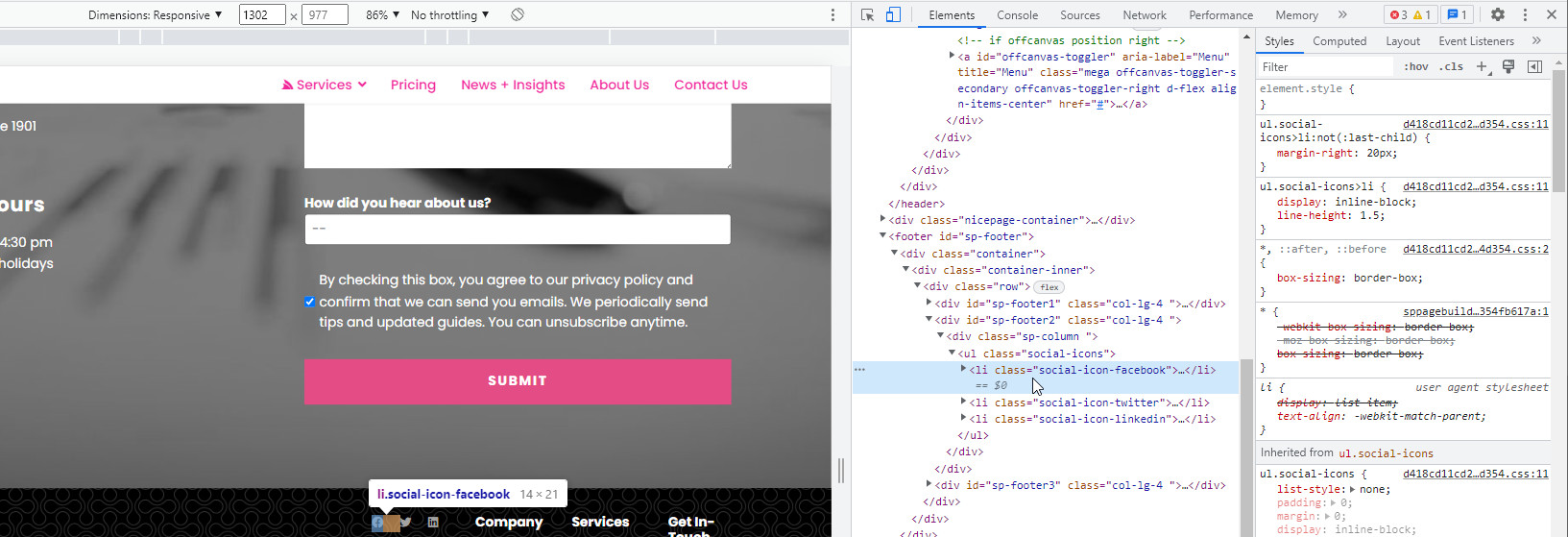- TemplatesTemplates
- Page BuilderPage Builder
- OverviewOverview
- FeaturesFeatures
- Dynamic ContentDynamic Content
- Popup BuilderPopup Builder
- InteractionsInteractions
- Layout BundlesLayout Bundles
- Pre-made BlocksPre-made Blocks
- DocumentationDocumentation
- EasyStoreEasyStore
- ResourcesResources
- DocumentationDocumentation
- ForumsForums
- Live ChatLive Chat
- Ask a QuestionAsk a QuestionGet fast & extensive assistance from our expert support engineers. Ask a question on our Forums, and we will get back to you.
- BlogBlog
- PricingPricing
How To Add More Spacing Or Adjust Font Sizes In Presets In Helix Ultimate
Ronny Ko
There are some modules that are in the Presets section of the Helix Ultimate Template. I would like to be able to change the spacing and adjust the fonts between them. Is that possible?
The are the presents in Helix Ultimate >> Basic >> for Social, Footer, and Contact Info.
Website
http://www.forteinnovations.com
2 Answers
Order by
Oldest
Mehtaz Afsana Borsha
Accepted AnswerHi
Thanks for contacting us, Could you please give me any screenshot of it?
-Regards.
Paul Frankowski
Accepted AnswerHi Ronny,
if you cannot find any setting for that inside Template Options it means that you have to use custom CSS for that task.
Basic Steps :
- Disable CSS compresion from Template Options > Advanced (for 3min)
- Then use Code Inspector from your browser to preview HTML + CSS code
- Make changes, preview and copy class blocks,
- Use them inside custom.css file, as always.