- TemplatesTemplates
- Page BuilderPage Builder
- OverviewOverview
- FeaturesFeatures
- Dynamic ContentDynamic Content
- Popup BuilderPopup Builder
- InteractionsInteractions
- Layout BundlesLayout Bundles
- Pre-made BlocksPre-made Blocks
- DocumentationDocumentation
- EasyStoreEasyStore
- ResourcesResources
- DocumentationDocumentation
- ForumsForums
- Live ChatLive Chat
- Ask a QuestionAsk a QuestionGet fast & extensive assistance from our expert support engineers. Ask a question on our Forums, and we will get back to you.
- BlogBlog
- PricingPricing
Helix Ultimate Not Working Correctly
ME
Miguel Ercolino
When I go to Template Options and Helix Ultimate opens to modify the layout and basics the floating toolbar does not work well:
- The Webpage is not shown in teh correct position but way low
- When I click in Basic, the tabs from Social icons down are stucked and can't scroll down
- When I click Preset, the window that opens overlap with the toolbar and the response doesn't work at all
- When I try to modify the header it doesn't behave well and can't select the header style correctly
- When i try to modify something there is an error shown in the following image
The site is: https://bokehj4-dev.cloudaccess.host/
Helix Ultimate Plugin Version: 2.0.11
Joomla version: 4.2.4
Website
https://www.bokehsolutions.com
2 Answers
Order by
Oldest
Pavel
Accepted AnswerHi.
Pure Helix Ultimate does not have these problems. I think you need to contact the developer of your template. Any third -party developer can use Helix to develop his/her template. In this case, he/she is responsible for quality.
As far as I understand, your template has been developed by Unitemplates Team
Paul Frankowski
Accepted AnswerHi Miguel,
I have to agree with Pavel
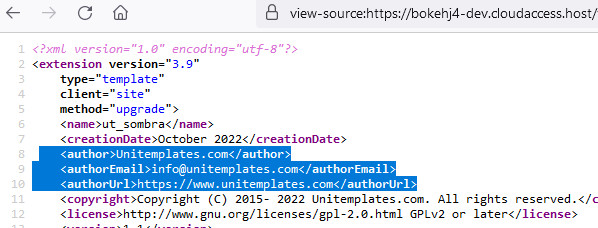
Contact with template developer support by his forum.
Yes, we made Helix framework, but they made changes inside it, so it's not our product anymore. You also didn't buy it here.
Or
Download and install raw Helix Ultimate template from our website and use it instead of ut_sombra.

