- TemplatesTemplates
- Page BuilderPage Builder
- OverviewOverview
- FeaturesFeatures
- Dynamic ContentDynamic Content
- Popup BuilderPopup Builder
- InteractionsInteractions
- Layout BundlesLayout Bundles
- Pre-made BlocksPre-made Blocks
- DocumentationDocumentation
- EasyStoreEasyStore
- ResourcesResources
- DocumentationDocumentation
- ForumsForums
- Live ChatLive Chat
- Ask a QuestionAsk a QuestionGet fast & extensive assistance from our expert support engineers. Ask a question on our Forums, and we will get back to you.
- BlogBlog
- PricingPricing
Problem With H1
Harry
Hello, I have a problem with the H1 headings. I sent that in the attachment. I have an H1 with text everything ok and then some H1 without content. Where do these come from? I can't find any error. Maybe you can give me a tip? That would be nice. Thanks and have a nice day.
The Domain is: https://www.brautsalon-julianna.de
8 Answers
Order by
Oldest
Paul Frankowski
Accepted AnswerHi Harry,
indeed HTML preview show trash html code in your site, it looks like mess from TinyMCE or JCE Editor
for example here you have empty h1 tags
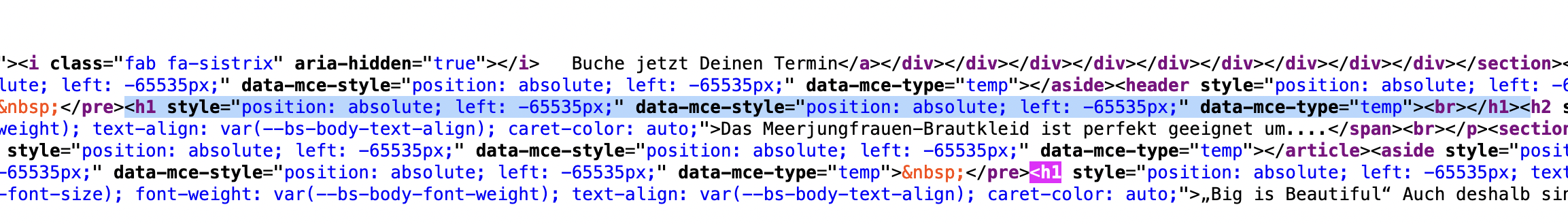
My tip! Open all Text addons used on home page in SourceCode mode (switch, JCE and TinyMCE have such a icon) and preview code, correct line by line and save.
Harry
Accepted AnswerHello, Thank you for the lightning reply. Yes, I already had this idea, but everything is fine everywhere. But in the addon heading I can't look into the code.
Otherwise I saved all addons again and renewed the start page. That works wonderfully with SP Pagebuilder.
But unfortunately no success either.
What else can I do?
Paul Frankowski
Accepted AnswerYou can use DB Replacer from RegularLabs and search for part of unnecessary code and clean it manually using this tool. Sorry, but it's beyond standard support.
Harry
Accepted AnswerBut that's not so good. Anyone else have this problem? What could I have done wrong? There must be another way to solve this problem! Isn't there the possibility to see and edit an SP-Pagebuilder page in code?
JB
Jochen Behl
Accepted Answerhello harry,
I have the same problem.
There are 10 unnecessary <h1> on my home page. all are hidden (style="position: absolute; left: -65535px;")... Did you find a solution?
Paul Frankowski
Accepted AnswerThis is trash code added by JCE editor :(
please update JCE editor to last version (2.9.37), then edit those addons / text again - switch to HTML mode clean trash code and save changes.
JB
Jochen Behl
Accepted Answerok, i did the update, unfortunately it still wasn't visible to me... maybe i should have cleared the cache ;-) I switched to TinyMCE and deleted the code by hand. thanks for your hint

