- TemplatesTemplates
- Page BuilderPage Builder
- OverviewOverview
- FeaturesFeatures
- Dynamic ContentDynamic Content
- Popup BuilderPopup Builder
- InteractionsInteractions
- Layout BundlesLayout Bundles
- Pre-made BlocksPre-made Blocks
- DocumentationDocumentation
- EasyStoreEasyStore
- ResourcesResources
- DocumentationDocumentation
- ForumsForums
- Live ChatLive Chat
- Ask a QuestionAsk a QuestionGet fast & extensive assistance from our expert support engineers. Ask a question on our Forums, and we will get back to you.
- BlogBlog
- PricingPricing
4 Answers
Order by
Oldest
PhoenixGB
Accepted Answeradmin\models\fields\spcurrency.php
Why doesn't editing the list (changing one of the currencies) show the changed currency?
PhoenixGB
Accepted AnswerTo clarify, this is the GLOBAL currency I want to change.
Regardless of what is set on the price for the property the display on the map views shows the global and the thumbnails views also shows the global.
THIS IS NOW URGENT
Rashida Rahman
Accepted AnswerHi there,
Thanks for your query. If you are interested to add a new currency to the SP Property Extension then no default way to add it, but there is a workaround you can try.
Here is how to change or add a new currency:
Go to the file location- \administrator\components\com_spproperty\models\fields\spcurrency.php
Please edit this as follows:
Duplicate an item and change value and text.
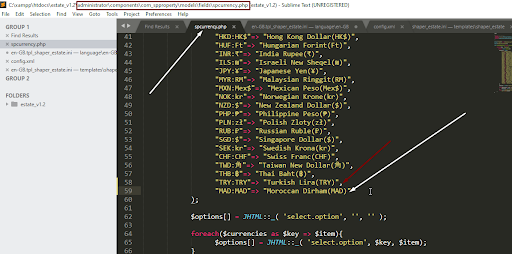
Here is the output:
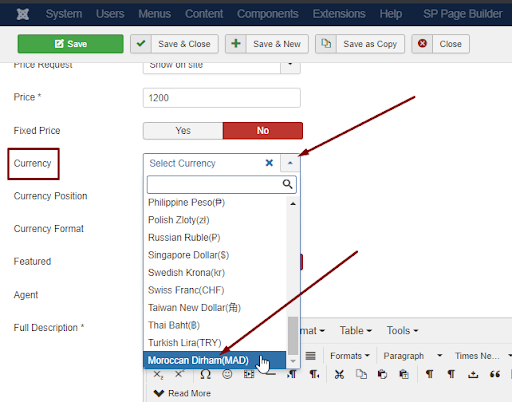
This is all I can help with right now. Global currency changing may require different changes!
Note: Customization support is prohibited here.
Best Regards
PhoenixGB
Accepted AnswerWhere is the GLOBAL currency stored, changing it in the spcurrency.php file does not affect the currency shown in search and filtered results.
Even using ReReplacer does not affect these currency signs, this is a CRITICAL error and I need help.
Note: Customization support is prohibited here. - this isn't customisation, it's fixing an error in the component!

