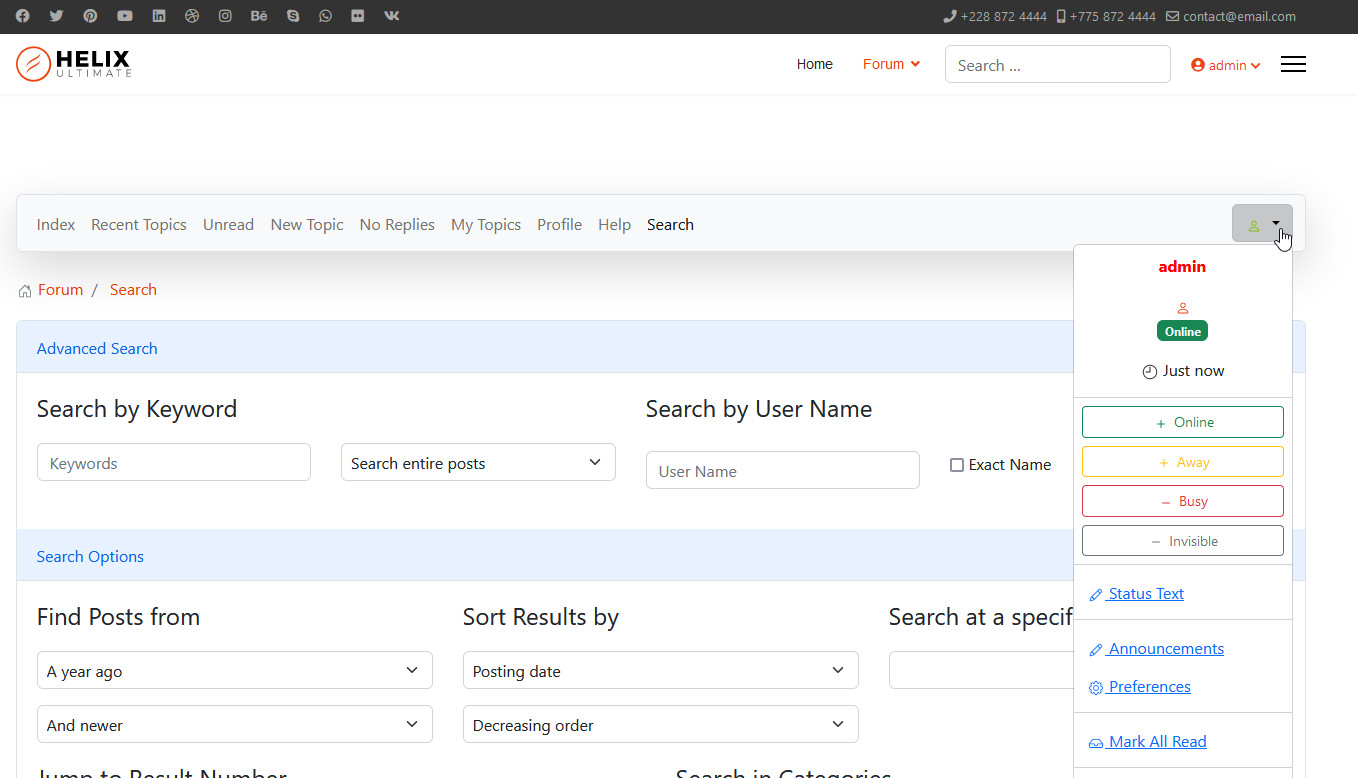- TemplatesTemplates
- Page BuilderPage Builder
- OverviewOverview
- FeaturesFeatures
- Dynamic ContentDynamic Content
- Popup BuilderPopup Builder
- InteractionsInteractions
- Layout BundlesLayout Bundles
- Pre-made BlocksPre-made Blocks
- DocumentationDocumentation
- EasyStoreEasyStore
- ResourcesResources
- DocumentationDocumentation
- ForumsForums
- Live ChatLive Chat
- Ask a QuestionAsk a QuestionGet fast & extensive assistance from our expert support engineers. Ask a question on our Forums, and we will get back to you.
- BlogBlog
- PricingPricing
Kunena Forum Links are Not Working Correctly
PL
Patricia Lawson
Hello, I am using LMS template with Kunena Forum built in. I installed it with the QuickStart package. I have a few problems:
My website is public: help.thinkiq.com
- There are linking problems in the Kunena package: When I try to Search (eg try this page: https://help.thinkiq.com/index.php/support-forum/welcome-mat) the links are broken; I see this: Notice: Undefined variable: module in /home/customer/www/help.thinkiq.com/public_html/templates/shaper_varsita/html/mod_menu/default_component.php on line 44
I don't think I should be searching in the LMS component: I should only search INSIDE the content of the Kunena component....
- On the main page of the forum (https://help.thinkiq.com/index.php/support-forum) I see a navbar icon at the top right that does nothing and I see two log-in modules on the right side.
Please help.
12 Answers
Order by
Oldest
Toufiq
Accepted AnswerGlad to heard that your problem solved. Will you please close the forum post and don't forget to give an upvote. Thanks
Toufiq
Accepted AnswerHi there,
Thanks for contacting us. Sorry for the inconvenience. I have solved your problem. Will you please check & let me know.
-Thanks
PL
Patricia Lawson
Accepted AnswerHello Toufiq,
I believe the Search is fixed now. I had the Forum off-line, so perhaps you couldn't see the other problems:
- On the main page of the forum (https://help.thinkiq.com/index.php/support-forum) I see a navbar icon at the top right that does nothing
- and I see two log-in modules on the right side of the same (main page)
Thank you in advance.
PL
Patricia Lawson
Accepted AnswerYou can see the problem if you browse to the URL i provided
I think you have to browse to the website to see the menu problem. It doesn't seem to work correctly. I am not sure if it is supposed to be hidden on desktop or not. Once I saw it open a rich Seach dialog, but I am not sure when it worked....
Thanks!
PL
Patricia Lawson
Accepted AnswerNow I see two menus: a vertical textual menu AND the 'hamburger' menu" Both work: https://imgur.com/a/qRJUtF3
I prefer only the 'hamburger', but it needs to work.
PL
Patricia Lawson
Accepted AnswerHello Toufiq, Thanks for getting the login menu on the forum working properly.
The hamburger menu class is 'hidden-desktop' but it is still showing on the desktop. I cannot tell how the forum interacts with helix, but this menu shouldn't show up. The horizontal menu that is on the page is correct and displays correctly. https://help.thinkiq.com/index.php/forum/index
You can see the issue in Inspect. Thanks in advance.
Pat
Toufiq
Accepted AnswerDid you change login access & can you share a screenshot about the issue? Thanks
PL
Patricia Lawson
Accepted AnswerToufiq, I updated the Kunena forum with the latest template (BlueEagle5) and the problem no longer exists.
Thanks