- TemplatesTemplates
- Page BuilderPage Builder
- OverviewOverview
- FeaturesFeatures
- Dynamic ContentDynamic Content
- Popup BuilderPopup Builder
- InteractionsInteractions
- Layout BundlesLayout Bundles
- Pre-made BlocksPre-made Blocks
- DocumentationDocumentation
- EasyStoreEasyStore
- ResourcesResources
- DocumentationDocumentation
- ForumsForums
- Live ChatLive Chat
- Ask a QuestionAsk a QuestionGet fast & extensive assistance from our expert support engineers. Ask a question on our Forums, and we will get back to you.
- BlogBlog
- PricingPricing
Edit Page Title Area On Ensure Template
DA
Dina Abramson
How do I edit the Our Company title area on this page? https://ourfamilyheritage.ca/about
8 Answers
Order by
Oldest
RN
Rick Nelson
Accepted AnswerI have a similar issue that appeared out of nowhere. The entire title area and logo area are screwed up. 2-3 days and still cannot find a way to change this. Iit is somewhere in the helix ultimate page setttings . https://sportfish.fish
Ofi Khan
Accepted AnswerHello Dina Abramson
Please go to the Main Menu -> About and edit the page title section. Here, change the title and image according to your need.
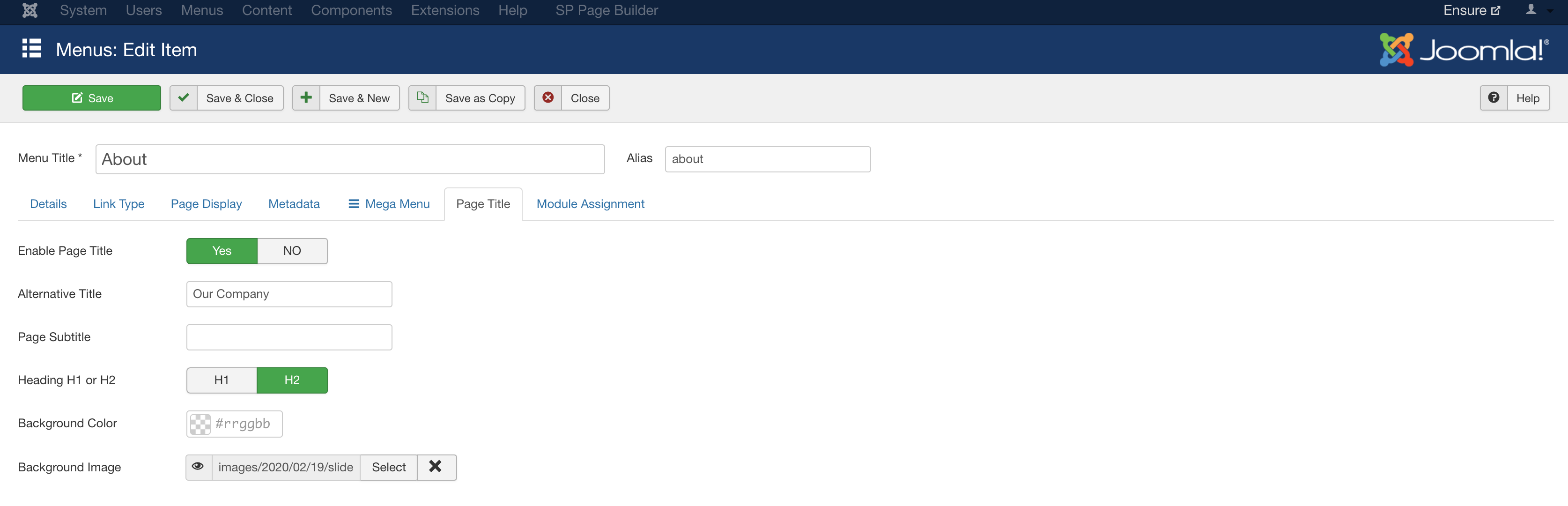
Best regards
Ofi Khan
Accepted AnswerHello Rick Nelson
Please post a new question if you have not found your solution.
Best regards
RN
Rick Nelson
Accepted AnswerI got most of it fixed thanks. The layout was screwed up and one of theh positions was had a bad assignment. I used a preview of the helix template to see the names of the postions and then used the template options to fix it.
regards
Rick
RN
Rick Nelson
Accepted AnswerYou are welcome. That preview is very helpful. I had trouble figuring out where to see the preview can be found to see all the positions though!! I would never have fixed the issue without it. Good luck

