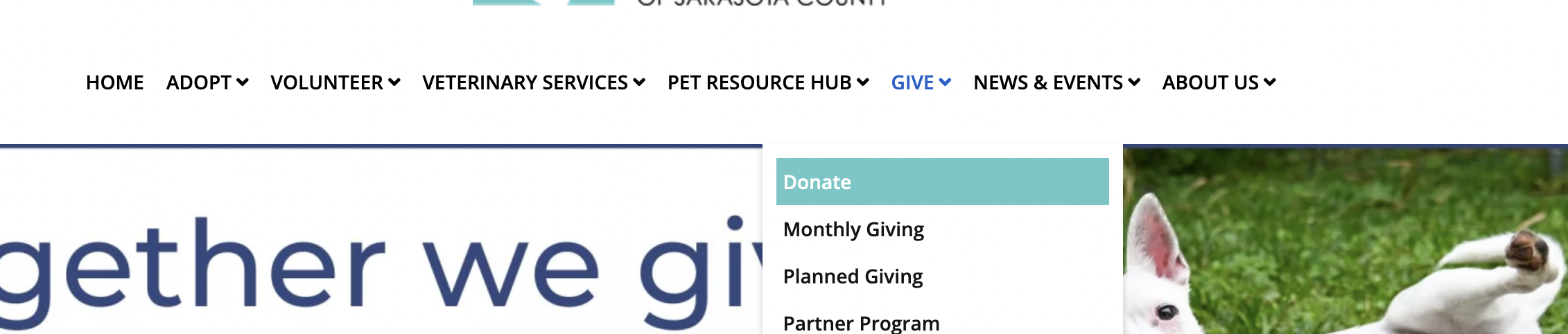- TemplatesTemplates
- Page BuilderPage Builder
- OverviewOverview
- FeaturesFeatures
- Dynamic ContentDynamic Content
- Popup BuilderPopup Builder
- InteractionsInteractions
- Layout BundlesLayout Bundles
- Pre-made BlocksPre-made Blocks
- DocumentationDocumentation
- EasyStoreEasyStore
- ResourcesResources
- DocumentationDocumentation
- ForumsForums
- Live ChatLive Chat
- Ask a QuestionAsk a QuestionGet fast & extensive assistance from our expert support engineers. Ask a question on our Forums, and we will get back to you.
- BlogBlog
- PricingPricing
Helix 3 Can't Totally Hide Menu Item
S
sydk2017
I need to hide menu items in Helix 3 - but when I do, there is still a little part of a box that shows up and there is an arrow pointing to the hidden emnu item - how can I remove the arrow and get rid of the small blank box?
See example: http://72.52.230.46/~hssc22/give/donate hover over the donate button under "give" and you'll see a sliver of a menu.
Helix ultimate isn't an option becuase it won't so what I need it to do.
Thanks for your help in advance.
13 Answers
Order by
Oldest
Mehtaz Afsana Borsha
Accepted AnswerHi
Thanks for contacting us. Could you please give me a screenshot of your issue?
-Regards.
S
sydk2017
Accepted AnswerHi Mehtaz - I can't do a screen shot because I have to hover over the menu item.
You can go to the development site and see for yourself: http://72.52.230.46/~hssc22/give/donate hover over the donate button under "give" and you'll see a sliver of a menu to the right.
How do I stop this blank space from showing up?
Also - I'd love to be able to remove the arrow next to the menu items on the mega menu only - not the off canvas menu - is this possible?
Thanks for your help in advance.
S
sydk2017
Accepted AnswerHere is a link to an image that will show you what's happening: https://www.dropbox.com/s/64vs9w4nd5yvwb6/Web%20capture_26-11-2022_172543_72.52.230.46.jpg?dl=0
I need to show this to the client as soon as this is fixed so I appreciate any help anyone can give me on this - I've tried everything and can't make the blank space disapear.
Mehtaz Afsana Borsha
Accepted AnswerBut the problem is its the same CSS with your other submenu so when I insert CSS on that its also hide the other menu. I think you should keep a backup and make this menu portion again. And start from scratch.
S
sydk2017
Accepted AnswerSorry - but you are not making any sense. This is the basic template - and I've tried others i.e. Spectrum, Educon, etc. and they all show a blank part in the menu when there is a hidden menu item. Are you tryign to tell me that the templates do not work with hidden menu items? I can't believe that nobody else who has ever used Helix 3 has not had the need to hide menu items. Is there someone else there who has more experience with helix 3?
S
sydk2017
Accepted AnswerNo - I had to show the site to the cliet and couldn't have a blank box in the menu. If someone figures out how to fix this please let me know.
Mehtaz Afsana Borsha
Accepted AnswerBut for that I need that bug so that I can send it to our team and they can fix it.
S
sydk2017
Accepted AnswerO.K. - then I'll set up a new development site later today, create a couple hidden menu item and send the admin access so your team can fix it. I'll need to how how it was fixed as the other site will eventually need to have many hidden menu items.
Thanks,
Syd
Mehtaz Afsana Borsha
Accepted AnswerOk create some hidden menu and then send us so that I will forward it to our DEV team. They will help you then.
S
sydk2017
Accepted AnswerBelow is a new site - I have not touched the template and just created some test pages so you can see what the menu does,
Thanks,
Syd