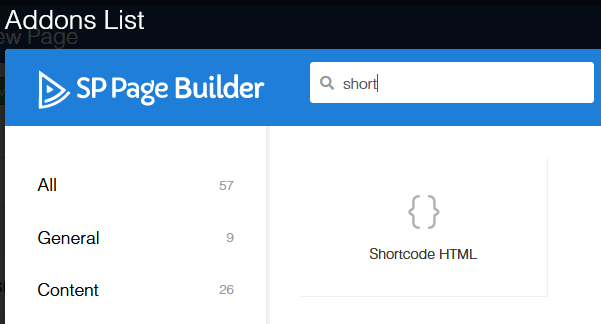- TemplatesTemplates
- Page BuilderPage Builder
- OverviewOverview
- FeaturesFeatures
- Dynamic ContentDynamic Content
- Popup BuilderPopup Builder
- InteractionsInteractions
- Layout BundlesLayout Bundles
- Pre-made BlocksPre-made Blocks
- DocumentationDocumentation
- EasyStoreEasyStore
- ResourcesResources
- DocumentationDocumentation
- ForumsForums
- Live ChatLive Chat
- Ask a QuestionAsk a QuestionGet fast & extensive assistance from our expert support engineers. Ask a question on our Forums, and we will get back to you.
- BlogBlog
- PricingPricing
Content Plugins are Not Triggered
S
Stefan
Hi, when I create pages with SPBuilder and try to trigger content plugins like "Table Of Contents CK" they are not working. The support of this plugin told me to ask you why content plugins are not triggered.
I tried to use raw html, modules etc.
11 Answers
Order by
Oldest
Ofi Khan
Accepted AnswerHello Stefan
Please share a screenshot of your issue to understand it better.
Best regards
RA
Rafael Alvarez
Accepted AnswerHi Ofi
I am having the same issue, for example with easyfolderlisting
Inside a joomla article you can execute the plugin or module like this:
{plugin_name}
or module
{module_name}
Modules works Ok cause you can insert direcly a module when addin line to the SP Page, but I did not found how trigger plugins.
I tried with a "raw html" and "text" line blocks, but did not worked.
Ofi Khan
Accepted AnswerSorry, there is no way in our products to trigger the plugin. You may check this documentation for better understanding.
Paul Frankowski
Accepted AnswerHi,
I tried with a "raw html" and "text" line blocks but did not worked.
I am not suprised, becuase we informed about this, also in documenation.
Anyway. Yes, it's still possible. You have two options, one of them was described in our documenation (tip #10 "How to use shortcodes..."): https://www.joomshaper.com/documentation/sp-page-builder/sp-page-builder-3/how-to-tips
2nd option is using unoffcial addon (Shortcodes) I can share link.
RA
Rafael Alvarez
Accepted AnswerHi Paul,
Thanks for your response. Yes I saw you mention and looks NOT officially supported.
Anyways, could you share the link ?
We were working in the past with Yootheme and have no problem triggering plugins at their templates. I hope you will support this in future developments officially.
Best Regards
Paul Frankowski
Accepted Answer
RA
Rafael Alvarez
Accepted AnswerHi Paul
Thanks, we will take a look.
Will you consider to support it in the future ?
Best Regards
lab5
Accepted AnswerSorry, there is no way in our products to trigger the plugin
This is false. I have the solution here : ( and please, SP Page Builder Team, pls integrate the solution in your addons - It's actually really simple )
Instruction : The adjustment - for in this example the "Text Block"-Addon- is made my the following small adjustment : You can add that adjustment yourself - without overriding core files - by creating an override in your template, in this example by copying the original addon text_block ( the whole folder ) into /templates/YOURTEMPLATE/sppagebuilder/addons/text_block
Then simply change the lines ( ca. line 29+ ) from :
//Output
$output = '<div class="sppb-addon sppb-addon-text-block' . $dropcapCls . ' ' . $alignment . ' ' . $class . '">';
$output .= ($title) ? '<'.$heading_selector.' class="sppb-addon-title">' . $title . '</'.$heading_selector.'>' : '';
$output .= '<div class="sppb-addon-content">';
$output .= $text;
$output .= '</div>';
$output .= '</div>';
return $output;to
//Output
$output = '<div class="sppb-addon sppb-addon-text-block' . $dropcapCls . ' ' . $alignment . ' ' . $class . '">';
$output .= ($title) ? '<'.$heading_selector.' class="sppb-addon-title">' . $title . '</'.$heading_selector.'>' : '';
$output .= '<div class="sppb-addon-content">';
///////////////
// Apply content plugins :
///////////////
$params = new JObject();
$jarticle = new stdClass();
$jarticle->text = $text;
JPluginHelper::importPlugin('content');
$dispatcher = JEventDispatcher::getInstance();
$dispatcher->trigger('onContentPrepare', array('text', &$jarticle, &$params, 0));
$text = $jarticle->text;
///////////////
$output .= $text;
$output .= '</div>';
$output .= '</div>';
return $output;And voilà, there you go :-) Content-Plugins will now be rendered as they should.
Hope that helps someone
Paul Frankowski
Accepted AnswerHi Lab5,
Big Thanks, indeed using shortcodes directly inside Text addon it's a good idea, for sure I will ask our Dev team.
UR
Uwe Remmel
Accepted AnswerHi lab5, that looks fine but I get the following error message when I use the additional code in the addon text_block
Class "JEventDispatcher" not found
Have you an idea to solve that.
Thanks a lot in advance Uwe