- TemplatesTemplates
- Page BuilderPage Builder
- OverviewOverview
- FeaturesFeatures
- Dynamic ContentDynamic Content
- Popup BuilderPopup Builder
- InteractionsInteractions
- Layout BundlesLayout Bundles
- Pre-made BlocksPre-made Blocks
- DocumentationDocumentation
- EasyStoreEasyStore
- ResourcesResources
- DocumentationDocumentation
- ForumsForums
- Live ChatLive Chat
- Ask a QuestionAsk a QuestionGet fast & extensive assistance from our expert support engineers. Ask a question on our Forums, and we will get back to you.
- BlogBlog
- PricingPricing
Incorrect Localization
Dmitry Goncharov
https://disk.yandex.ru/i/eGH4QRXKcPV8ww https://disk.yandex.ru/i/FlwxKnjvFrxf2w
Explain the origin of these files and which one will still be the main one in the future? Which file should I replace in the end?
33 Answers
Order by
Oldest
Paul Frankowski
Accepted AnswerI agree, I will notice developer to check it.
I replaced files... in download section, topic finished.
Paul Frankowski
Accepted AnswerHi Dimitry,
as I remember only in /langauge folder is used. But you can rename and check on your end to be sure.
You can create ru-RU... .ini and you don't have to be worry about override after Helix update.
Besides ... Joomla since 3.x have Language Override component that allows you override phrases without touching language .ini file.
Dmitry Goncharov
Accepted AnswerThe problem is that I made my installer completely. The file that is created in /language/ru-RU/ru-RU.tpl_shaper_helix ultimate.ini
Applies translation.
And the file that is created in /plugins/system/helixultimate/language/ru-RU/ru-RU.plg_system_helix ultimate.ini
Does not work
И в админке часть блоков не переведено https://disk.yandex.ru/i/_6utLEJpkhAAFw
За них как раз отвечает файл ru-RU.plg_system_helix ultimate.ini https://disk.yandex.ru/i/jAyyGerWOfxbWA
Все настолько очевидно, что не понятно где проблема.
Dmitry Goncharov
Accepted Answerhttps://disk.yandex.ru/i/UhMpSyedjgENUw
Overriding doesn't work either
Paul Frankowski
Accepted AnswerEN Language file override may not work.
Template lang file must be here:
language/ru-RU/ru-RU.plg_system_helix ultimate.ini
not in admin or override.
Check where Joomla keeps template language file.
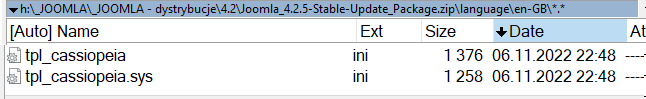
your En file must be also there. RU in different folder.
Helix is not ADMIN template, but front-end only! So from where you took /administrator/language ???
Dmitry Goncharov
Accepted AnswerGuys, you did something in the template. The version of helix Ultimate is 2.0.11, the earliest one is quietly localized by my installer.
And if I update the site with the version of Helix Ultimate 2.0.11, which I just downloaded from your site. There is no translation from the plugin file applied.
Figure out what your problem is.
Dmitry Goncharov
Accepted AnswerLet me download the version of Helix Ultimate 2.0.11 from August.
I'll show you what the problem is.
Paul Frankowski
Accepted AnswerLanguage file is inside template package, not plugin....
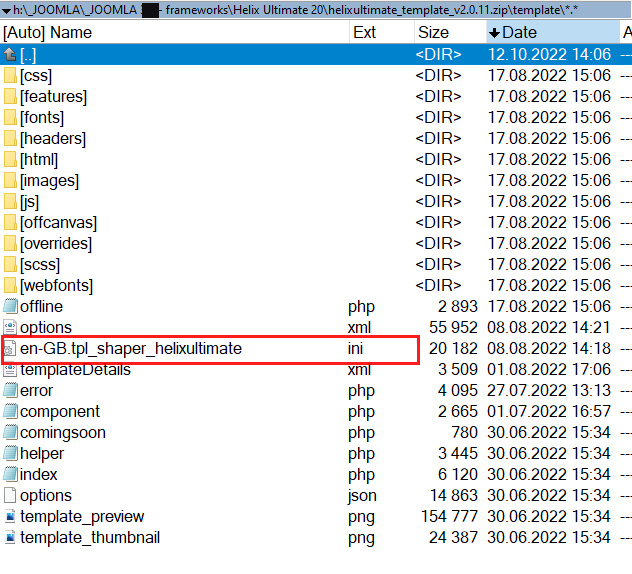
check where is used in QS.
there is no problem...
Dmitry Goncharov
Accepted Answerhttps://disk.yandex.ru/i/-l_RNsoTO4KnGw
I do not know why your developers stuffed the plugin file into the admin directory.
Dmitry Goncharov
Accepted Answerhttps://mega.nz/file/G3gCEJqJ#y80D2pyfC06Aa-620Rm0sjmEDsPjtm5moNWT4e1qF7I
Here it is clearly shown that the version of the Helix Ultimate template 2.0.11 from 2.12.2022 installs
Dmitry Goncharov
Accepted AnswerSpecify the paths for each file. Where should I put them so that the localization of the template is applied?
ru-RU.plg_system_helixultimate.ini - ???????
ru-RU.tpl_shaper_helixultimate.ini - /language/ru-RU (There are no questions here. Everything works.)
Dmitry Goncharov
Accepted AnswerThese files work
/language/ru-RU/ru-RU.plg_system_helix ultimate.ini
/administrator/language/ru-RU/ru-RU.plg_system_helixultimate.ini
When these files are completely deleted
/language/en-GB/en-GB.plg_system_helix ultimate.ini
/administrator/language/en-GB/en-GB.plg_system_helixultimate.ini
/plugins/system/helixultimate/language/en-GB.plg_system_helixultimate.ini
Dmitry Goncharov
Accepted Answerhttps://disk.yandex.ru/i/6RDRyyV5_L70AQ
Please tell me, how will localization work normally here when your files with variables partially duplicate the contents?
Is it possible to make all variables in one file, according to normal?
Dmitry Goncharov
Accepted Answerhttps://disk.yandex.ru/i/GHlCyHCWkhqzmQ
And this is how these files from an earlier version of the template 2.0.11 look like. Return as it was or better do everything in one file.
Dmitry Goncharov
Accepted AnswerAnd yes... the fate of this file is not clear
/administrator/language/en-GB/en-GB.plg_system_helixultimate.ini
Why is it added there when installing the template?
Paul Frankowski
Accepted AnswerAbout yesterday question, I have no idea, but as I remember Joomla use language file only from: language/en-GB/
for all front-end templates.
Dmitry Goncharov
Accepted AnswerPaul. I described the problem in detail. And it's in your language files. You have duplicated variables.
Dmitry Goncharov
Accepted Answerhttps://disk.yandex.ru/i/6RDRyyV5_L70AQ
Please tell me, how will localization work normally here when your files with variables partially duplicate the contents?
Is it possible to make all variables in one file, according to normal?
Paul Frankowski
Accepted AnswerGive me a moment, I will check on my demo with my native language file from Github.
Dmitry Goncharov
Accepted AnswerGood. Just take the latest version on your site. I'm not talking about 2.0.11, but about 2.0.11 from August.
This is a problem in versions inside 2.0.11
Paul Frankowski
Accepted AnswerWhy you cannot download current version, downloaded today? What is wrong with it?
Language file problem or something else?
Dmitry Goncharov
Accepted AnswerYes. I have already explained everything to you above with video examples. In the current version 2.0.11 from December 2, 2022. There is a duplication of language variables in both files. Both the template and the plugin.
Plus, it's not clear why the plugin file is registered in /administrator/language/en-GB/en-GB.plg_system_helix ult i mate.ini
And also in /plugins/system/helixultimate/language/en-GB.plg_system_helixultimate.ini
Compare the language files of the template and plugin 2.0.11 from August and 2.0.11 from December (which is now available for download).
They are different
Paul Frankowski
Accepted AnswerI reinstalled Helix Ultimate with Aug 2022 version, installed PL language package.
And my Joomla use file from: languages/pl-PL/pl-PL.tpl_shaper_helixultimate.ini
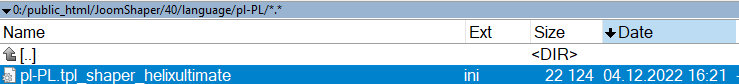
so all seems to be correct, no surprices.
Evidence
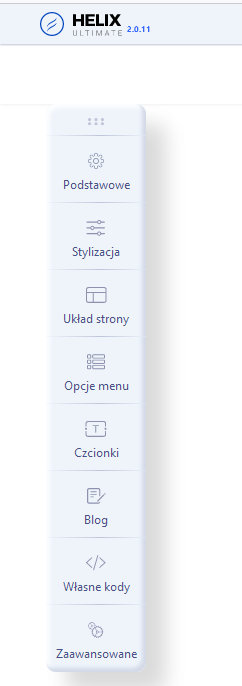
Dmitry Goncharov
Accepted AnswerThe problem is not in the placement of files, but in their contents. Compare the template file and the plugin file with each other from the version that is currently on the site.
Paul Frankowski
Accepted AnswerAs I know new phrase were added, and indeed maybe your "old" language file do not include them.
Just use HU version from Aug and lets finish that topic... until v2.0.12 update.
Dmitry Goncharov
Accepted AnswerHow I discovered this problem. I made an installer with localization files in October. I put it on all my own and client sites. Translation worked everywhere without problems. And it's working now too.
Yesterday I downloaded the HU2.0.11 template, installed it and installed localization, then I saw that half of the phrases and names were not translated, just the part that is in the plugin file.
I began to understand. And I tried on the old site, where everything works fine, to update Helix 2.0.11 with a fresh distribution. As a result, I lost half of the translation.
As a result, I looked at the contents of the tpl and plg files and saw that there are the same variables with English in three places.
Dmitry Goncharov
Accepted AnswerThe phrases are not new, but the old ones are the same. And I'm afraid that this problem will persist in 2.0.12.
- Extra file /administrator/language/en-GB/en-GB.plg_system_helixultimate.ini
- Extra code in /language/en-GB/en-GB.plg_system_helixultimate.ini
Can I get a link to download version 2.0.11 from August?
Accepted Answer
Hello Dmitry.
/administrator/language/en-GB/en-GB.plg_system_helixultimate.ini
I think the addition of is for people like me who don't know the language. (I need Japanese!)
By the way, I have translated these into Japanese and can use them without any problems.
So I don't think it's a problem as Paul says.
Dmitry Goncharov
Accepted Answer/administrator/language/en-GB/en-GB.plg_system_helixultimate.ini
This file shouldn't be here
He should be here /plugins/system/helixultimate/language/en-GB.plg_system_helixultimate.ini
Dmitry Goncharov
Accepted AnswerGood. Let me show you on video what the problem is.
https://mega.nz/file/ujBEjagI#5Jqx0ZVlincN3eHCxvQCs9u4sAF-npQJu3RAqItClQo
Plus, after installing the template, the plugin translation file is duplicated here
/administrator/language/en-GB/en-GB.plg_system_helixultimate.ini
Accepted Answer
I directly confirmed on my site that the file is in the location you are telling me.
However, in my case, after downloading Helix Ultimate directly from joomshaper, I unzip the folder, translate it directly, and upload it to that location.
Therefore, if there is no problem with the file to be used, the file position does not matter.
This is true for all translation files provided.
And I checked the file and there was no problem, so I just replied that it was okay.

